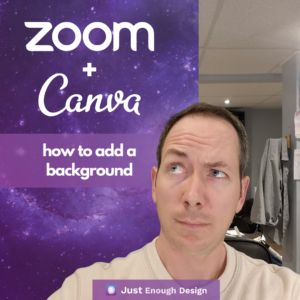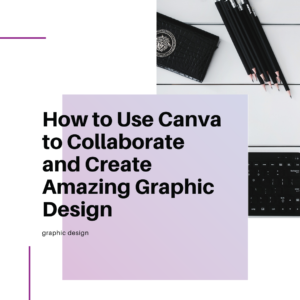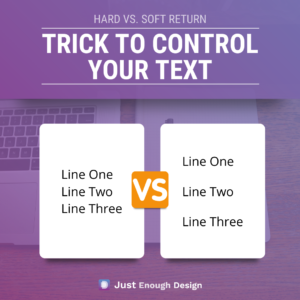Recent Articles and Tricks
Create an Amazing Floating Web Banner that Impresses with Divi, Elementor, Beaver Builder
Subscribe to my YouTube Channel This is a great effect for your website or your clients. Make an element / image seem to float in a web banner as a visitor scrolls the page. It’s an advance effect that’s easy to do with built in settings of Divi, Elementor, and Beaver Builder. Don’t forget to…
How to Design Your Own Logo
So you started a company and want to create a logo for it, or perhaps you have a client that’s asked you to design one for them. It can be a daunting task, but in this video I’ll show you simple steps you can take to output a beautiful logo. Do you want some help…
Find inspiration from these examples for your next web page layout
Ever stare at a new web page and be completely lost? No idea how to start or layout your content? Well there is no need to go it alone! One of the greatest secrets of designers and website creators is that they are constantly being inspired by the work of others! You set out with…
Website Layout in Elementor vs Divi vs Squarespace vs BeaverBuilder
Subscribe to my YouTube Channel In this video I take a common website layout, a left / right image swap with text (inspired by a recent redesign from AccessAlly.com), and show how you can recreate it in using all the major website builders, including: Elementor Divi SquareSpace BeaverBuilder What you’ll see is that when you…
Recreate With Canva – Screenshot Color Pop
Subscribe to my YouTube Channel In this video I walk you step by step in how to recreate this simple but effective way to give a screenshot (or any image) a little design flair for your website, social post, presentation or more. I reference the great free online tool Blobmaker.app to create your own unique…
How to add a Zoom background image
Subscribe to my YouTube Channel If you’re working from home, you may have had to use Zoom for a virtual meeting with clients or colleagues. And you may have also noticed how Zoom allows you to hide your video’s background with an image. Let’s walk through step by step how to accomplish this. Important note: be…
How to Use Canva to Collaborate and Create Amazing Graphic Design
Creating graphic designs doesn’t have to seem like a difficult task. Learn how to use Canva to collaborate and create amazing graphic design.
Reduce Website Image Size with the Free Squoosh App
You hear all the time how important it is to have small image sizes for you website to ensure a fast load time. This excellent free web app will help you do just that. Squoosh.app (https://squoosh.app/) allows you to upload and adjust settings to reduce an image’s file size as low as you like while…
Beautiful Free Icons You Can Edit in Canva
In this video I’ll show you an excellent resource for icons from Material.io – but, more interesting than the icons is how you can edit them in Canva! These icons come in the SVG format, which Canva can often understand and allow color changes to. So, after uploaded not only can you scale the icons…
ReCreate With Canva – Polaroid Focus Effect
In this video I walk through how to re-create a very cool effect in Canva, where a photo is blurred except for one portion that looks like a Polaroid picture. This effect actually covers a number of useful tricks within Canva that you’ll be able to use across your designs. Want to know keep learning…
ReCreate with Canva – Person in a “C”
Today’s video we’re thinking inside the…..letter? Based on a beautiful design that was done for Centre Culturel, I walk through how to recreate the person in a letter effect using Canva and some clever tricks. If you need a way without Photoshop to remove a photo’s background, check out my video here: https://youtu.be/JiMVvHFPalk Check out…
Spacing Trick – Hard vs. Soft Return (Enter)
Often as you’re entering text you simply just press Enter or Return, and never think much beyond that. But, there is a little trick you can use to have more control of the spacing of your text. In this video I show you the difference between a ‘Hard” return and a ‘Soft’ return, and how…