Beautiful Free Icons You Can Edit in Canva
In this video I'll show you an excellent resource for icons from Material.io - but, more interesting than the icons is how you can edit them in Canva!
These icons come in the SVG format, which Canva can often understand and allow color changes to.
So, after uploaded not only can you scale the icons as large or small as you need without losing any quality, but you'll also be able to change the color to whatever you like.
The Icons: https://material.io/resources/icons/?style=baseline
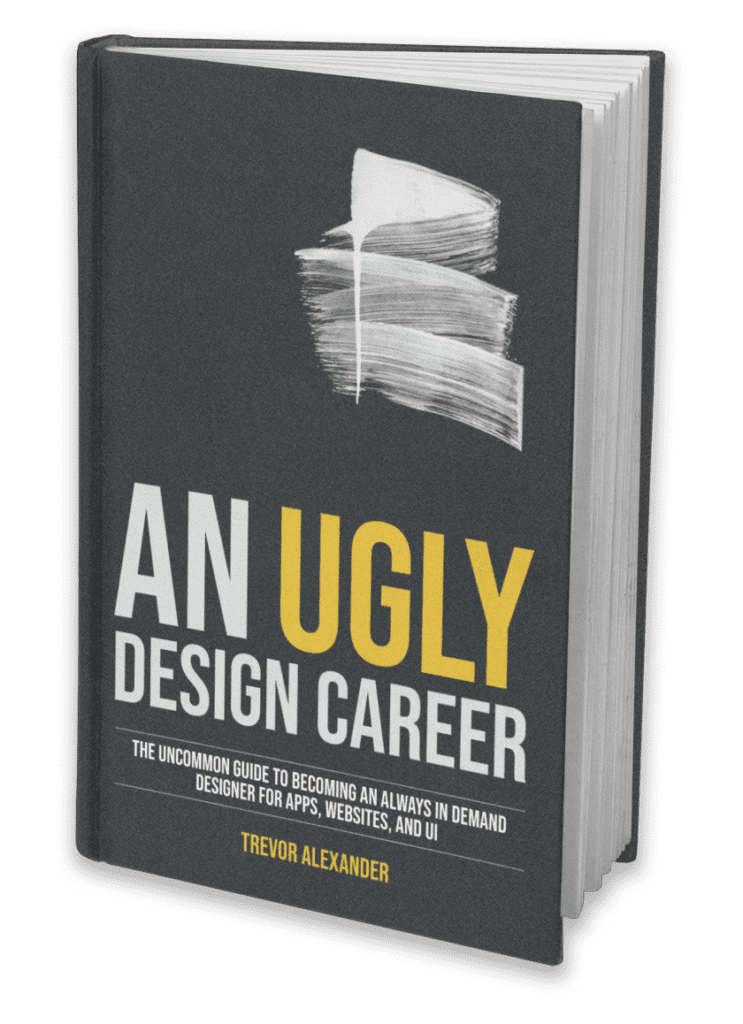
Is it possible to add two colours to the icons using Canva?
At the moment no I’m afraid, though hopefully something they add in future.