How to create a logo: What to ask for from a Designer


Logo design can be a true art form. The simplification of a company’s mission into a beautiful and recognizable mark. No small feat! Beginning the project can be exciting, but it’s important to know what to ask for as a deliverable. (Be sure to find plenty of inspiration at you begin!). You want to make sure you’re covered in the future as your new logo makes it out into the world. The following is a list of what you should receive from the designer for your logo. (NOTE: this is a general guideline, as each logo and it’s application is different. Use good judgement, and always be kind to you designer


Design Source File
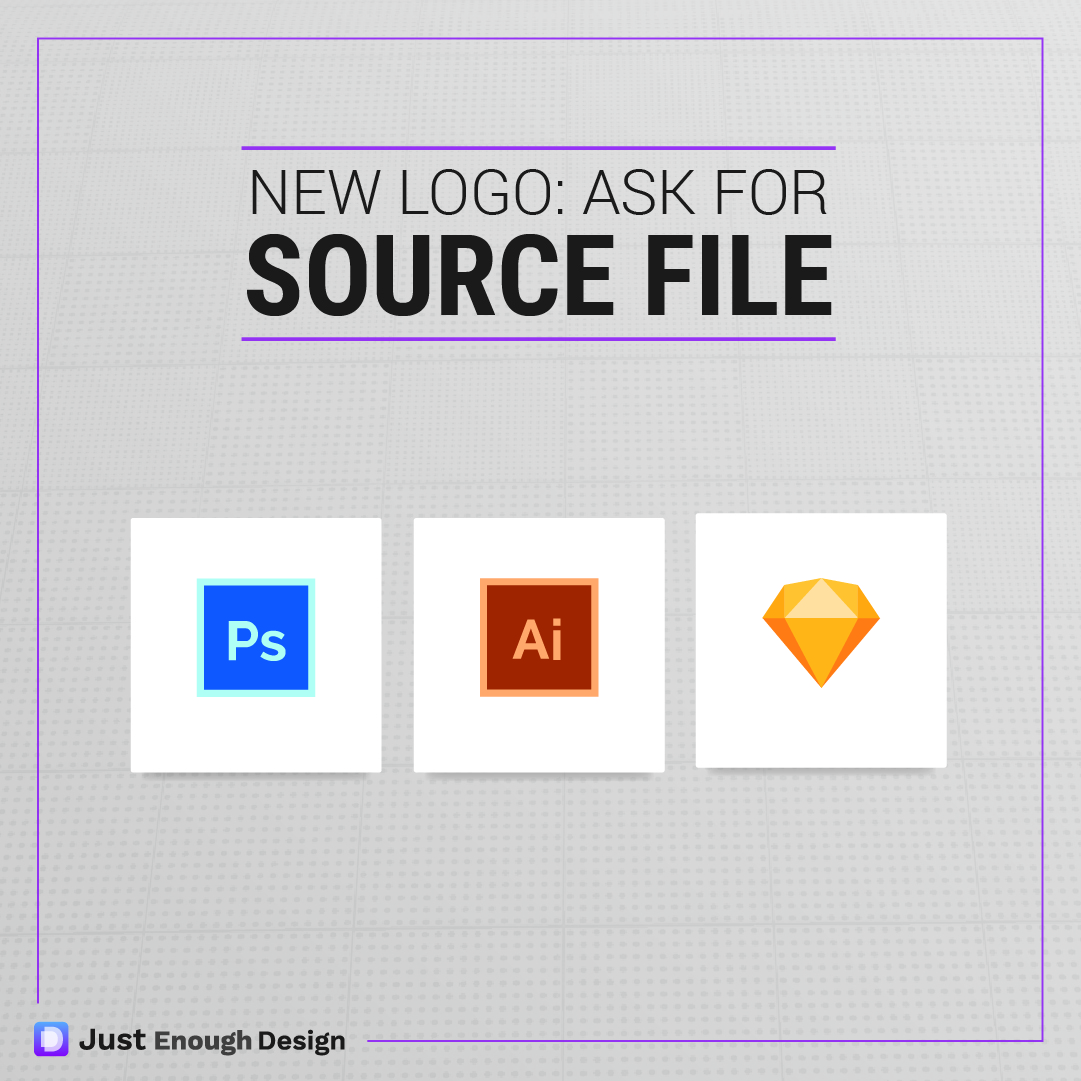
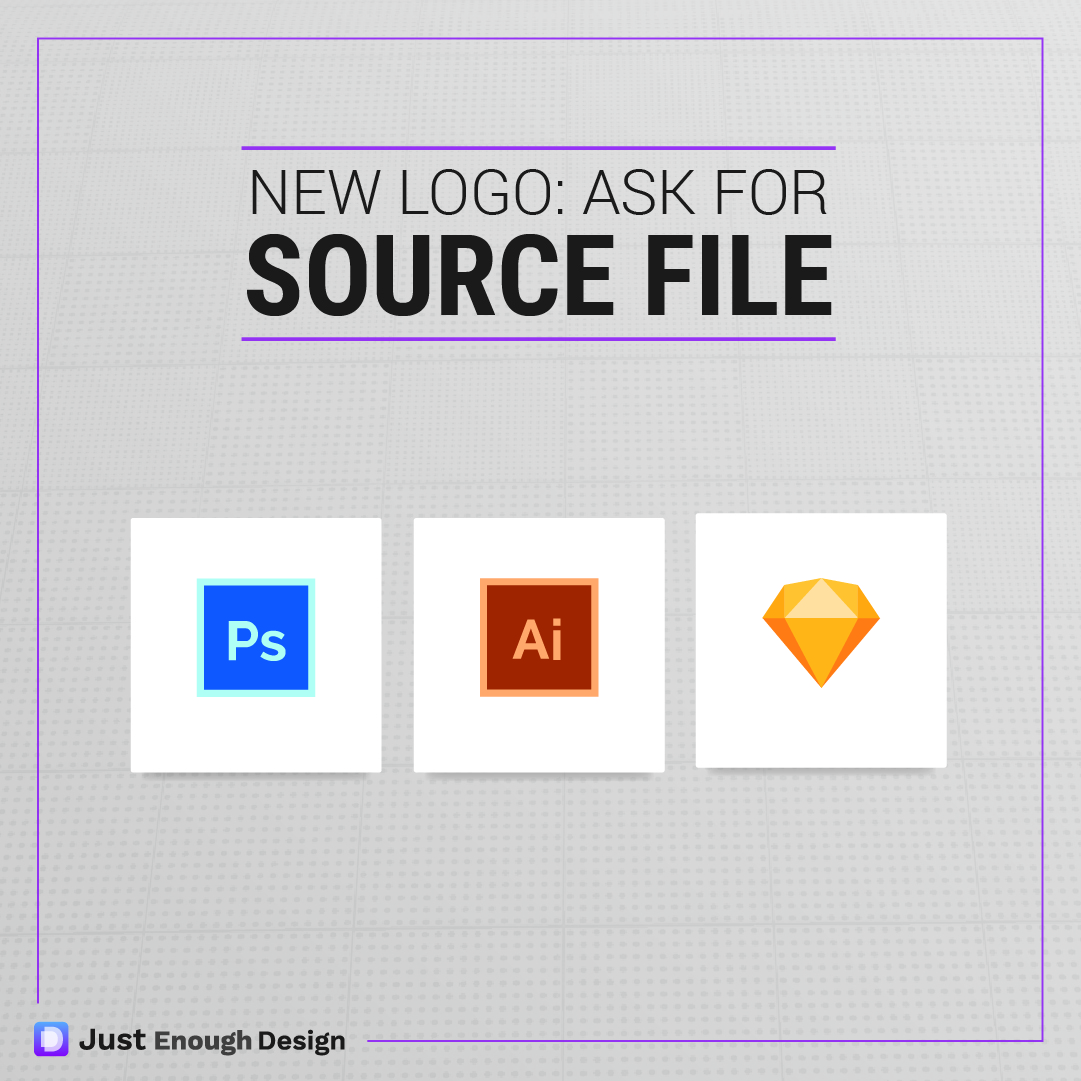
This is the file that the designer used to create the logo. Often, the file will be from Adobe Illustrator (.ai), Sketch (.sketch), Photoshop (.psd), and a few others. Even if you don’t have that particular program, the point of having the design file is to secure it for the future. If a new designer helps you with another project, you want to be able to give them the original source file to use. This file is critical, so more than any other item listed here you need it.
Light and Dark Versions


The logo looks stunning on the white background of your website, but what will it look like on a banner image? How will it look printed on a dark footer? Have the designer create a version for light and dark backgrounds to give you a lot more flexibility. They can ensure there is enough contrast when used against anything behind it.
Landscape and Portrait Versions


There are often scenarios where you’ll need to fit the logo into a confined header, or a very narrow space. If you logo is too wide, it will have to be shrunk down to unreadable levels to fit. To avoid this, ask for a portrait and landscape version (or a long and a tall version). The designer can create a logo that stays on brand and will fit anywhere.
Social Media Versions
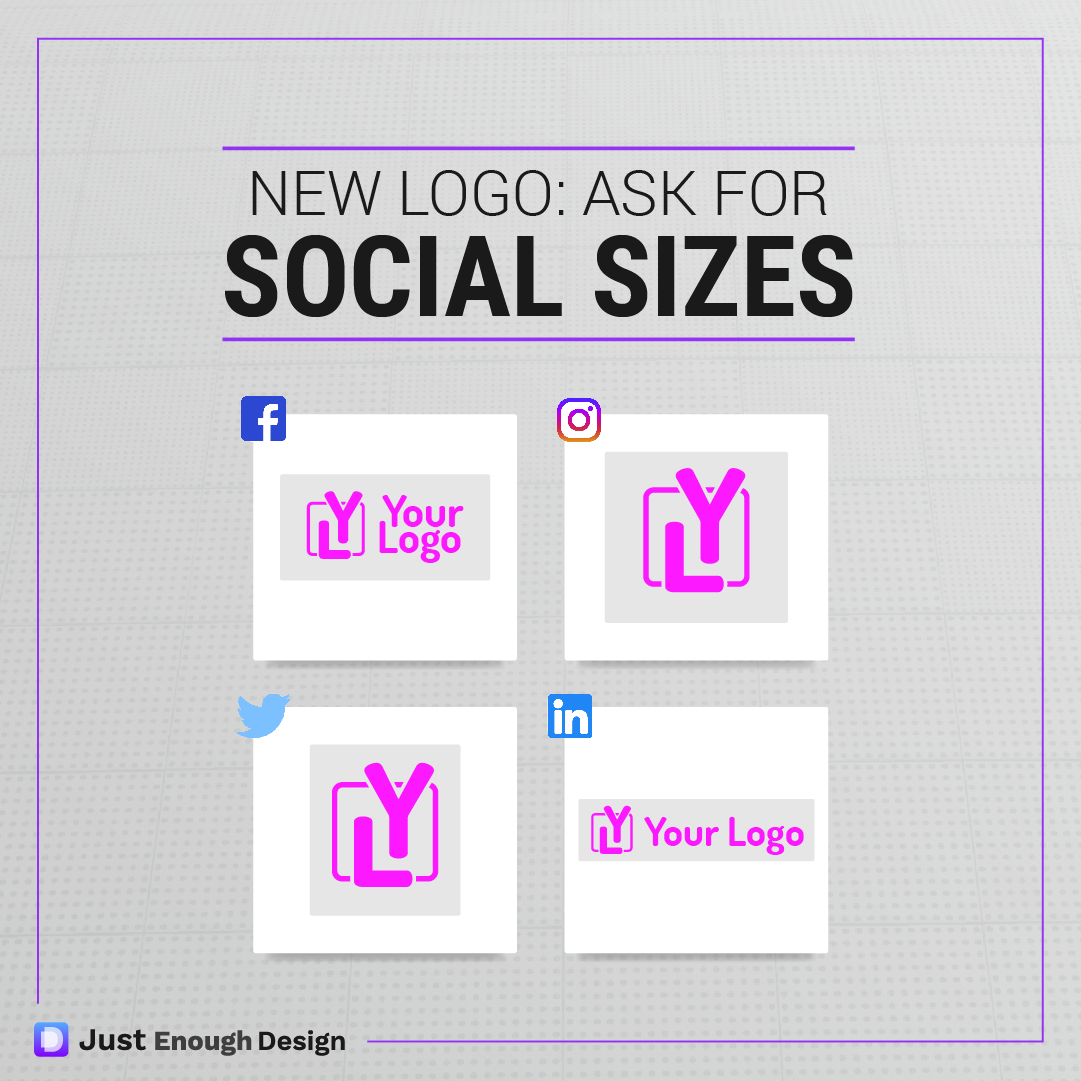
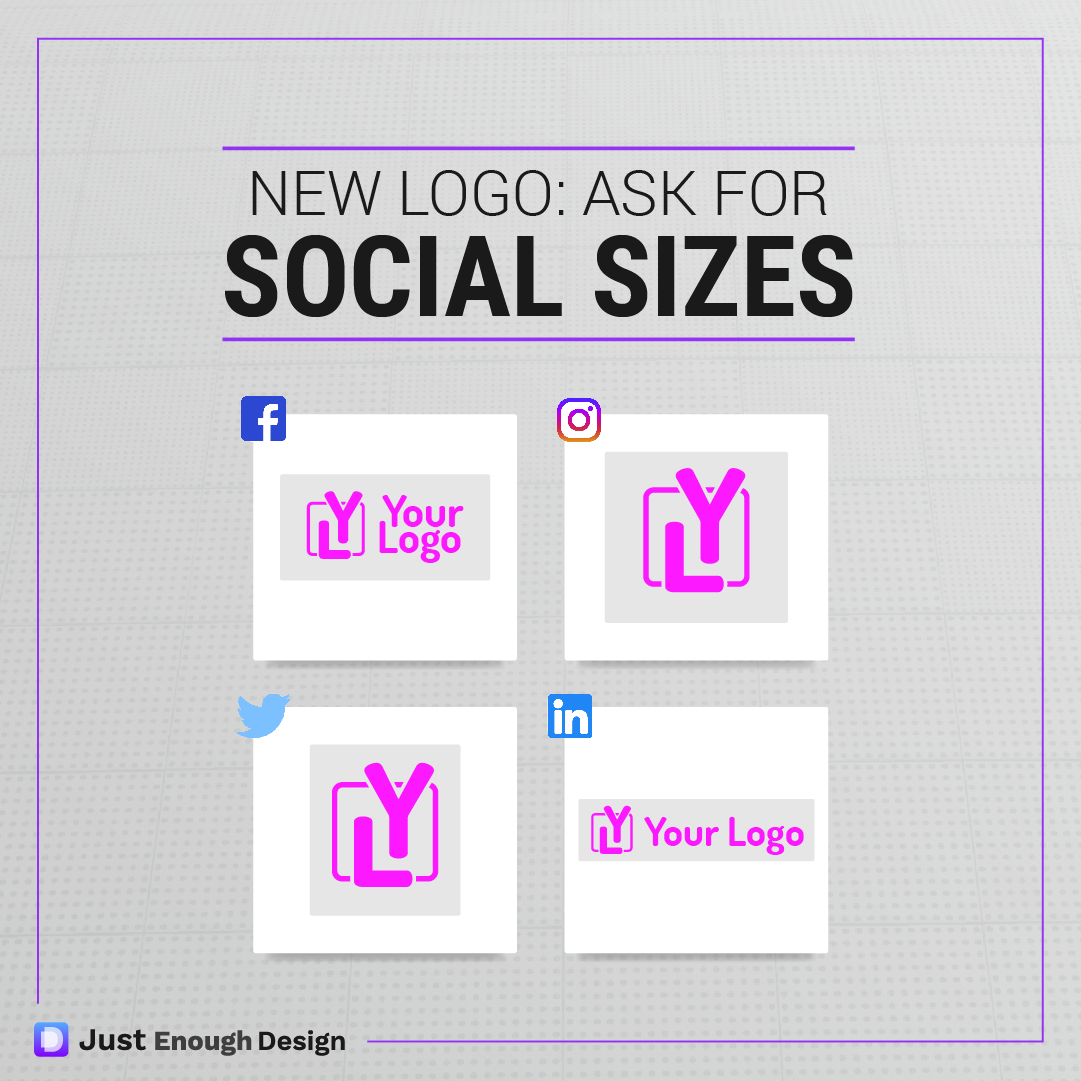
Facebook, Instagram, Twitter, Logo. What does your new logo look like on all those platforms? Each have their own variation for an avatar, so have your designer consider how it will appear on each.
Font & Color Guide
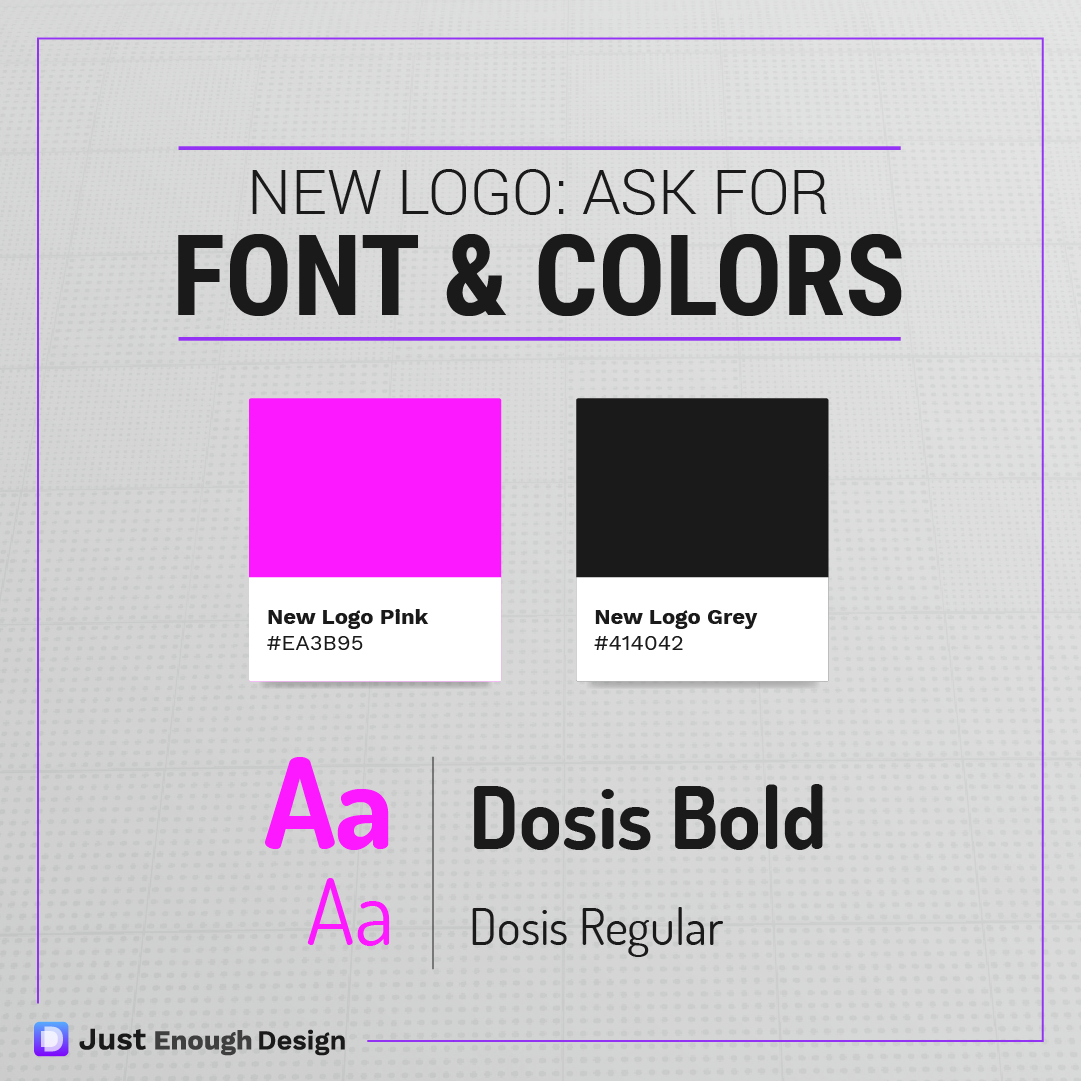
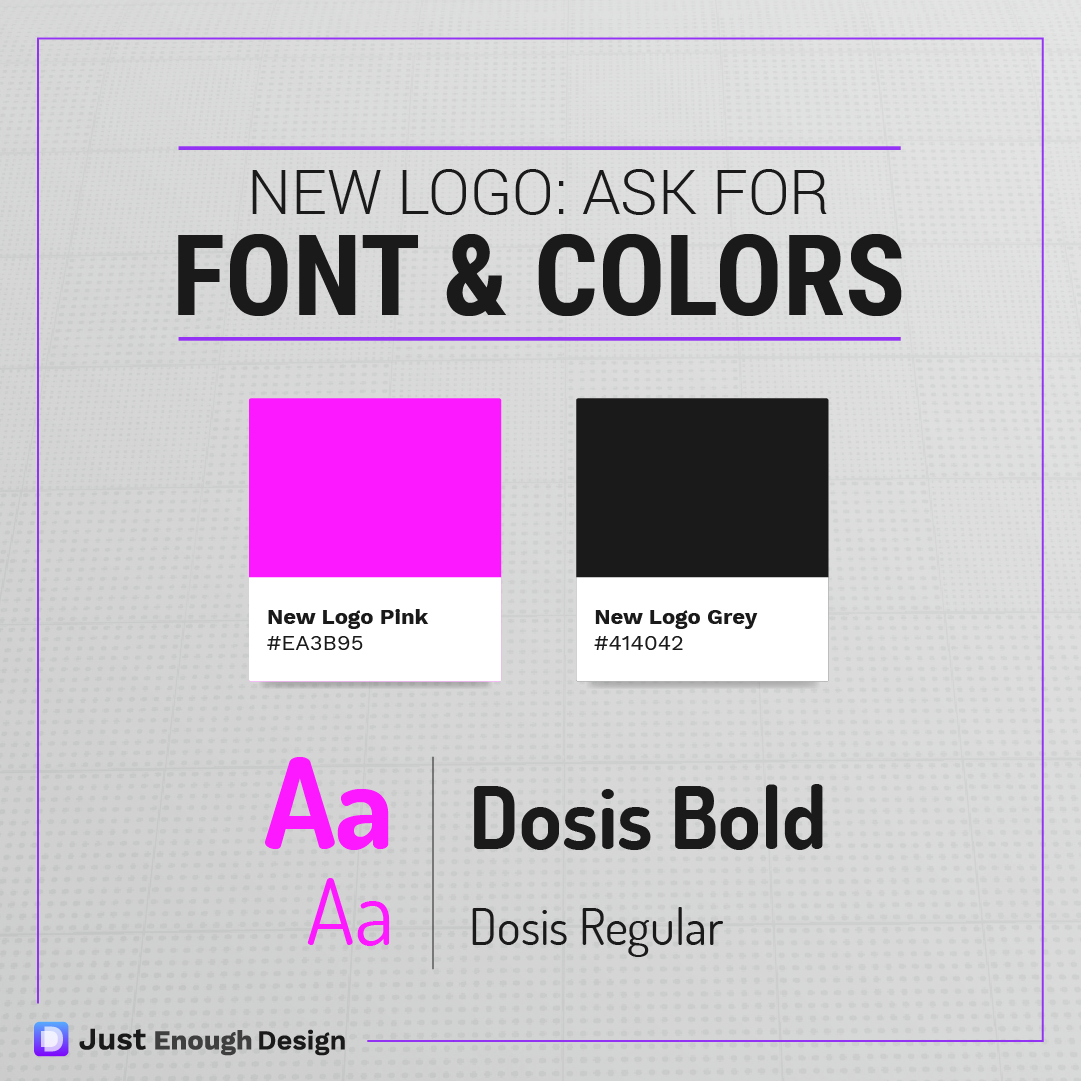
Re-using the same elements across your companies output can strengthen the brand. To help you with this in future, have the designer specify what colors and fonts went into the logo. Having these specified for you will allow you to use them on your website, printed material, in ads etc. (Bonus: see if the designer can stick to Google Fonts when selecting a logo. This way, it’s free for your company to use in future and can be used on a website. There are some incredible Google Fonts to consider).
Truely own your logo
Working with a designer on a logo for company use can be a fun and exciting design project. To get the most out of it, make sure you’re getting everything you’ll need to make full use of your new mark. And by following this guide, you’ll ensure the the designer will create a logo that will work anywhere. Cheers to your great new logo!
Want more tips like this? Get them, resources, and more delivered to your inbox: