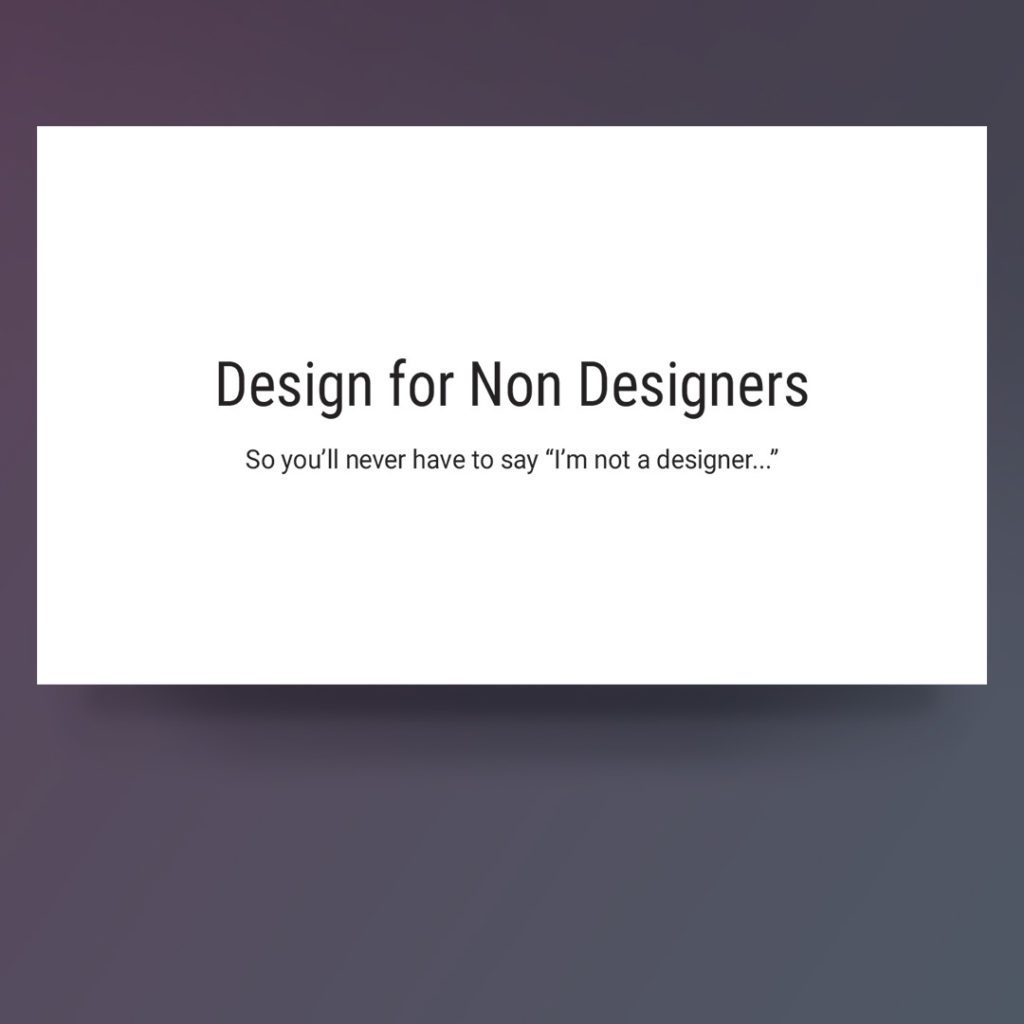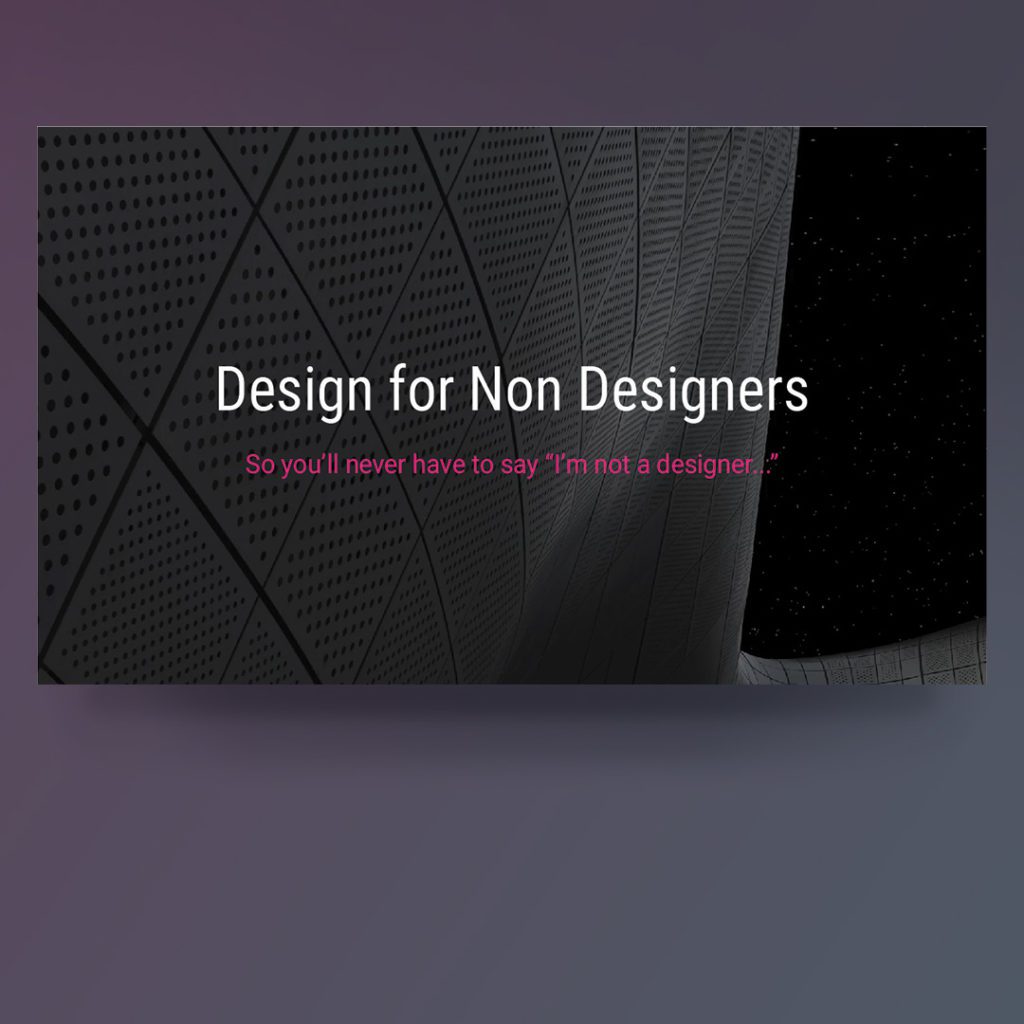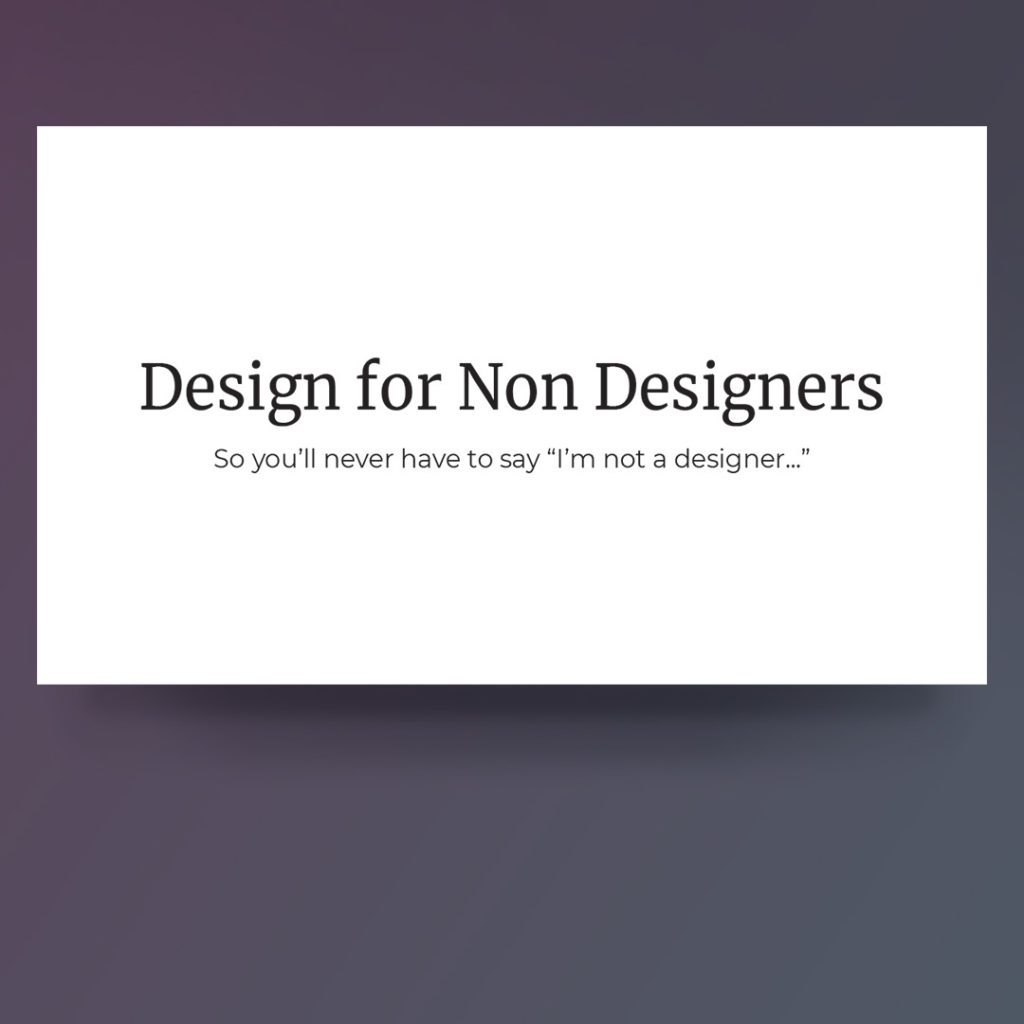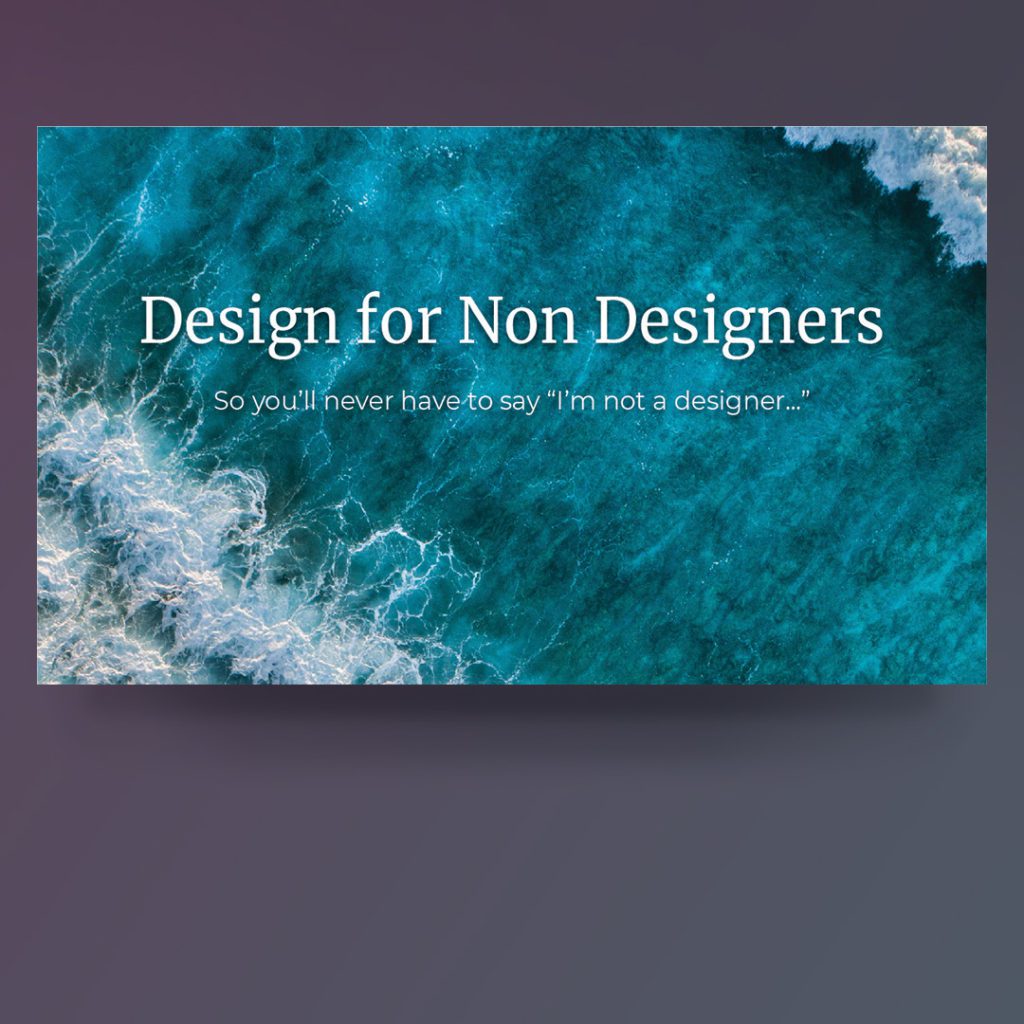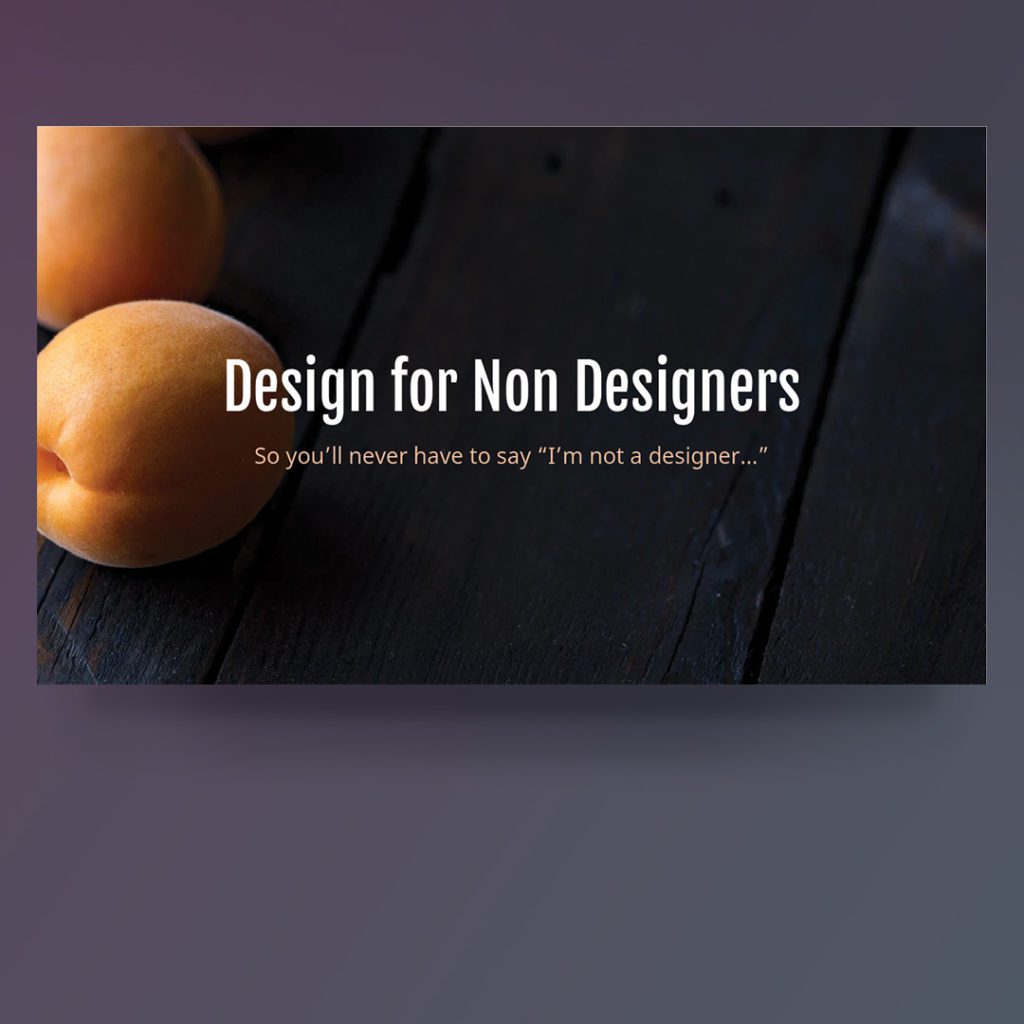How To Find Great Font Combinations To Make Your Work Beautiful
Are you intimidated by fonts and don’t know where to start? Do you just use the default fonts in your presentations and documents but wish you could make things more beautiful?
You’re not alone, and thankfully with some great free tools and resources it can be easy to make your documents more professional and enticing.
Where to find great (and free) fonts
To start off we’ll need to know where to get some great fonts, and for that we turn to Google Fonts.
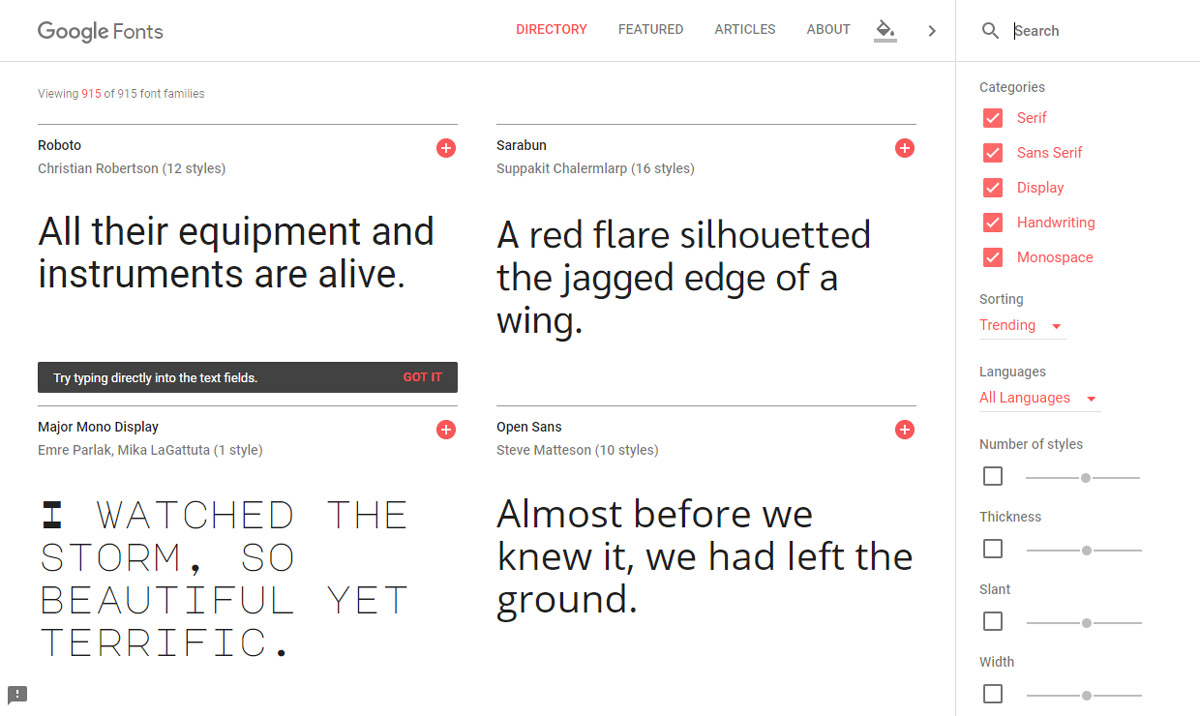
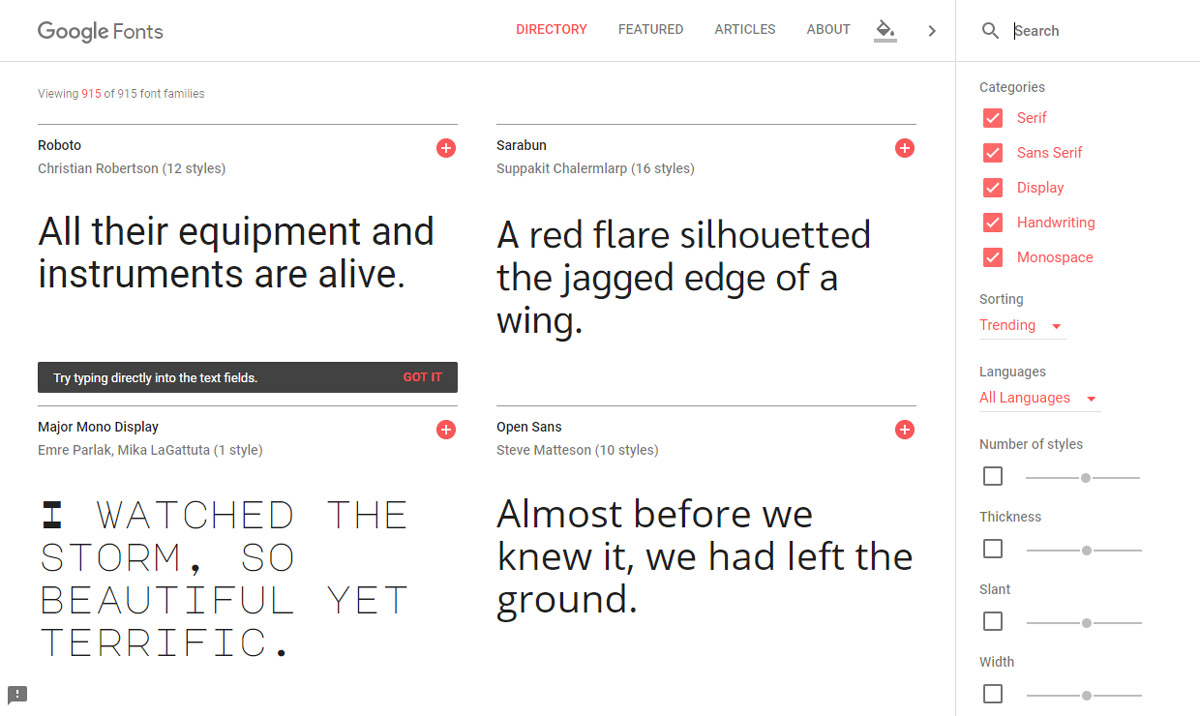
Google Fonts is a collection of completely free fonts for you to use in your projects. You simple browse, select, and download. (an additional benefit is that these fonts can be embedded and used in your website).
What font to use? What fonts to use together?
With over 900 fonts to choose, though, it can be a bit overwhelming trying to decide which ones are the best to use, not to mention which font combinations work well together.
For this problem, we have 2 great online tools, and a couple great places for inspiration to turn to.
Font Pair
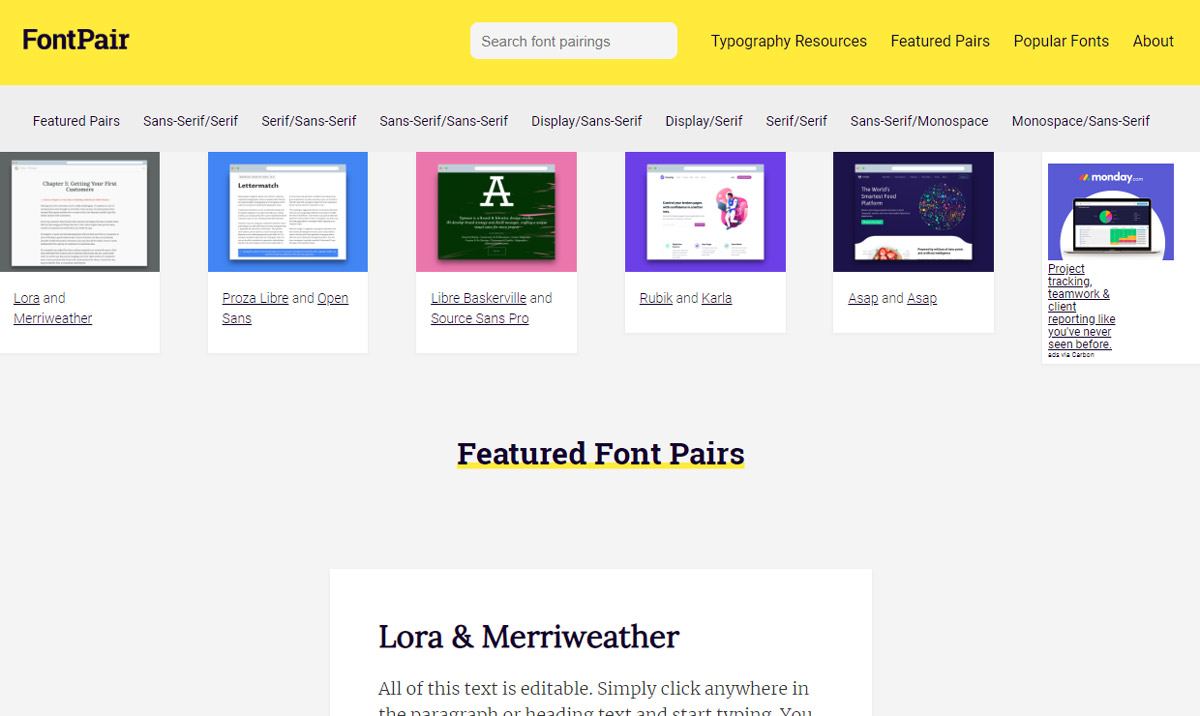
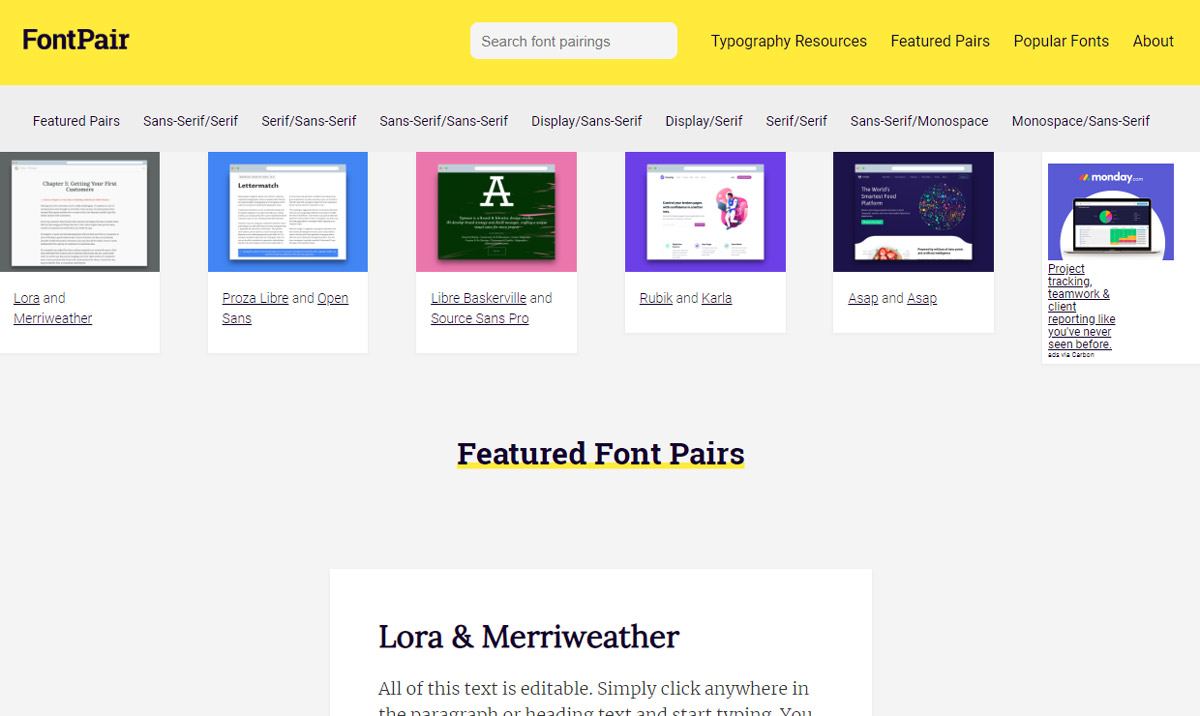
This site has done the hard work for you. It’s gone out and found fonts that work great together, and categorizes them for your viewing, including Featured and Popular combinations. What’s especially great is they give examples of the fonts in use, as well as direct links for any that will work for your project.
Font Joy


Going a bit more technical, Font Joy uses formulas and machine learning to match fonts together that look great. You can add in your own text to get a feel how a font would look on your text, lock in a font to find pairs for just that one, and continue to generate pairs until you find what you’re looking for.
Pinterest (and the rest of the internet)
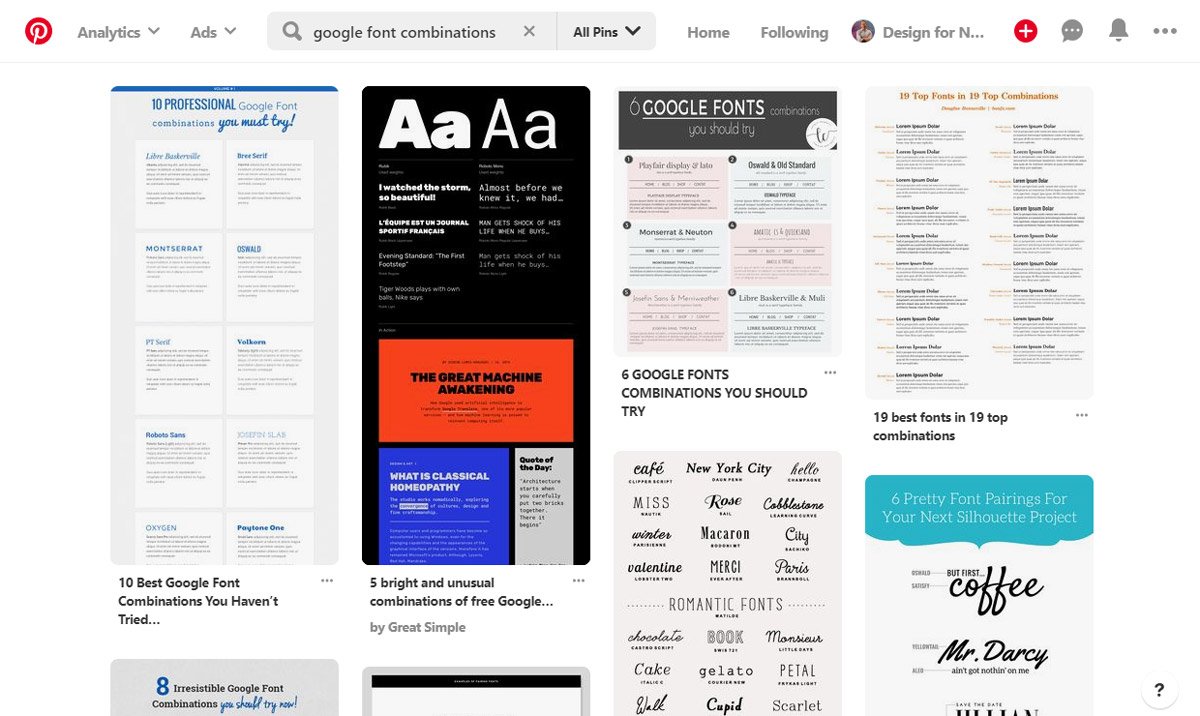
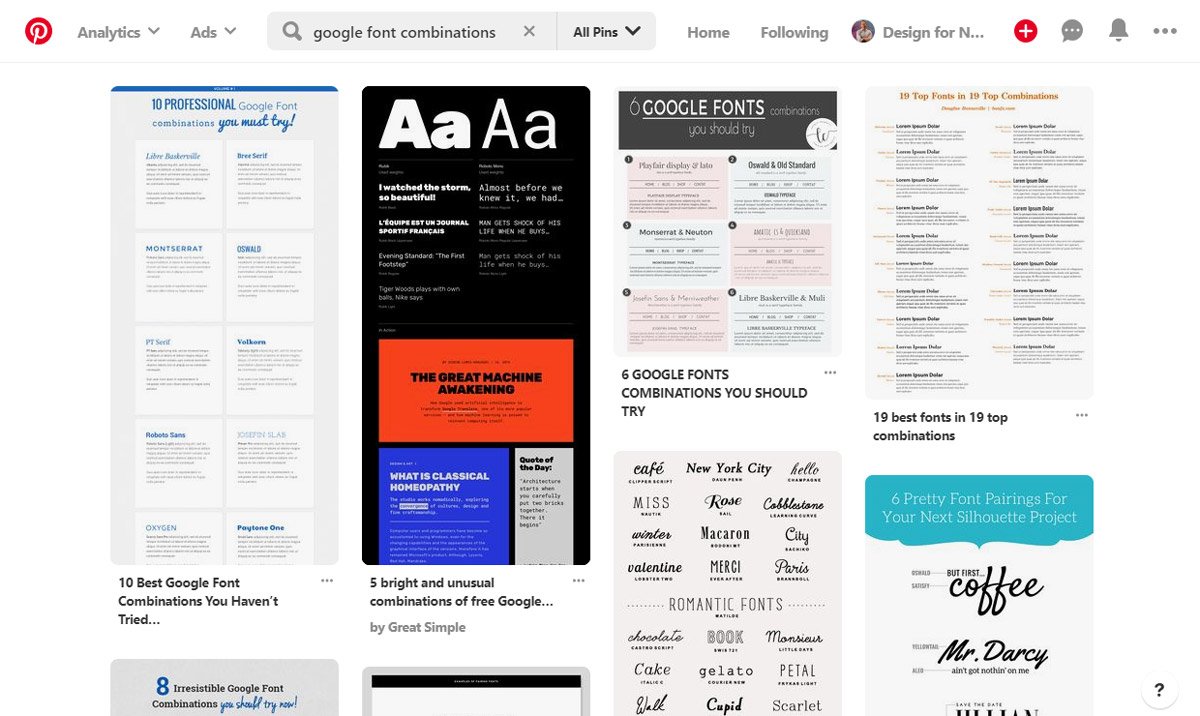
If you’d still like a bit more curation, then Pinterest and designer blogs can be a great place to find inspiration. Designers have put together excellent examples of Google Fonts that pair well, and often display them in a variety of designs and formats to give you a sense of what’s possible.
Pinterest is always updating with new and interesting pairings, and each month new posts from talented designers come out showing new options to consider.
Google Font Examples in PowerPoint
To demonstrate, I’ve taken some of the more popular font combinations found in the above resources and put together some Powerpoint Presentations (I also included some designs featuring free images from UnSplash.com, which we’ll discuss more in a future post).
You’ll find links to download the examples if you’d like to use them yourself.
Fonts are Friends
So as you can see, fonts need not be intimidating, and with the guidance of some great free resources, you can take your documents and designs to the next level.
Happy Designing!
Want more tips like this?
Get them, resources, and more delivered to your inbox: