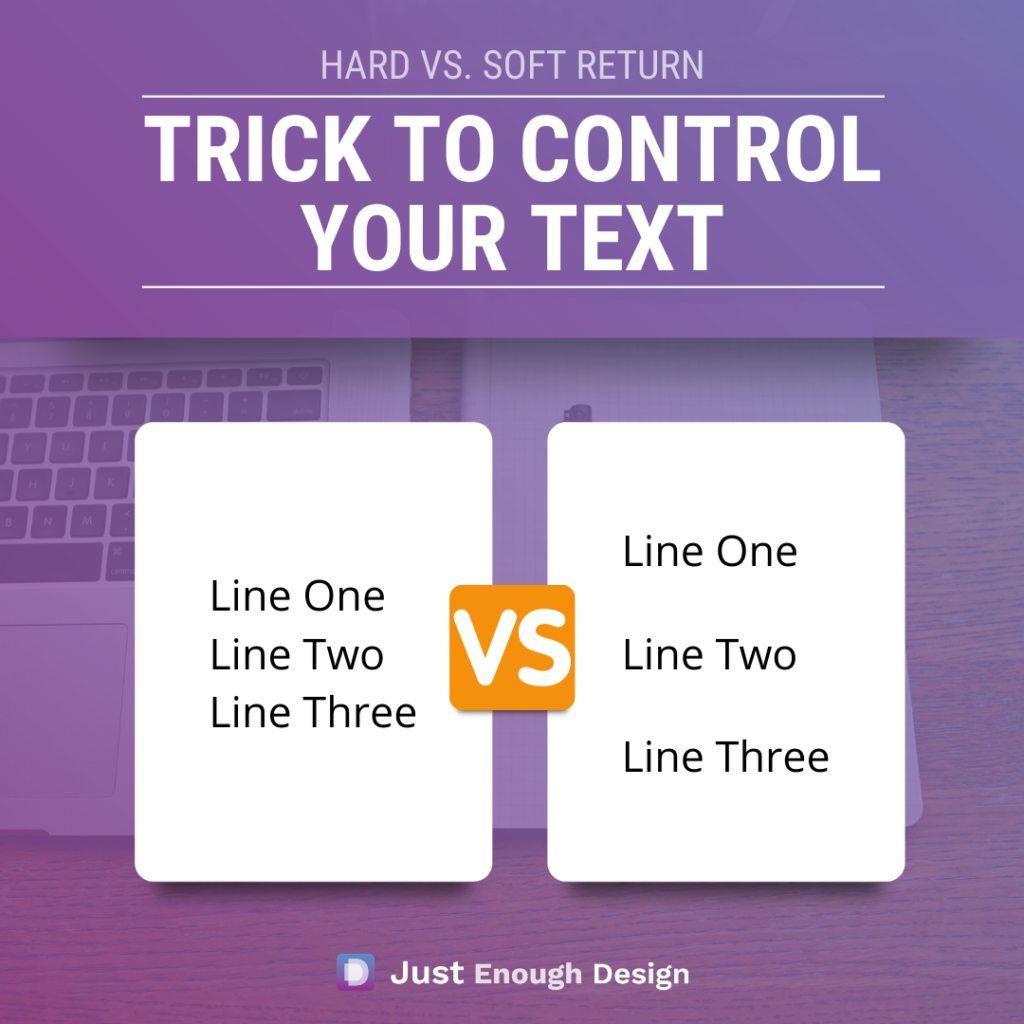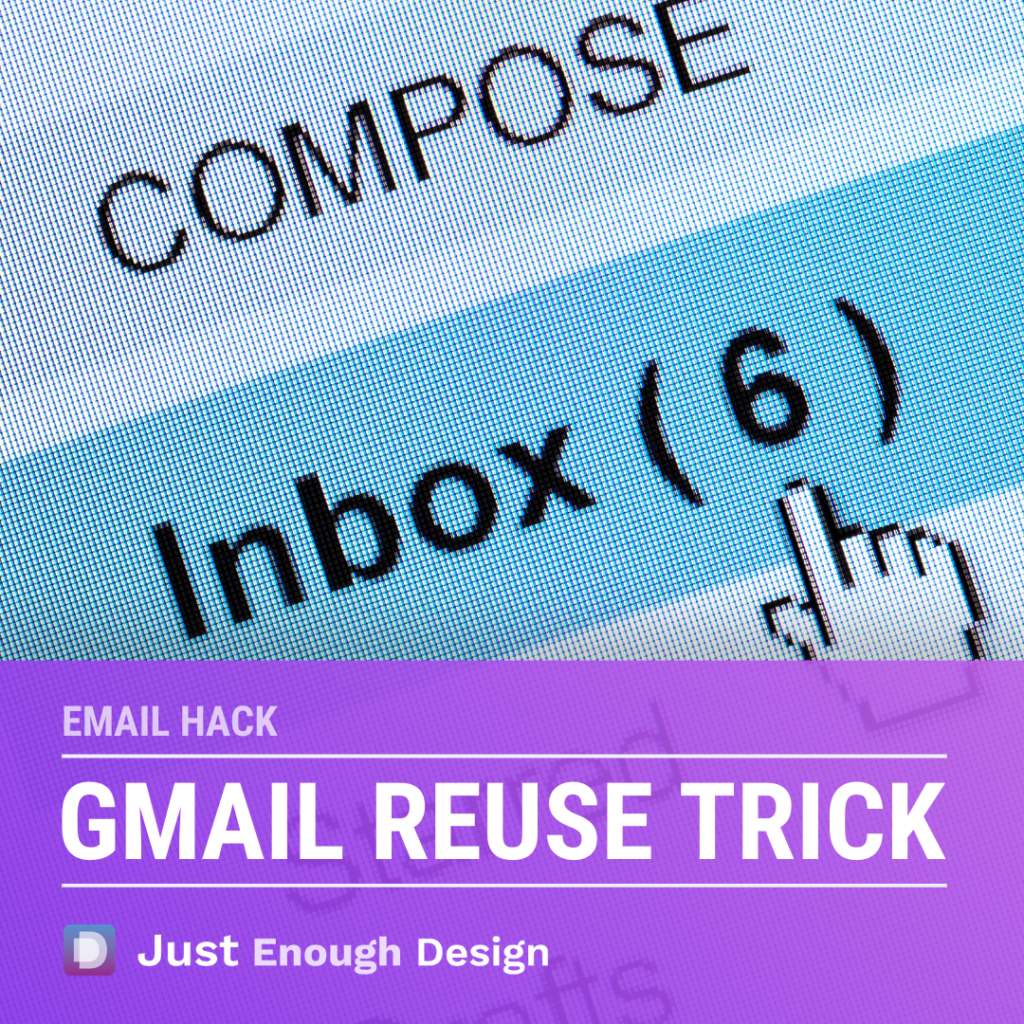Website Design
Easily Add a Site Icon / Favicon to WordPress
Subscribe to my YouTube Channel The tiny image that shows up in a browsers tab for your website has a surprisingly profound effect. It makes a site look polished, professional, and trustworthy. Fortunately, adding one to your WordPress website is incredibly simple! Let me show you how. Don’t have a logo? Design your own! Check…
Read MoreImprove Your Website Design With Some SIMPLE Code
Subscribe to my YouTube Channel Improve Your Website Design With Some SIMPLE Code Don’t be scared by a little code! With a few incredibly simple bits of code that you can add right inside your Website Builder, like Divi, Elementor, Beaver Builder (and more), you can achieve some great effects for your or your client’s…
Read MoreFind inspiration from these examples for your next web page layout
Ever stare at a new web page and be completely lost? No idea how to start or layout your content? Well there is no need to go it alone! One of the greatest secrets of designers and website creators is that they are constantly being inspired by the work of others! You set out with…
Read MoreWebsite Layout in Elementor vs Divi vs Squarespace vs BeaverBuilder
Subscribe to my YouTube Channel In this video I take a common website layout, a left / right image swap with text (inspired by a recent redesign from AccessAlly.com), and show how you can recreate it in using all the major website builders, including: Elementor Divi SquareSpace BeaverBuilder What you’ll see is that when you…
Read MoreRecreate With Canva – Screenshot Color Pop
Subscribe to my YouTube Channel In this video I walk you step by step in how to recreate this simple but effective way to give a screenshot (or any image) a little design flair for your website, social post, presentation or more. I reference the great free online tool Blobmaker.app to create your own unique…
Read MoreReduce Website Image Size with the Free Squoosh App
You hear all the time how important it is to have small image sizes for you website to ensure a fast load time. This excellent free web app will help you do just that. Squoosh.app (https://squoosh.app/) allows you to upload and adjust settings to reduce an image’s file size as low as you like while…
Read MoreSpacing Trick – Hard vs. Soft Return (Enter)
Often as you’re entering text you simply just press Enter or Return, and never think much beyond that. But, there is a little trick you can use to have more control of the spacing of your text. In this video I show you the difference between a ‘Hard” return and a ‘Soft’ return, and how…
Read MoreChrome Upload and Download Trick (Huge time saver)
This is one of those tricks you slap yourself on the forehead for not knowing sooner. When you download something in Chrome, it appears in a “Downloads” bar at the bottom until you dismiss it. As I’ll show you today, you can drag and drop the item right from that bar back into Chrome, allowing…
Read MoreGmail Reuse Trick – Easily Use the Same Gmail Address for Multiple Sign-ups
This tip is as easy as it is useful, which is to say incredibly. As you sign up for various things online, or need to test a form on your website etc., you may need to have multiple emails. But rather than creating new email address after new email address, simply re-use your Gmail one!…
Read More4 Easy Ways to Start Selling Online for Free
See the Giveaway at the end to WIN 1 Full Year of Website Hosting! After countless hours and many sleepless nights, you’re finally ready to share your product with the world. It probably took some courage but you’re here at last. The only thing left now is choosing the right place to sell. Unfortunately, this…
Read More