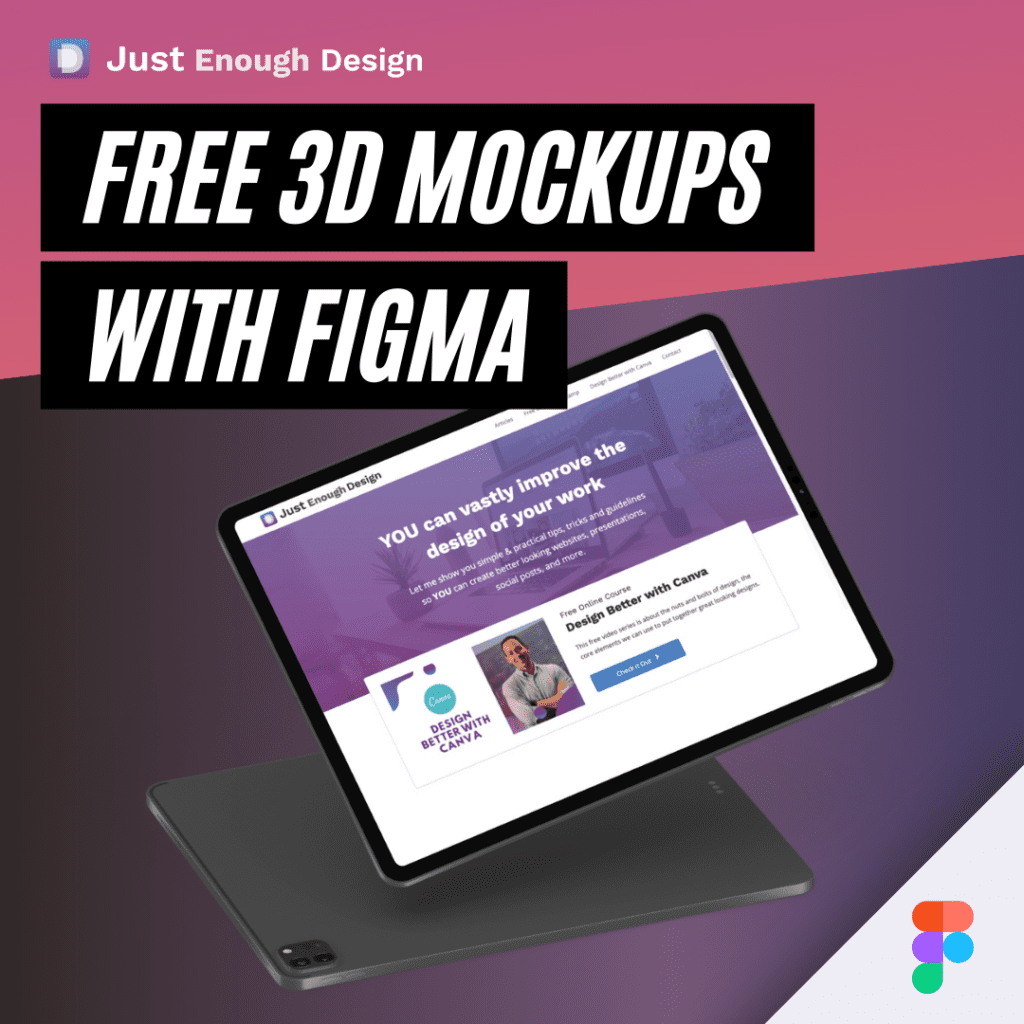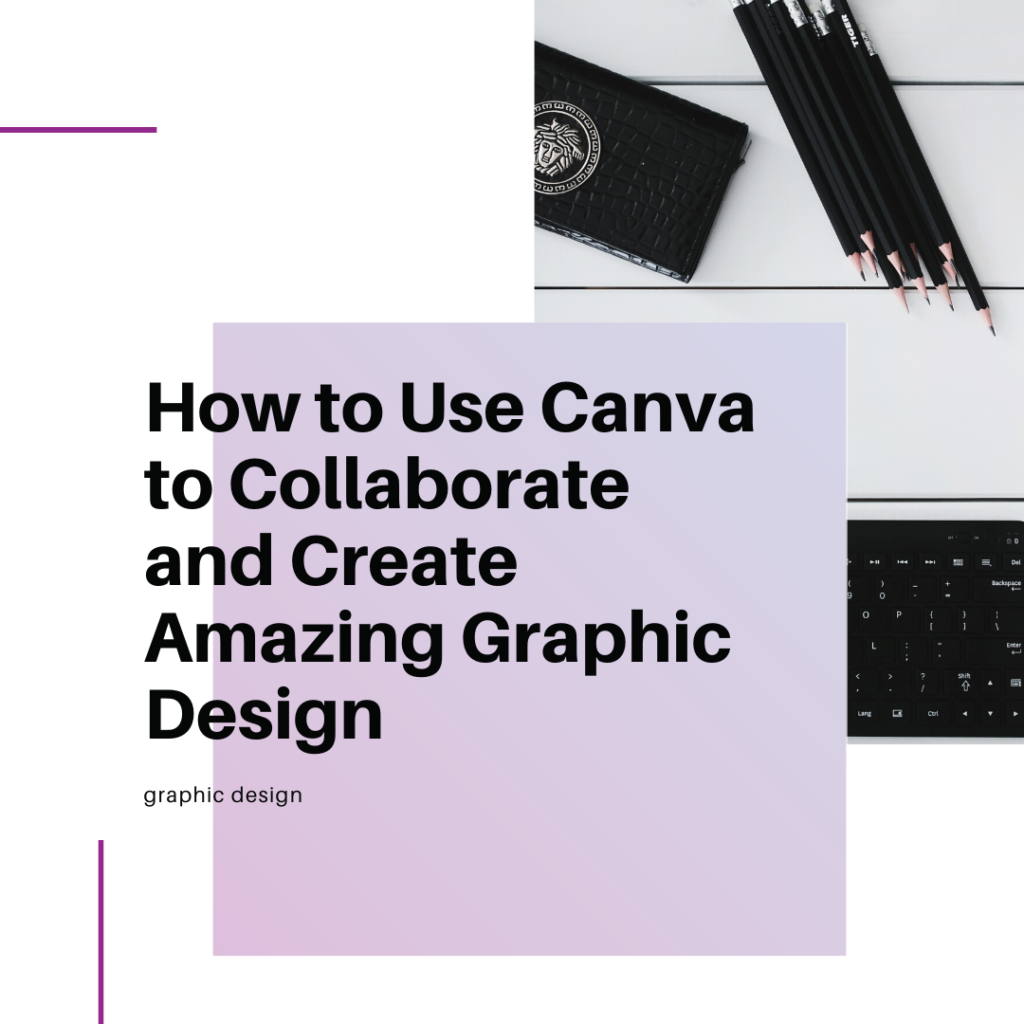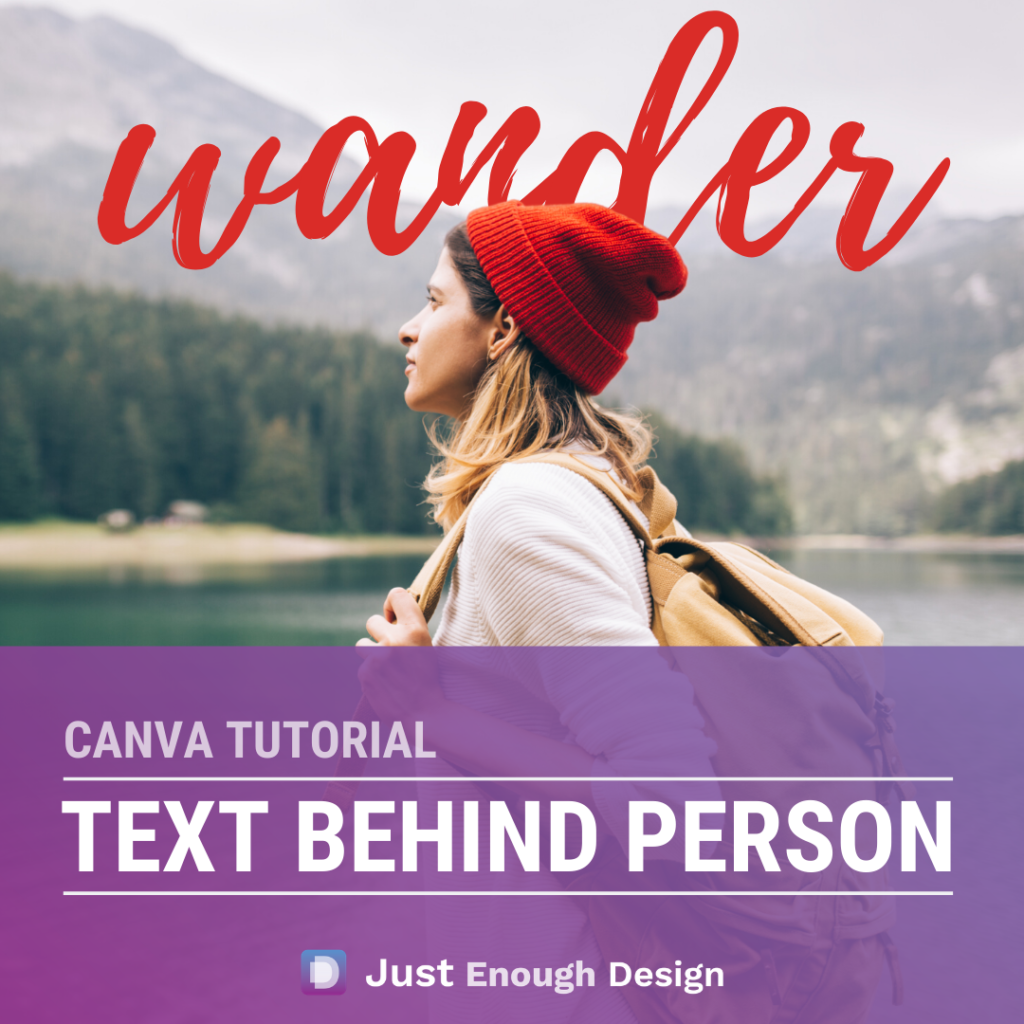Learn Design
The Truth: Are Canva Images Copyright Free
Canva is a popular graphic design tool that allows users to create custom images and designs for various purposes. One of the key features of Canva is that it offers a wide variety of images and graphics that are free to use. This means that users can create professional-looking designs without having to worry about…
Read MoreUI / UX Design Review – Medical Website – Improving a Portfolio Piece
Want your own design reviewed? Leave a comment below with a link or connect with me on Twitter: https://twitter.com/alexandertrevor In this video I review a UI / UX Design for a portfolio and walk through some ways to improve the work. There are a number of subtle changes, but put all together they make for…
Read MoreCreate 3D Mockups For Free in Figma To Showcase Your Work
Figma is an amazingly powerful app that is completely free to use in the browser or downloaded to your computer. What’s more, the community has created numerous useful plugins you can use to easily output some great looking designs! In this video I walk you through how to use Figma and 3 plugins to output…
Read MoreHow to Design Your Own Logo
So you started a company and want to create a logo for it, or perhaps you have a client that’s asked you to design one for them. It can be a daunting task, but in this video I’ll show you simple steps you can take to output a beautiful logo. Do you want some help…
Read MoreHow to Use Canva to Collaborate and Create Amazing Graphic Design
Creating graphic designs doesn’t have to seem like a difficult task. Learn how to use Canva to collaborate and create amazing graphic design.
Read MoreReCreate With Canva – Polaroid Focus Effect
In this video I walk through how to re-create a very cool effect in Canva, where a photo is blurred except for one portion that looks like a Polaroid picture. This effect actually covers a number of useful tricks within Canva that you’ll be able to use across your designs. Want a Career in Design?…
Read MoreReCreate with Canva – Person in a “C”
Today’s video we’re thinking inside the…..letter? Based on a beautiful design that was done for Centre Culturel, I walk through how to recreate the person in a letter effect using Canva and some clever tricks. If you need a way without Photoshop to remove a photo’s background, check out my video here: https://youtu.be/JiMVvHFPalk Check out…
Read MoreRecreate with Canva – Orange Flow Social Post
In this video we recreate a beautiful social media template using some useful tricks in Canva. Understanding how to scale and move things beyond the work area opens up a lot of possibliities. Same with layering shapes of the same color to create new and useful shapes. Original design for the inspiration: https://www.behance.net/gallery/77952347/FREE-Social-Media-Post- Template Designer’s…
Read MoreExtend the Background of a Photo WITHOUT Photoshop (Canva Technique)
Subscribe to my YouTube Channel for more Ever been working with a photo and wished you had just a little more room to place your text or design elements? In this video I walk you through a technique that allows you to add extra empty space on one (or more) sides of your photo, all…
Read MoreDesign with Canva – Text Behind Trick
Perhaps you’ve seen a similar design on a magazine or billboard, where a string of text floats beautifully behind the person in the foreground. What’s great is that this can absolutely be done in Canva with just a few quick tricks. Duplicate the Image, Remove the Backround The concept is quite simple. Duplicate your image,…
Read More