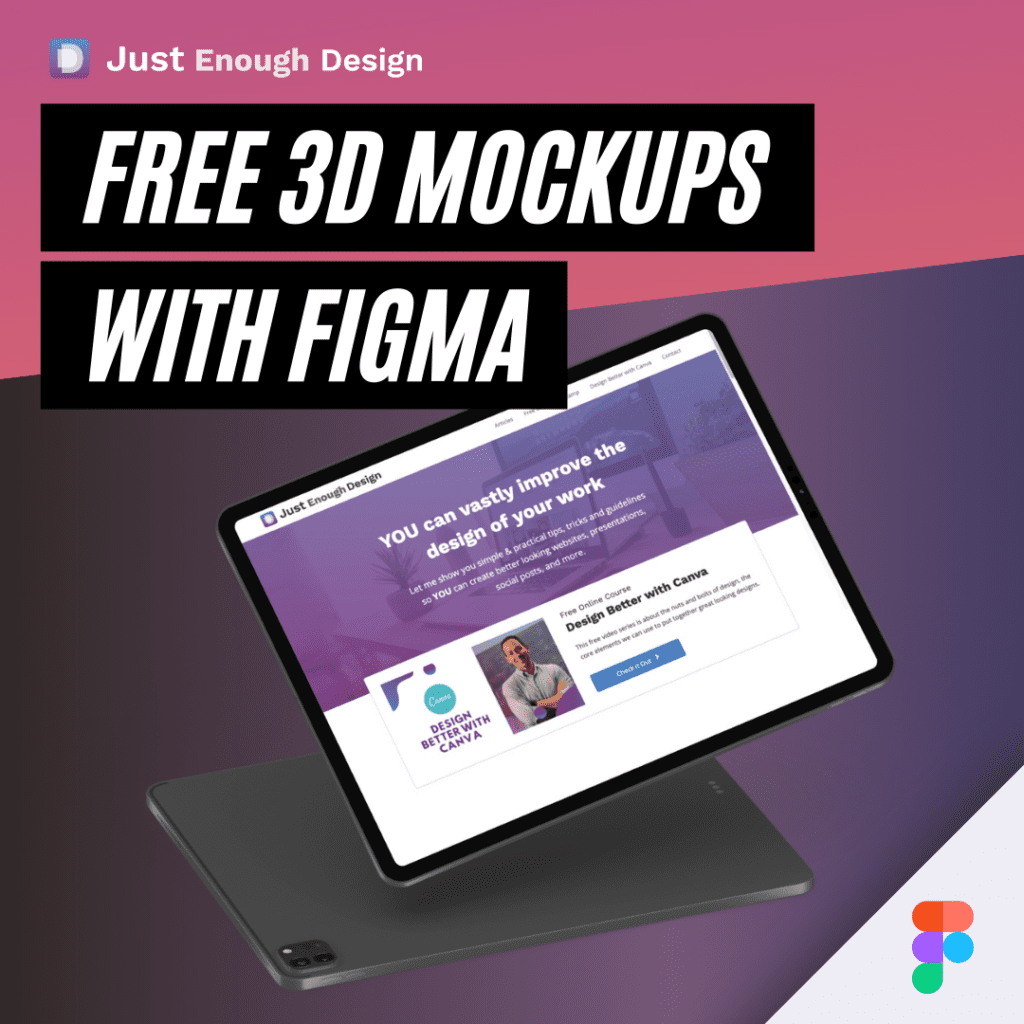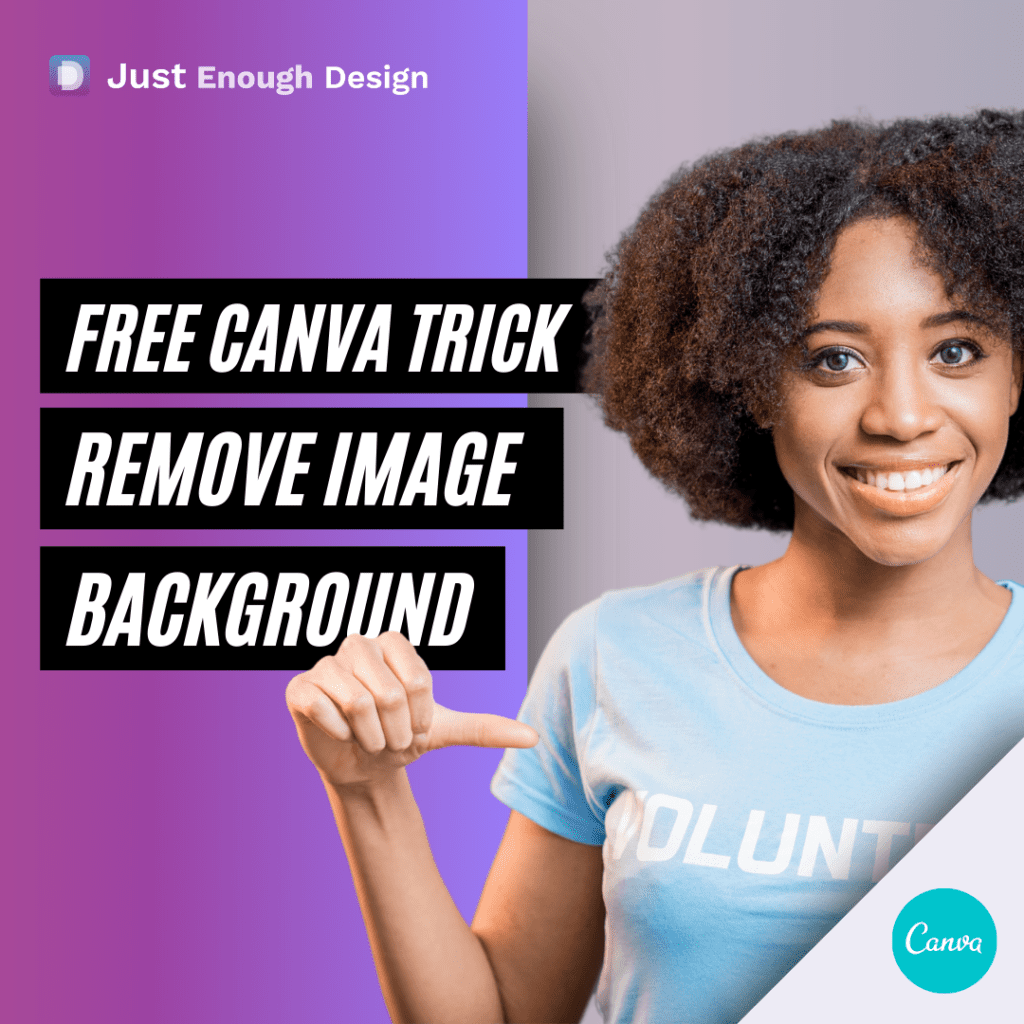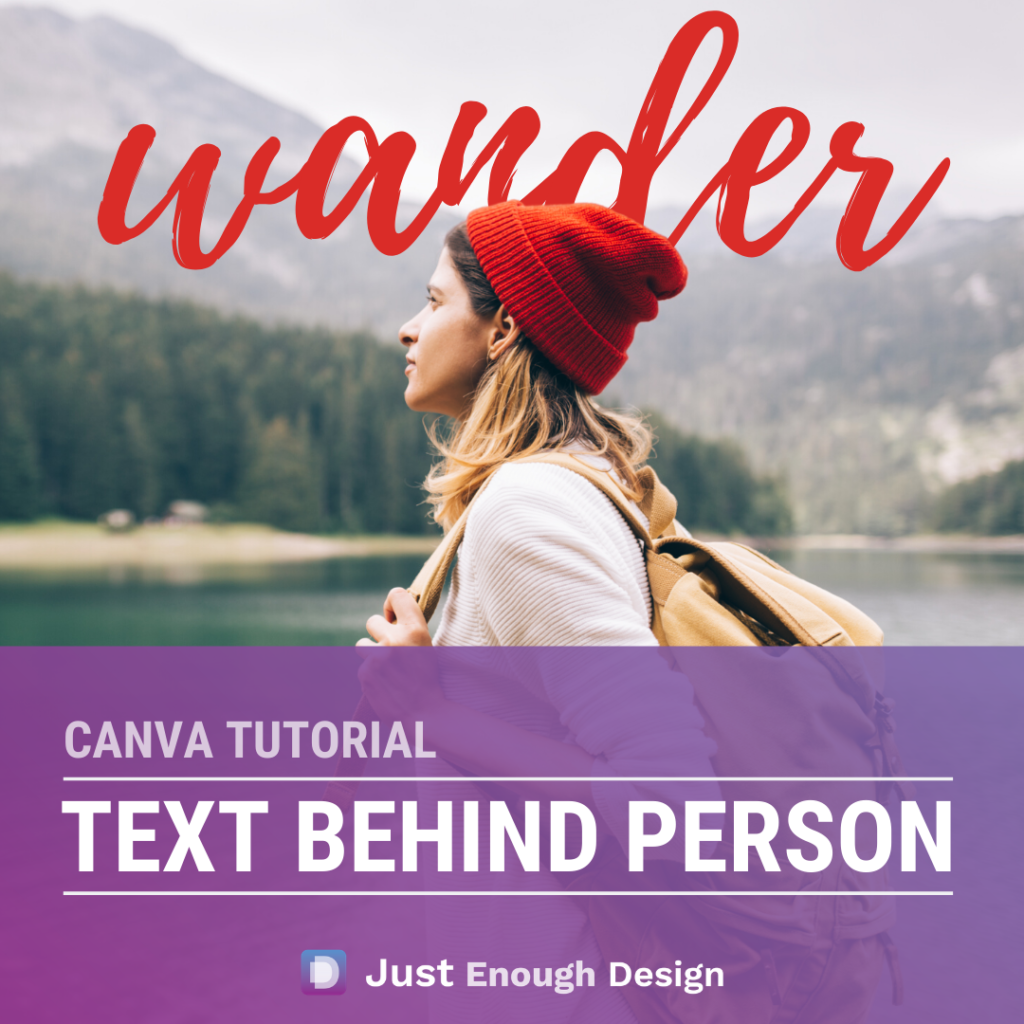Design Tips
UI / UX Design Review – Medical Website – Improving a Portfolio Piece
Want your own design reviewed? Leave a comment below with a link or connect with me on Twitter: https://twitter.com/alexandertrevor In this video I review a UI / UX Design for a portfolio and walk through some ways to improve the work. There are a number of subtle changes, but put all together they make for…
Read MoreCreate 3D Mockups For Free in Figma To Showcase Your Work
Figma is an amazingly powerful app that is completely free to use in the browser or downloaded to your computer. What’s more, the community has created numerous useful plugins you can use to easily output some great looking designs! In this video I walk you through how to use Figma and 3 plugins to output…
Read MoreRemove Background From Image for Free – Easy Canva Trick
Using Canva to remove the background from a photo is a Premium Paid feature, however, in this video I’ll show you a trick to do this for free!
Read MoreHow to Design Your Own Logo
So you started a company and want to create a logo for it, or perhaps you have a client that’s asked you to design one for them. It can be a daunting task, but in this video I’ll show you simple steps you can take to output a beautiful logo. Do you want some help…
Read MoreReCreate With Canva – Polaroid Focus Effect
In this video I walk through how to re-create a very cool effect in Canva, where a photo is blurred except for one portion that looks like a Polaroid picture. This effect actually covers a number of useful tricks within Canva that you’ll be able to use across your designs. Want a Career in Design?…
Read MoreReCreate With Canva – Color Palette with Phone Frame
In this video we recreate a unique effect where the color palette within a phone frame are continued through the entire design. This technique can be used for not only for colors but any number of photos as well, giving some interesting design options. Want a Career in Design? Check out my book “An Ugly…
Read MoreExtend the Background of a Photo WITHOUT Photoshop (Canva Technique)
Subscribe to my YouTube Channel for more Ever been working with a photo and wished you had just a little more room to place your text or design elements? In this video I walk you through a technique that allows you to add extra empty space on one (or more) sides of your photo, all…
Read MoreDesign with Canva – Text Behind Trick
Perhaps you’ve seen a similar design on a magazine or billboard, where a string of text floats beautifully behind the person in the foreground. What’s great is that this can absolutely be done in Canva with just a few quick tricks. Duplicate the Image, Remove the Backround The concept is quite simple. Duplicate your image,…
Read MoreCanva Thin Line Hack
There currently isn’t a setting to change the thickness of a line easily. H owever, there does exist a very simple hack you can do to easily thin out the lines of your design. Super easy to do, you’ll find yourself using this often in your designs with Canva. Want more tips like this? Get…
Read MoreHow to Understand ANY Website Builder – Elementor, Squarespace, Wix, and More
It is an amazing time right now to build a website. We are spoiled with choices when we need to build something online to represent our business. Beyond coding something by hand, the new world of Website Builders has opened up the simple creation of websites to everyone! With fully hosted options such as SquareSpace,…
Read More