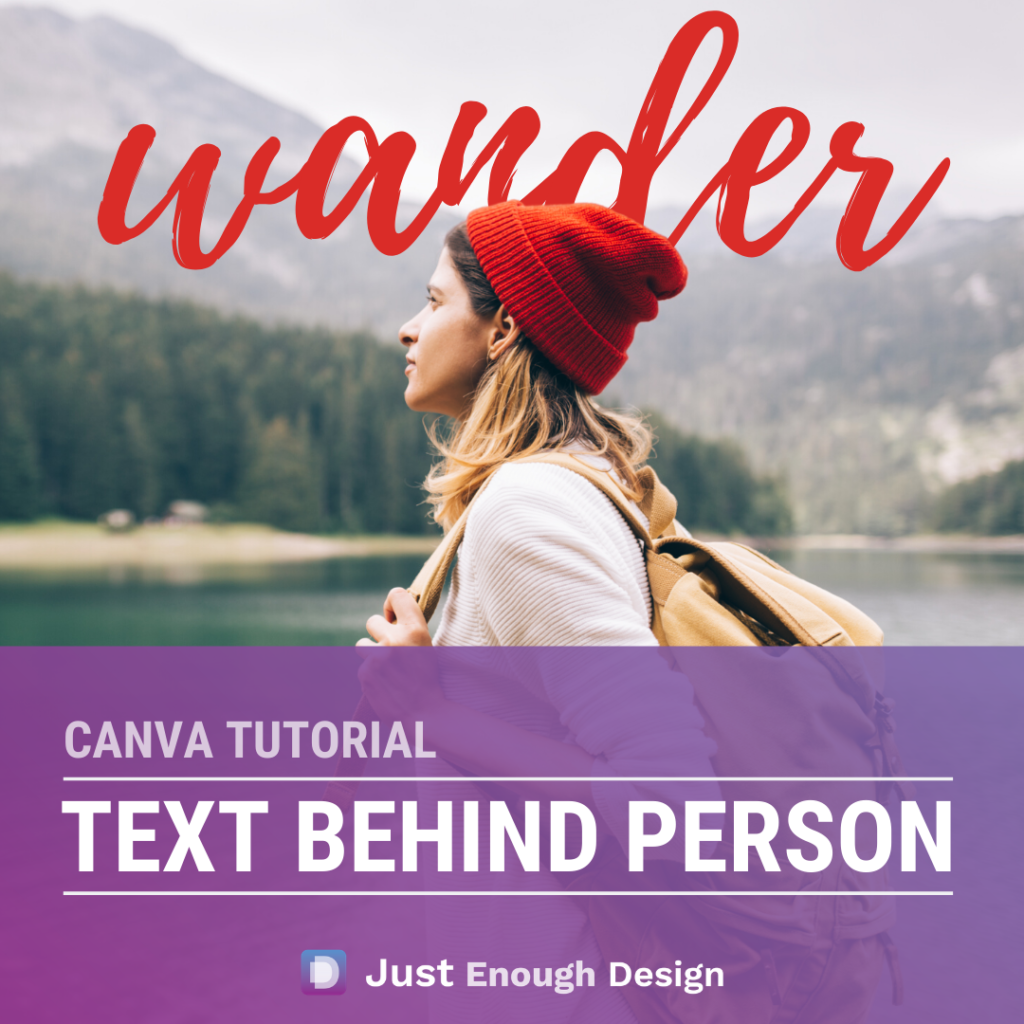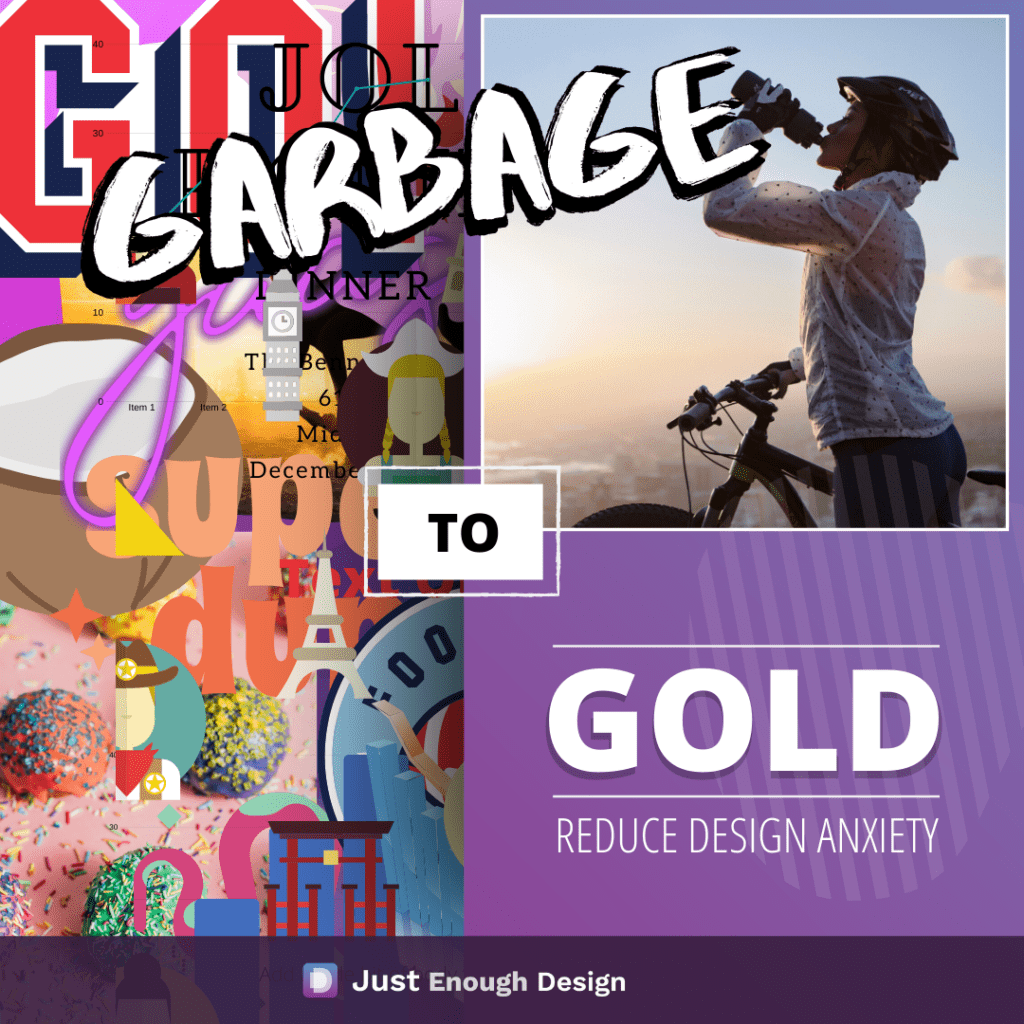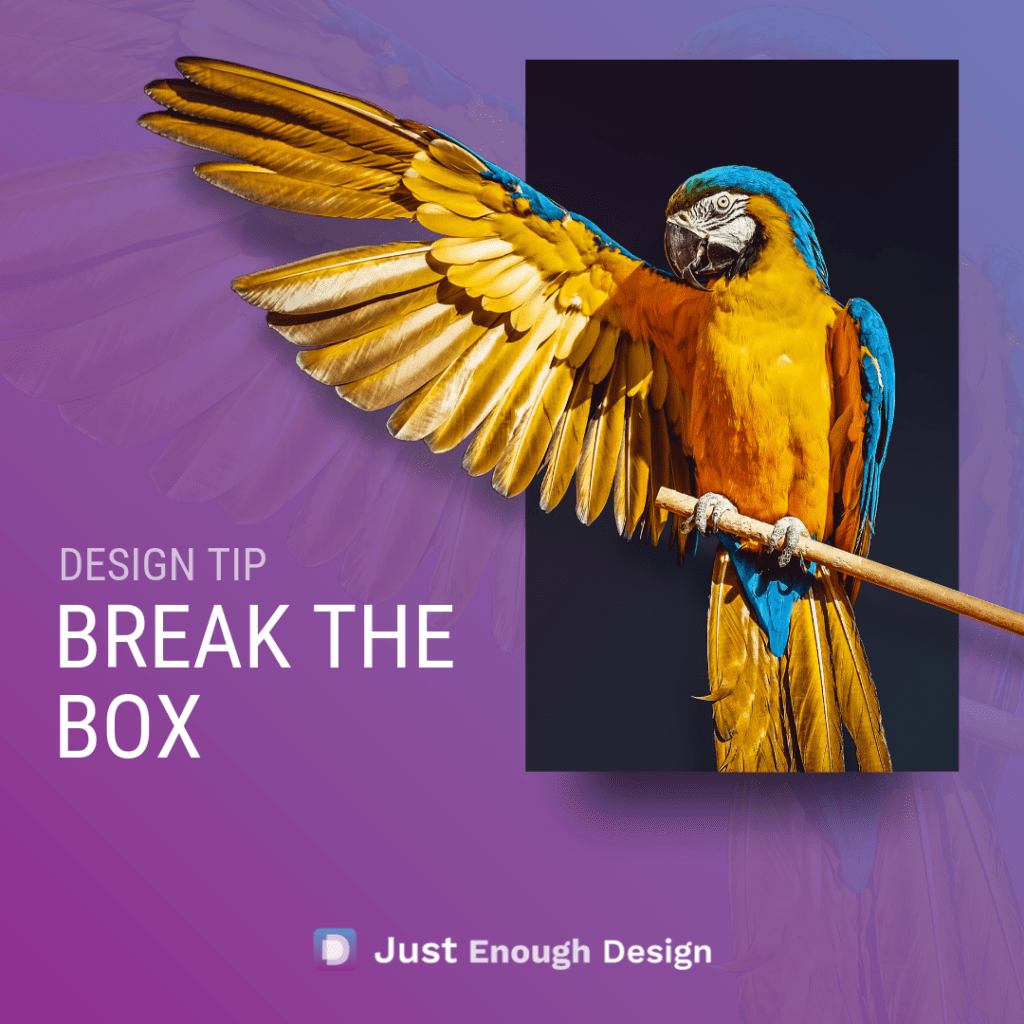Canva
ReCreate With Canva – Color Palette with Phone Frame
In this video we recreate a unique effect where the color palette within a phone frame are continued through the entire design. This technique can be used for not only for colors but any number of photos as well, giving some interesting design options. Want a Career in Design? Check out my book “An Ugly…
Read MoreChrome Upload and Download Trick (Huge time saver)
This is one of those tricks you slap yourself on the forehead for not knowing sooner. When you download something in Chrome, it appears in a “Downloads” bar at the bottom until you dismiss it. As I’ll show you today, you can drag and drop the item right from that bar back into Chrome, allowing…
Read MoreExtend the Background of a Photo WITHOUT Photoshop (Canva Technique)
Subscribe to my YouTube Channel for more Ever been working with a photo and wished you had just a little more room to place your text or design elements? In this video I walk you through a technique that allows you to add extra empty space on one (or more) sides of your photo, all…
Read MoreDesign with Canva – Text Behind Trick
Perhaps you’ve seen a similar design on a magazine or billboard, where a string of text floats beautifully behind the person in the foreground. What’s great is that this can absolutely be done in Canva with just a few quick tricks. Duplicate the Image, Remove the Backround The concept is quite simple. Duplicate your image,…
Read MoreCanva Thin Line Hack
There currently isn’t a setting to change the thickness of a line easily. H owever, there does exist a very simple hack you can do to easily thin out the lines of your design. Super easy to do, you’ll find yourself using this often in your designs with Canva. Want more tips like this? Get…
Read MoreQuick ways to crop a photo without Photoshop
Subscribe to my YouTube Channel Sometimes you want to crop a photo but don’t have Photoshop or even want to open it up each time. In this video I discuss some quick, easy, and free ways you can crop your images exactly as you need them. Take a Screenshot Quick, easy and free. Simply use…
Read MoreWhy Everyone Should Know a Little Design
Whether you’re a manager, a small business owner or an entrepreneur, there’s one thing we all have in common: wearing multiple hats throughout the day. At one moment, we’re the visionary setting the destination of the journey. At another, we’re the manager overseeing all day to day activities to ensure everyone is following the plan.…
Read MoreGarbage to Gold – Reduce Design Anxiety and Unlock Creativity
Studies have shown that if you are anxious your creativity diminishes. This can be a problem as you attempt to create great looking work. Especially when it comes to using applications you do not feel comfortable with. Many applications like Google Slides or Canva come with some very powerful features. Almost endless options…
Read MoreDesign Trick: Gradient Cut-Out with Canva
Subscribe to my YouTube Channel for more Ever looked at a design and wondered “how did they create that?” The answer to that question can be much simpler than you think! This design was created in Canva using simple tricks. They’re easy to apply and useful for a variety of different effects you may like…
Read MoreCanva Designs – Guide to create a stunning “Out of the Box” Design
Let’s break your design out of the box! Having an element “break out” of another is a great trick to create visual interest in your work. It subtly subverts expectation and offers a small visual surprise to the viewer. To achieve the affect, all you’ll need is: An image of an object…
Read More