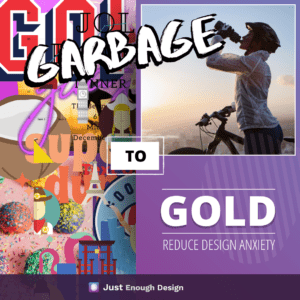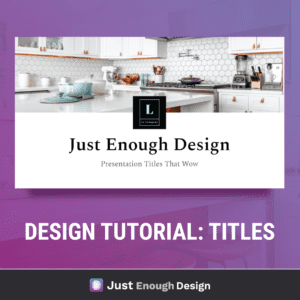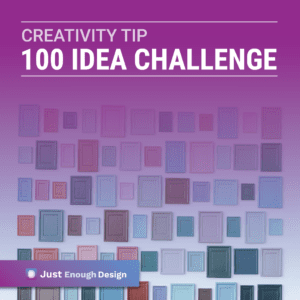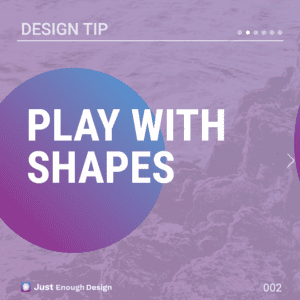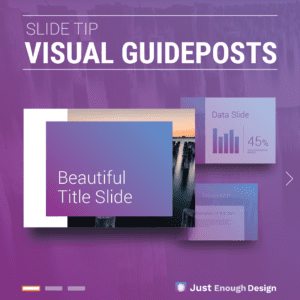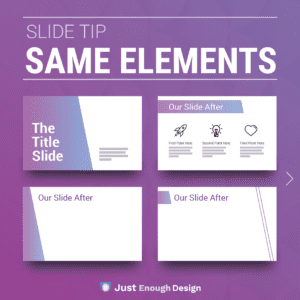Recent Articles and Tricks
Design Help: Guide to Working With a Designer
Nobody is great at everything – especially when it comes to running a business or online storefront. In fact, there is already so much that you must be concerned about that sometimes the design factor is pretty far down at your to-do list. And, really, that is quite the mistake. Think about it: often the…
Use These Easy Guidelines to Significantly Improve Your Website Design
Having a personal website can be incredibly useful for your career. It is a central place under your control where you can send potential employers and clients to see your work. It is free from the noise and clutter of social media, and hyper-focused on your goals. However, it can be easy for a website…
Garbage to Gold – Reduce Design Anxiety and Unlock Creativity
Studies have shown that if you are anxious your creativity diminishes. This can be a problem as you attempt to create great looking work. Especially when it comes to using applications you do not feel comfortable with. Many applications like Google Slides or Canva come with some very powerful features. Almost endless options…
Design Tutorial: How to Create Powerful Titles
Recorded a tutorial on how to create a powerful title. For this we lean on some classic layouts as a base, then play around to see where we arrive. (Spoiler: the winning layout is one I hadn’t even thought of when I started!) Take a look and let me know if you have any go…
Design Trick: Gradient Cut-Out with Canva
Subscribe to my YouTube Channel for more Ever looked at a design and wondered “how did they create that?” The answer to that question can be much simpler than you think! This design was created in Canva using simple tricks. They’re easy to apply and useful for a variety of different effects you may like…
Canva Designs – Guide to create a stunning “Out of the Box” Design
Let’s break your design out of the box! Having an element “break out” of another is a great trick to create visual interest in your work. It subtly subverts expectation and offers a small visual surprise to the viewer. To achieve the affect, all you’ll need is: An image of an object…
Design Guideline: Create Better Designed Work with Double and Half
Want a quick gut check method to ensure the work your producing looks and works great? A lot of design comes down to simple concepts, and the Double and Half method helps to simplify the ideas. The idea has it’s foundation in Drama, or Contrast. An idea that things need to be different enough from…
How to check if your design is good
Asking whether a design is “good” or not can sound subjective, but there is a lot that is quantifiable. You know your target, and you know what you want to say to them. There are online tools that will tell you if one font works with another. And even more tools to tell you colors…
How to be more creative – Expand with the 100 Idea challenge
As the name suggests, this hack to be more creative involves coming up with 100 ideas. Literally. 100 ideas to solve 1 single problem. Why so many? Well, it comes down to how we often approach coming up with solutions to a problem. The brain by nature can be a bit lazy. When…
Learn Graphic Design: Play with basic shapes
Basic shapes may seem, well…basic, but by playing around with them you can greatly enhance your work. ⠀⠀⠀⠀⠀ If a layout needs an extra visual punch to command attention, try placing a shape or two behind the content. Try a different color, a different orientation, or anything else your mind comes up with. Allow yourself…
Create a Better Slideshow Deck: Use Visual Waypoints
Reusing layouts or styles through a slideshow deck can have many great benefits. Like putting up informative guideposts as you walk your viewers through your presentation. A Familiar but Powerful Concept for Presentations You won’t be completely unfamiliar with this concept. A popular use of it in slide decks is the title slide. Often different…
Design Trick: How to Create a Better Presentation by Reusing Design Elements
A simple way to make better designed and more professional slides? Reuse the same design elements throughout! Sometimes called a motif, once you’ve found a style you like keep applying it. In the example shown here, it’s a colored shape with an angled side. You can see how by using that same shape and color…