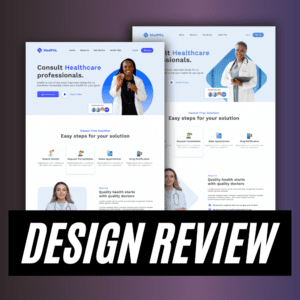Recent Articles and Tricks
The Truth: Are Canva Images Copyright Free
Canva is a popular graphic design tool that allows users to create custom images and designs for various purposes. One of the key features of Canva is that it offers a wide variety of images and graphics that are free to use. This means that users can create professional-looking designs without having to worry about…
UI / UX Design Review – Medical Website – Improving a Portfolio Piece
Want your own design reviewed? Leave a comment below with a link or connect with me on Twitter: https://twitter.com/alexandertrevor In this video I review a UI / UX Design for a portfolio and walk through some ways to improve the work. There are a number of subtle changes, but put all together they make for…
Create 3D Mockups For Free in Figma To Showcase Your Work
Figma is an amazingly powerful app that is completely free to use in the browser or downloaded to your computer. What’s more, the community has created numerous useful plugins you can use to easily output some great looking designs! In this video I walk you through how to use Figma and 3 plugins to output…
Free Background Remover App – 5 in 2022
Removing the background from an image is alway something those creating designs are looking for, and thankfully more and more services are coming online that are making it easier and easier. In this video I’ll run through 5 free options for removing backgrounds from your images. 3 free websites online, and 2 free programs you…
Canva How to Change Size – An Easy Free Trick
Subscribe to my YouTube Channel How to change the size of your Canva Design with a simple free trick. With the free version of Canva you do not have access to the automatic resize feature. However, I’d like to show you a simple trick that will allow you to resize your Canva design quickly and…
Remove Background From Image for Free – Easy Canva Trick
Using Canva to remove the background from a photo is a Premium Paid feature, however, in this video I’ll show you a trick to do this for free!
Solved: Regain Access as a Facebook Business Page Admin
If you lost access as an admin to your Facebook Business Page, I’d like to lay out one potential solution I recently used to regain access.
Easily Add a Site Icon / Favicon to WordPress
Subscribe to my YouTube Channel The tiny image that shows up in a browsers tab for your website has a surprisingly profound effect. It makes a site look polished, professional, and trustworthy. Fortunately, adding one to your WordPress website is incredibly simple! Let me show you how. Don’t have a logo? Design your own! Check…
Free Temporary Email for Building Websites, Funnels, and Testing
Subscribe to my YouTube Channel With this website you can have a temporary email ready to test your sales funnels, your email newsletters, your website forms, and so much more. While building websites and pages having a completely clean email you can test with can be invaluable, and with this website you can get one…
Improve Your Website Design With Some SIMPLE Code
Subscribe to my YouTube Channel Improve Your Website Design With Some SIMPLE Code Don’t be scared by a little code! With a few incredibly simple bits of code that you can add right inside your Website Builder, like Divi, Elementor, Beaver Builder (and more), you can achieve some great effects for your or your client’s…
Easy and Beautiful Stacked Pages Design with Canva
Subscribe to my YouTube Channel Stacked Pages Design with Canva, Google Slides, or other programs. This eye catching design technique is an excellent way to display some of the content from a downloadable, freebie, or report, while creating some excellent visual interest. Best of all, it’s very quick and simple to put together. Subscribe…
Easy Fix – How to open WordPress Menu Items in a new Window/Tab
Subscribe to my YouTube Channel When you are linking to an external website, it’s best practice to have it open in a new tab or window so the viewer doesn’t leave your site. WordPress actually has a very useful setting for this, though it is turned off by default. In this quick tutorial, I’ll show…