Gmail Reuse Trick – Easily Use the Same Gmail Address for Multiple Sign-ups
This tip is as easy as it is useful, which is to say incredibly.
As you sign up for various things online, or need to test a form on your website etc., you may need to have multiple emails.
But rather than creating new email address after new email address, simply re-use your Gmail one!
How it works
Before the @gmail.com, enter in a “+” followed by whatever string of numbers or letters you like:
email+example1@gmail.com
email+33@gmail.com
email+newsletter@gmail.com
Gmail will ignore anything after the “+” sign, but where you are entering the email into will take it as a brand new address.
Let’s say your testing a form on your website and you want to see what it’s like for a brand new user. Rather than creating a new email to experience that, simple use this trick and have the system treat you as a new user.
The emails will arrive in the same Gmail address without any addition setup.
Even better, Gmail will let you create filters based on what is after the “+”, so you could put everything with “+newsletter” into a particular folder.
Give it a try!
Pin and Save for Later
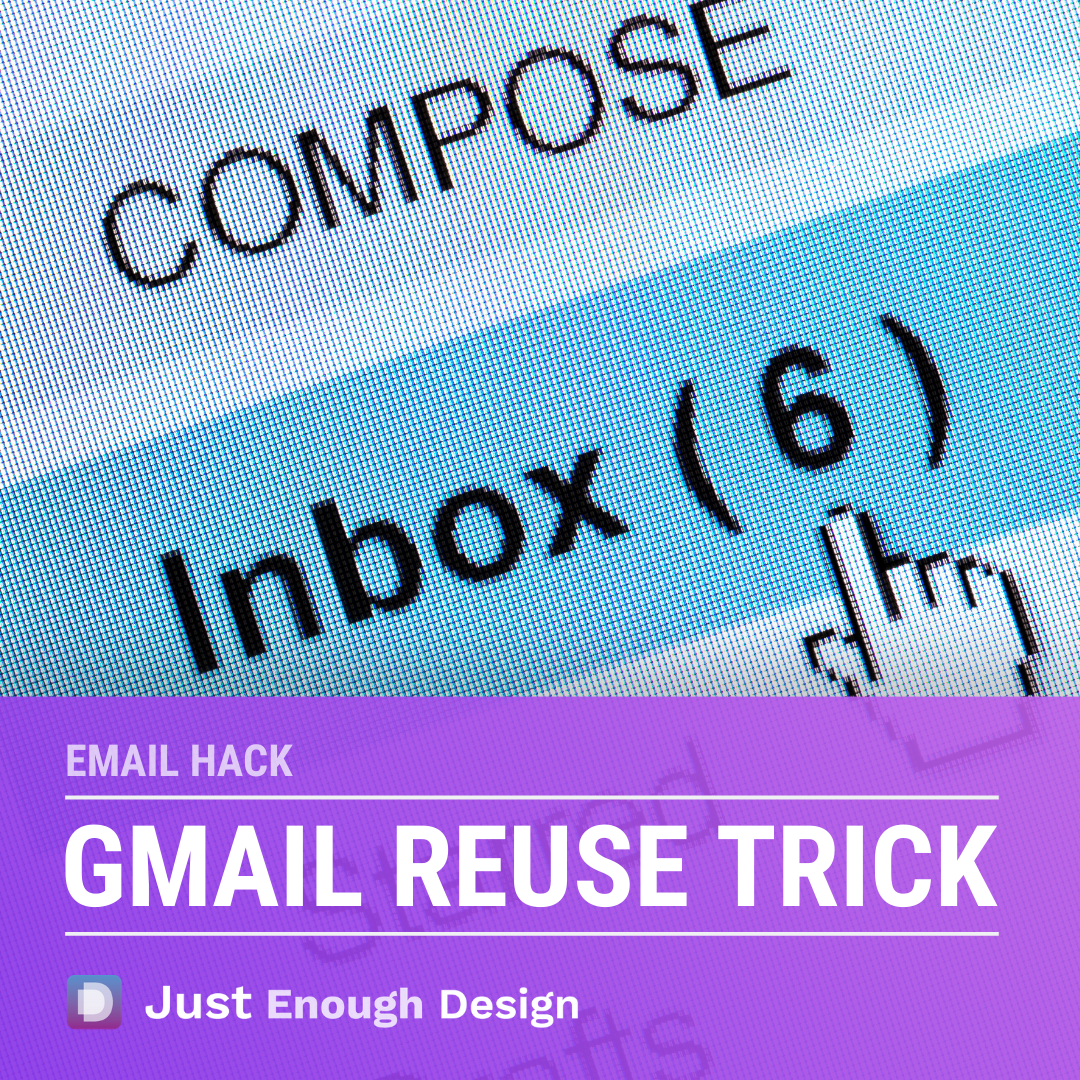
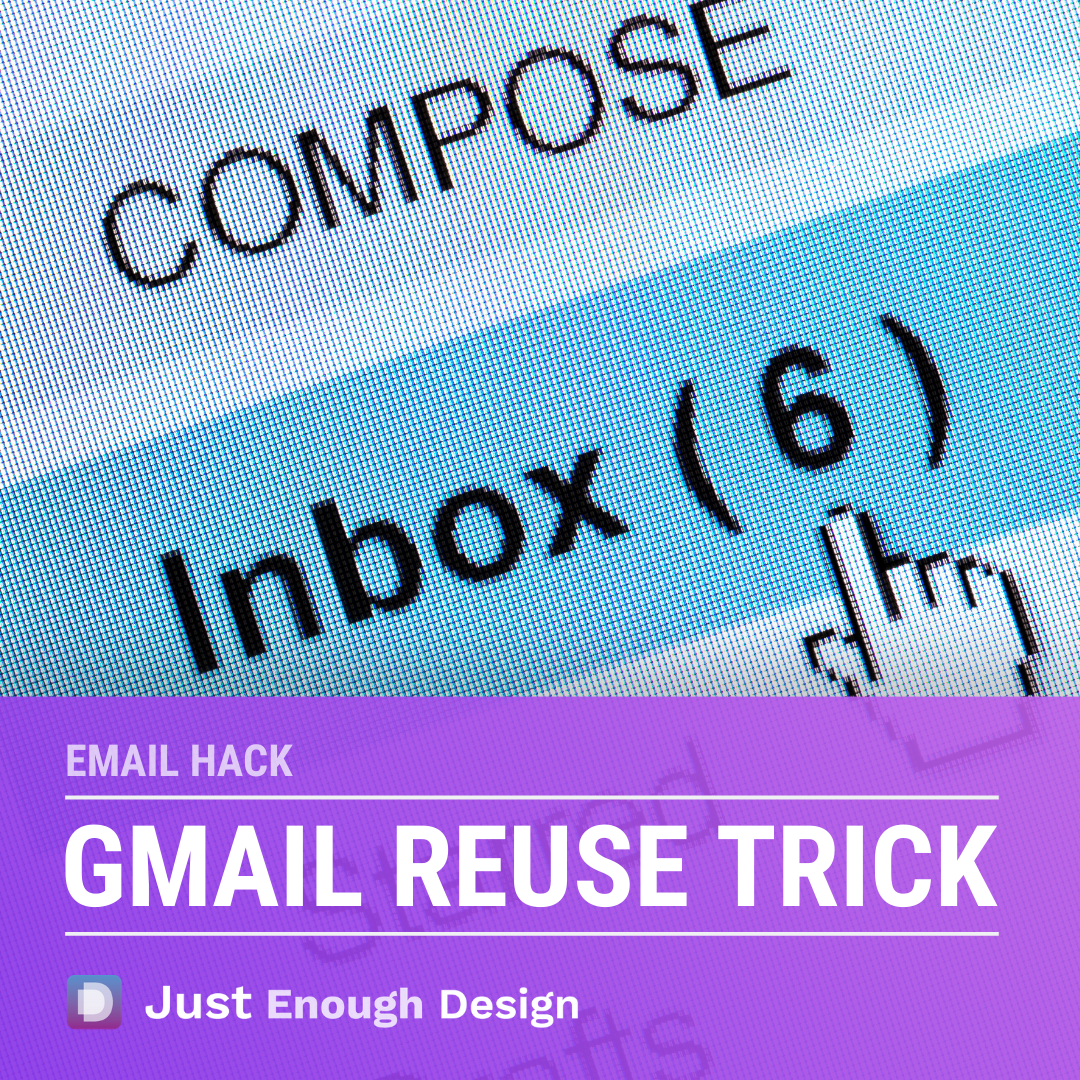
Want more tips like this?
Get them, resources, and more delivered to your inbox:
Great
works