Solved: Regain Access as a Facebook Business Page Admin
If you have lost your access as an admin to your Facebook Business Page, I'd like to lay out one potential solution I recently used to regain access.
NOTE: There is not a guarantee that this will work for you as every set of circumstances are different. However, if you are struggling to fix the situation, these steps may be worth a try.
My terrible mistake...
I couldn't believe what I had just done.
I was trying to connect a great new Live Streaming service called StreamYard so i could stream to Youtube and Facebook simultaneously.
However, my Facebook Business Page wasn't showing up as available to steam to (my fault - I had not set my persmissions correctly).
I decided to remove my personal account from my business page on Facebook then re-add it, thinking that'd reset things.
Terrible, terrible mistake.
I had effectively removed myself as the Admin on my Facebook Business Page, and as I had been the only Admin there was nobody left to grant me access!
My heart dropped into my gut. Made all the worse as I desperately searched for a solution online and found 100s of people fighting the same problem and not finding an answer.
Fortunately, after a lot of digging, I was able to find the following solution that worked for myself. It was fortunately very quick and simple to accomplish.
It's worth mentioning again, this may not work for you as everyone's standing with Facebook and their Business Pages is different.
But if you've lost access as the Admin, it's certainly worth a try.
Using Business Settings to Regain Admin Access to Your Facebook Business Page
In this method you'll try and use the Business Settings of Facebook to grant yourself Admin privaliges once again.
These are the pages you may have come across to provide access to others or set up any ad campaigns you've run.
Let's walk through Step by Step.
Step 1: Go to Business Settings
Follow the link below and log in with your personal account that previously had Admin access to the Business Page.
Step 2: Go to Pages
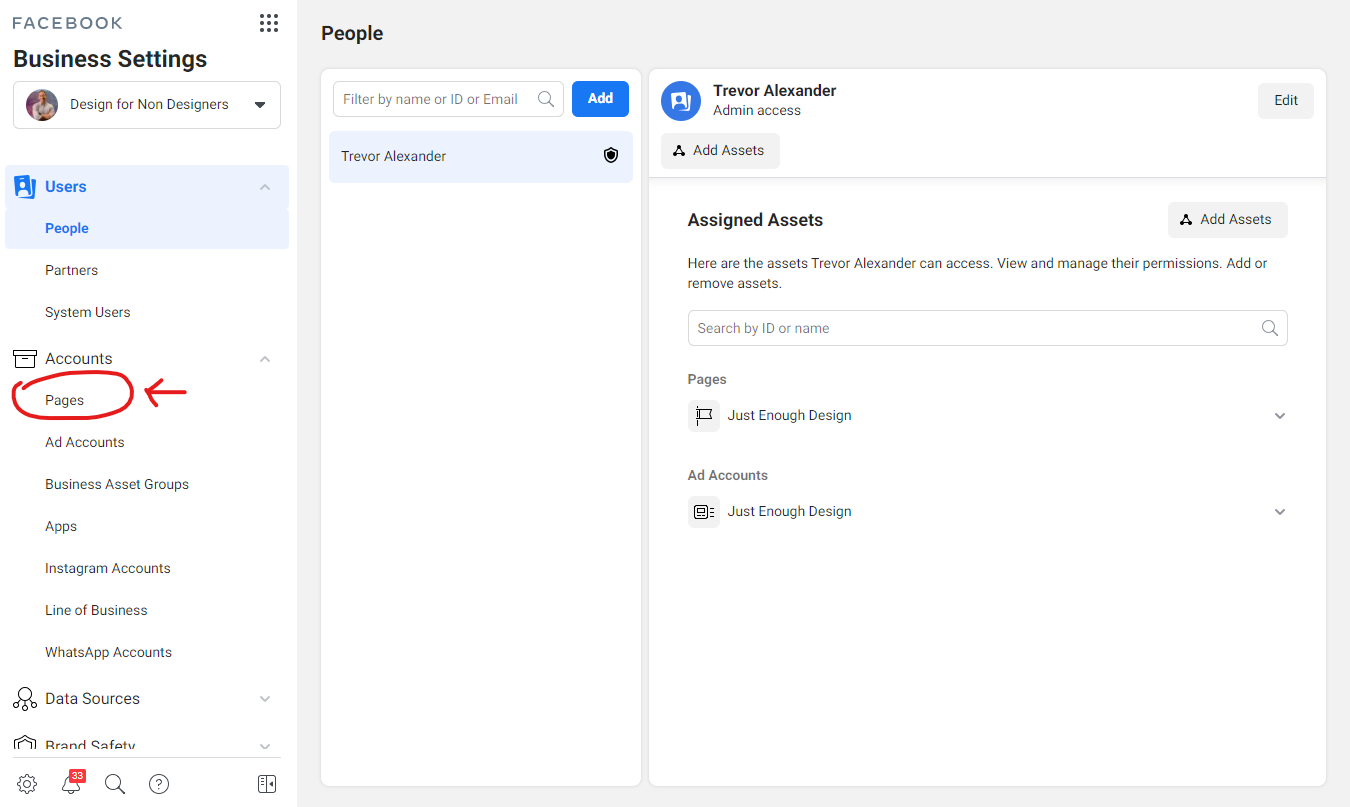
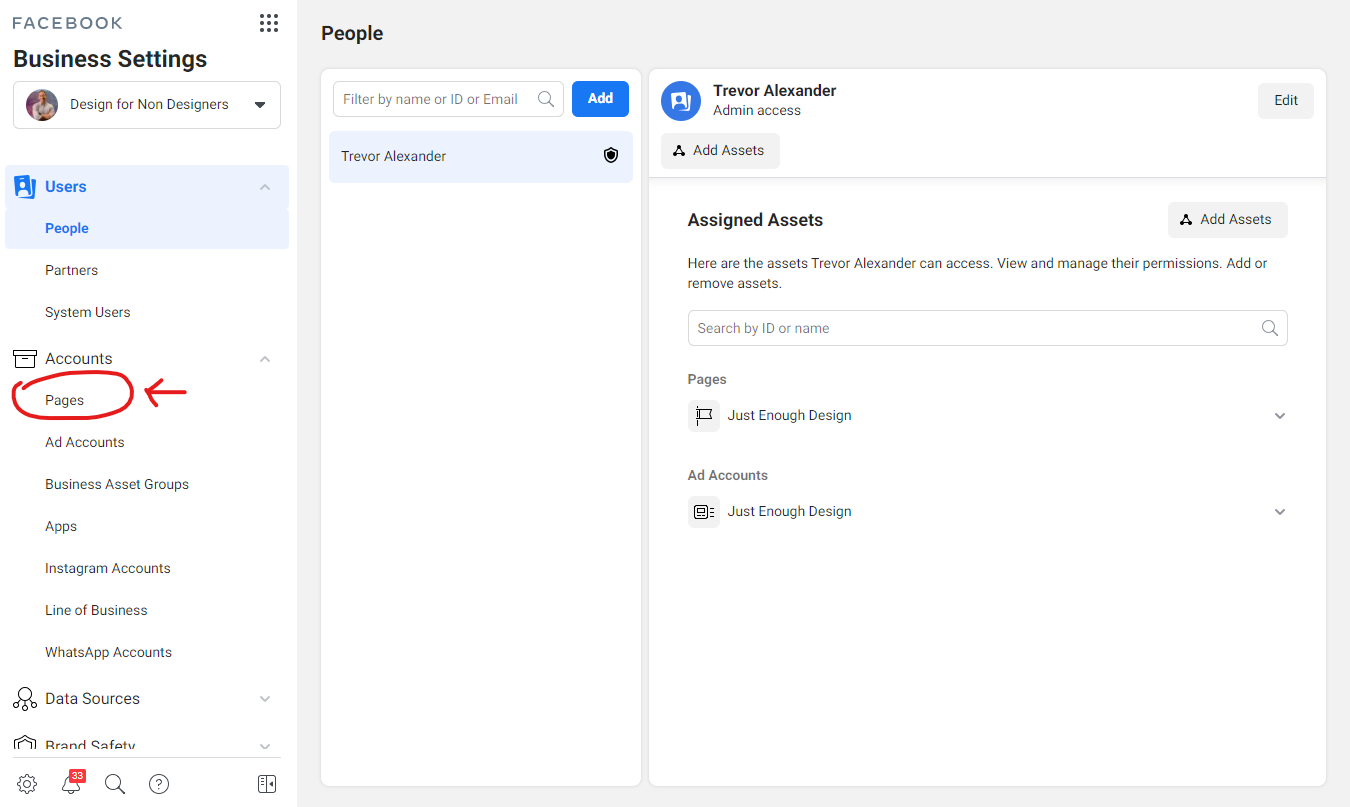
From the Business Settings page, go to the left menu and select Accounts > Pages
Step 3: Choose the Business Page You Need Admin Access to
Hopefully the Business Page you are looking to Re-establish your Admin access to is listed in the center column. If so click it.
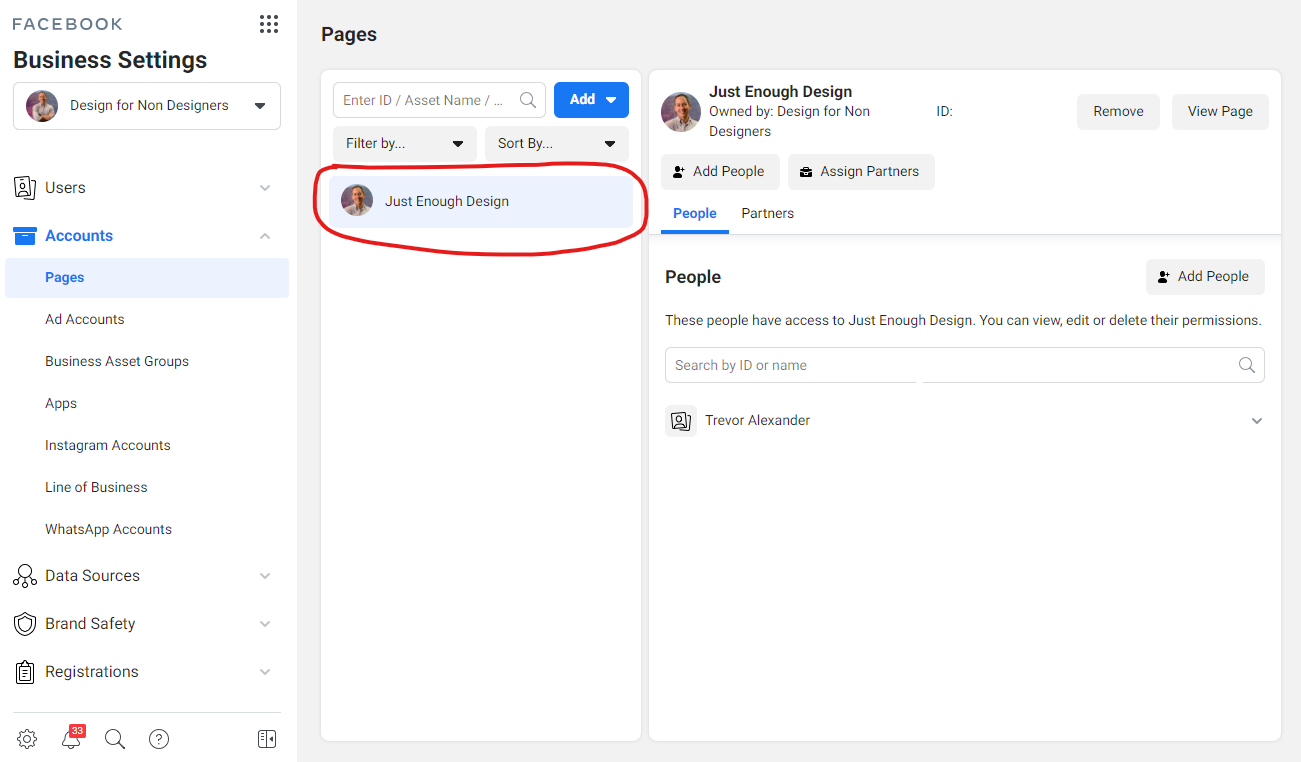
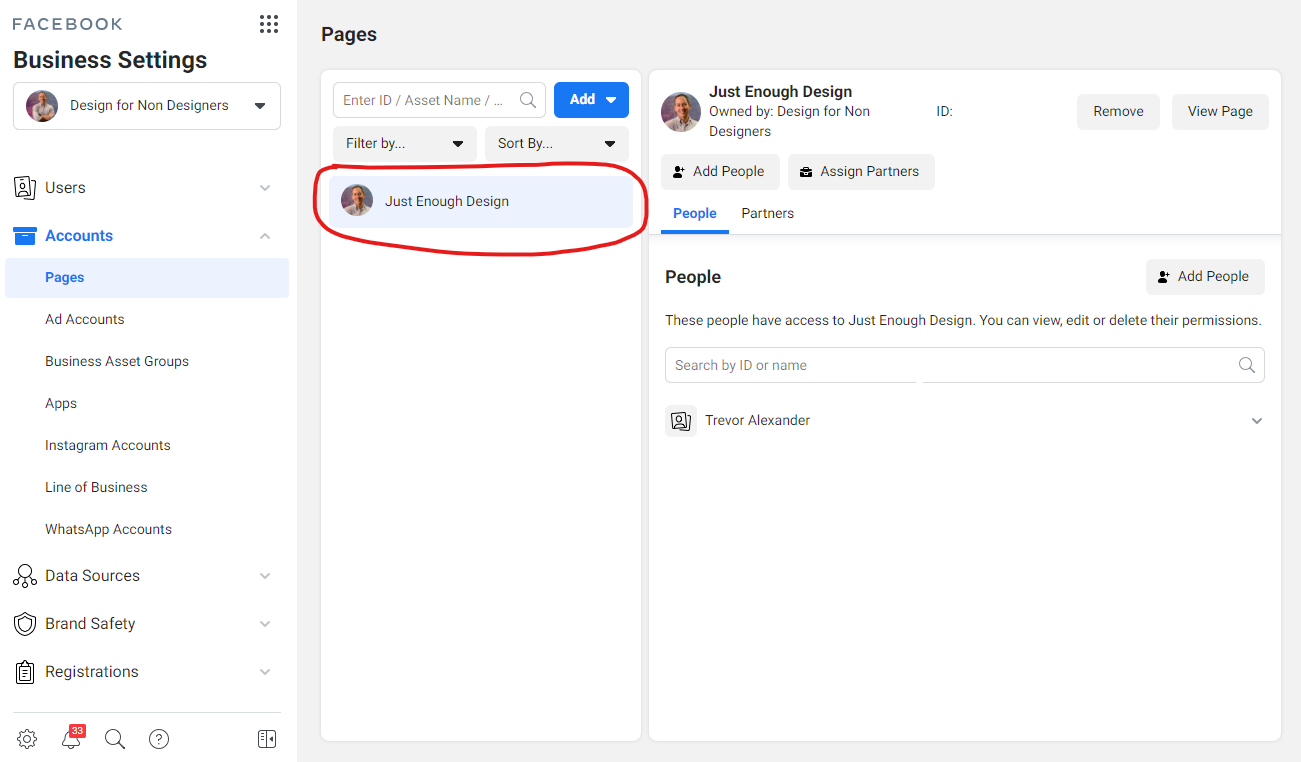
Step 4: Add Yourself Back as an Admin
After selecting the page, on the right side click on "Add People".
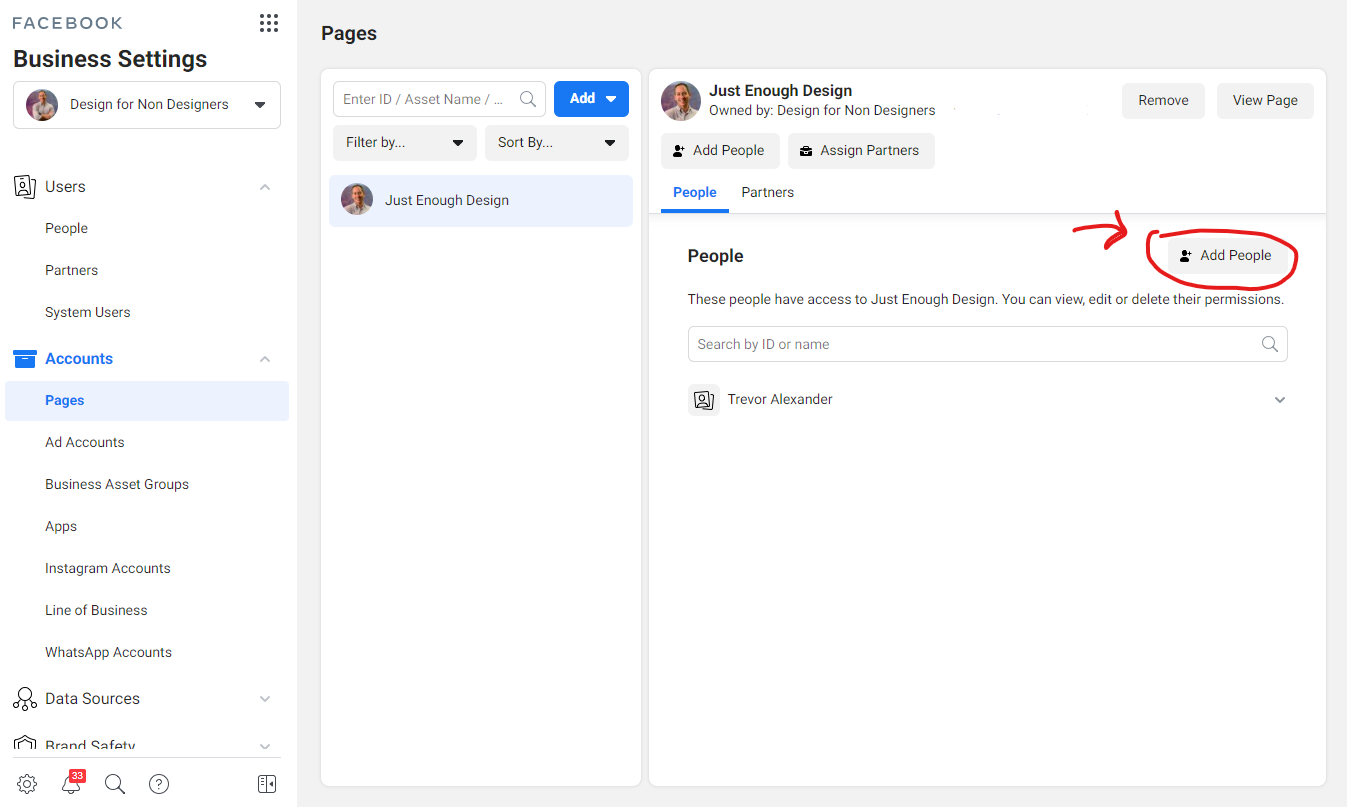
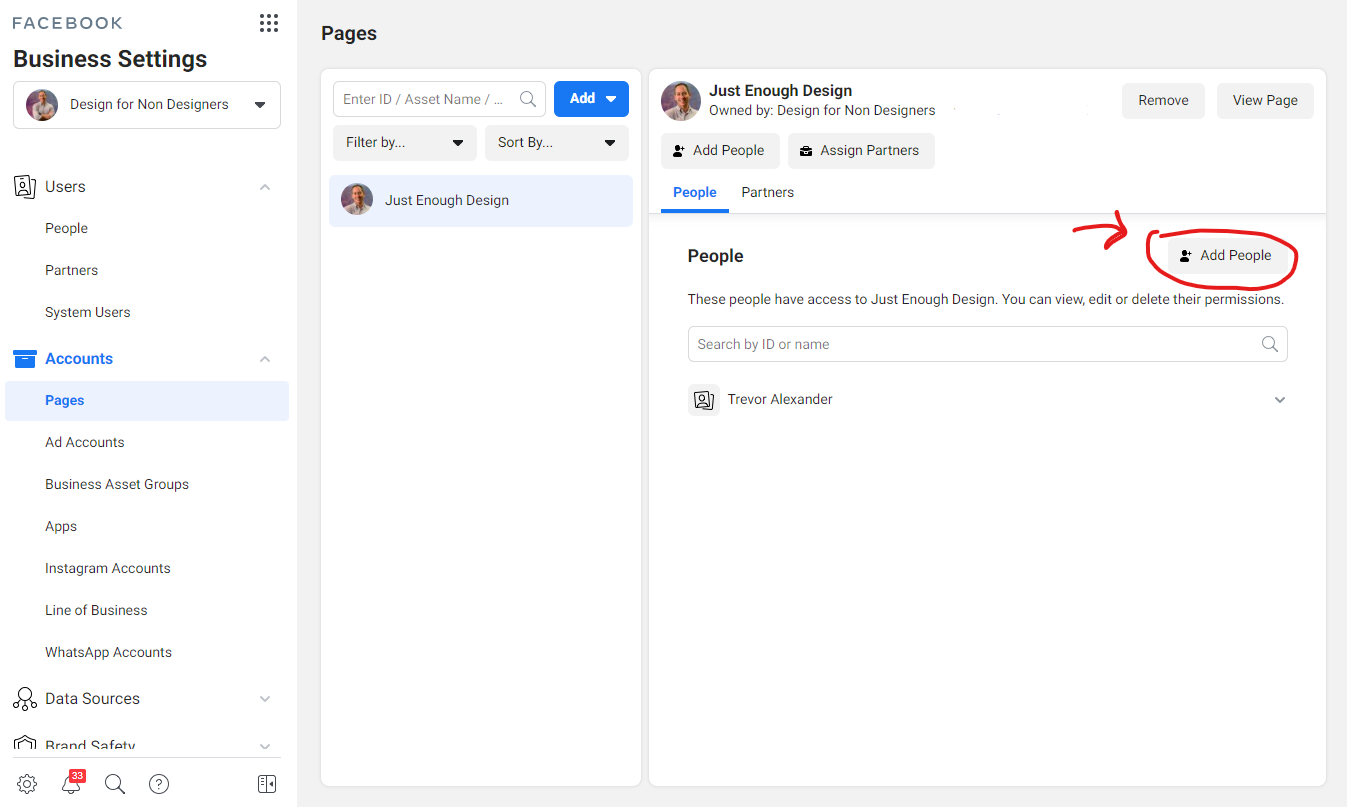
A pop-up will appear, and in the left side search box type out your name (or the Facebook Account you need as an Admin).
Select the Name, then on the righ side scroll to the bottom of the pop-up, where at the end you'll see an option to grand Admin Access to the user (you!).
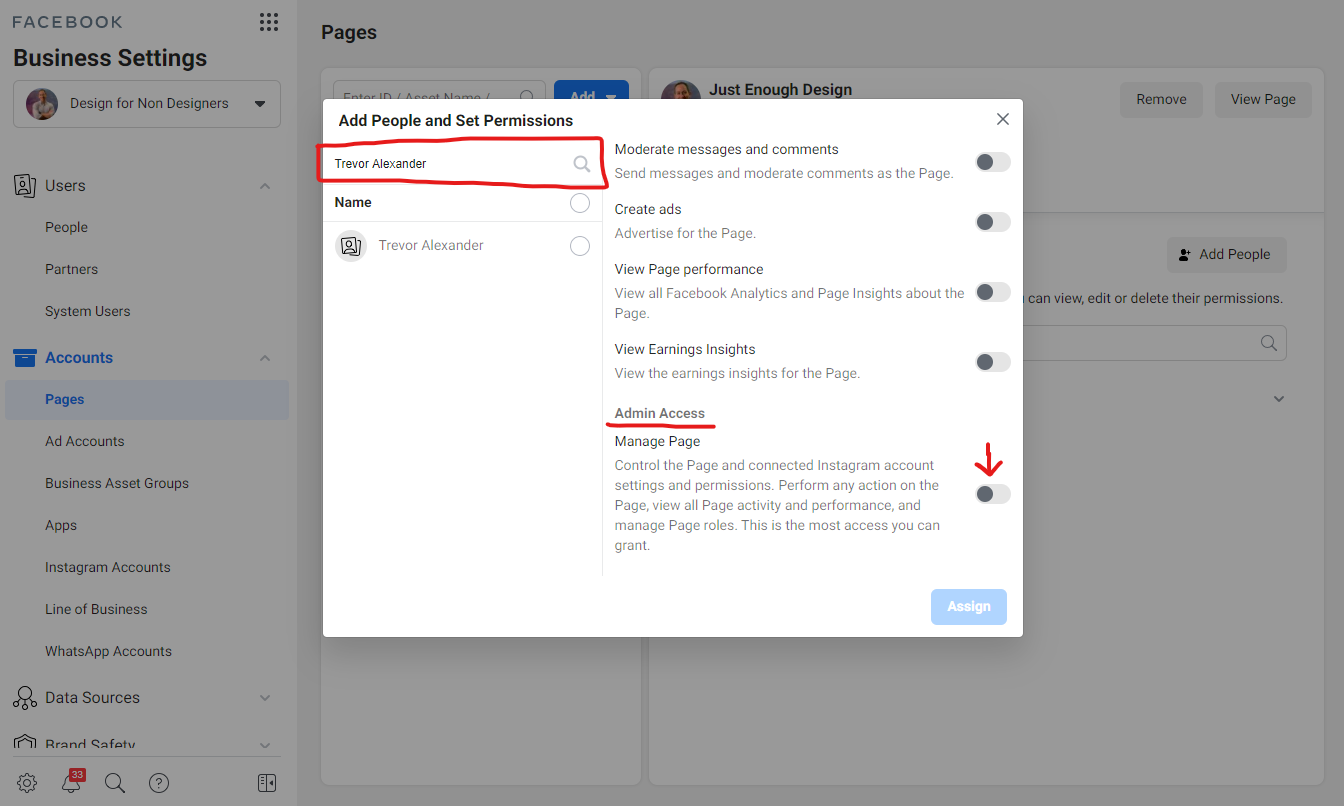
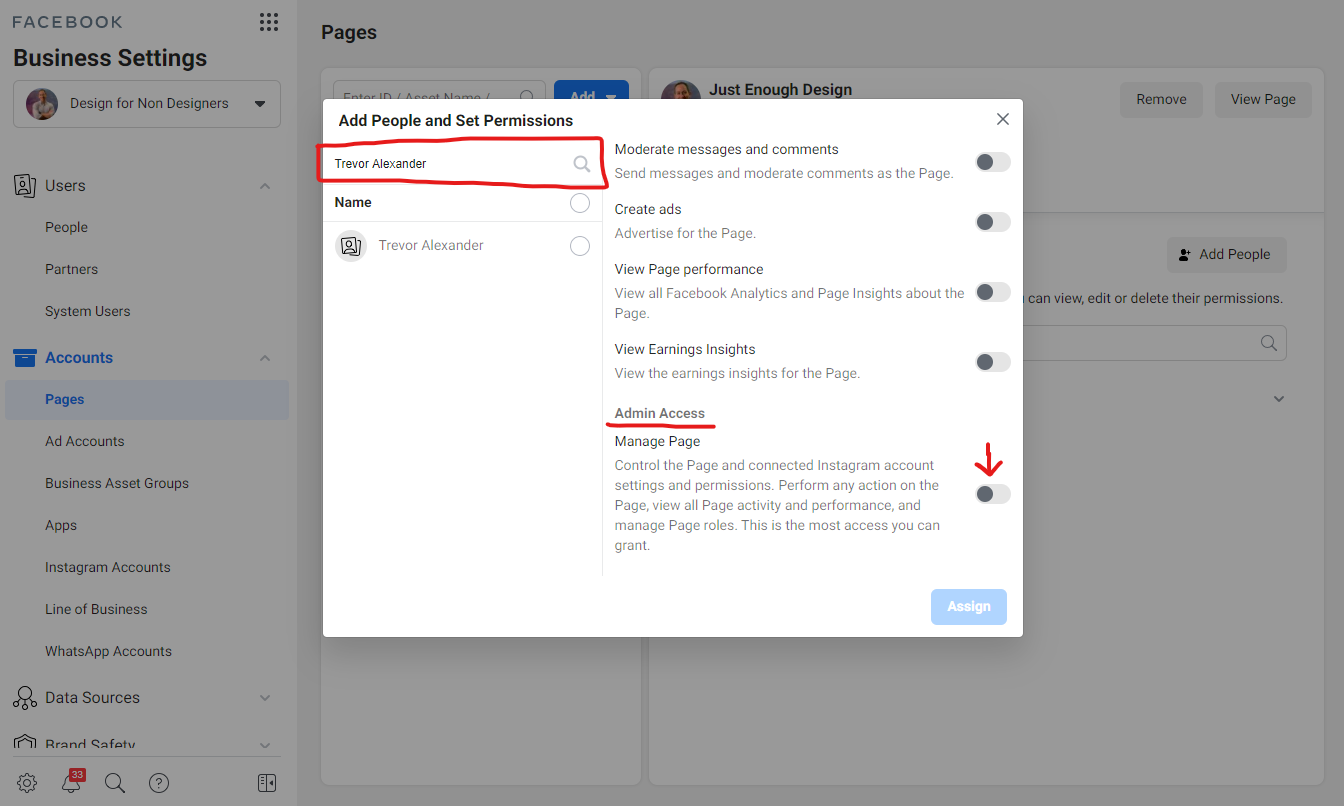
Hopefully back in Business (Pages 😉)
As I mentioned, there's no guarantee that the steps I followed will work for you, and sadly support for Facebook Business Pages seems to be severely lacking.
I found the following article on WikiHow that had some reasonable sounding suggestions (none worked in my particular case), but they're worth exploring:
4 Ways to Reclaim Admin Rights to a Facebook Page - wikiHow
I hope this may have helped you, and otherwise I really hope you are able to save your Facebook Business Page.
Cheers to your great looking work.


Want to learn how to create your own designs for FREE?
Check out my Design Better with Canva course!
No payment, no sign-ups, just video lessons showing you how to create great looking work with the Free Canva website.
Thank you so much for your post. It saved my day!
OMG! Thank you so much for your post. I don’t know what I would have done if I couldn’t get back into my business page. You are a lifesaver!
OH my god! I have been trying to get my business page back for over a year! Everyone keeps getting my old and new page mixed up and its been a royal pain in the you-know-what! This got me back in in just a few clicks and now I can get everything the way it was!
thank you so much T______T
Thanks you so much for this. It solved my problem and I’m back on track. Many thanks!
Thank you for this… it helps me recover the page I mistakenly removed.
OMG THANK YOU!!! After spending HOURS trying to figure this out, I finally did a google search and found this.
Thank you so much for your post. Soo helpful.
Thank you a lot!! We also regained our business account – the current administrator lost his private account on FB and we asked a previous colleague to renew his admin access and now we have the access again! Thanks for sharing!!