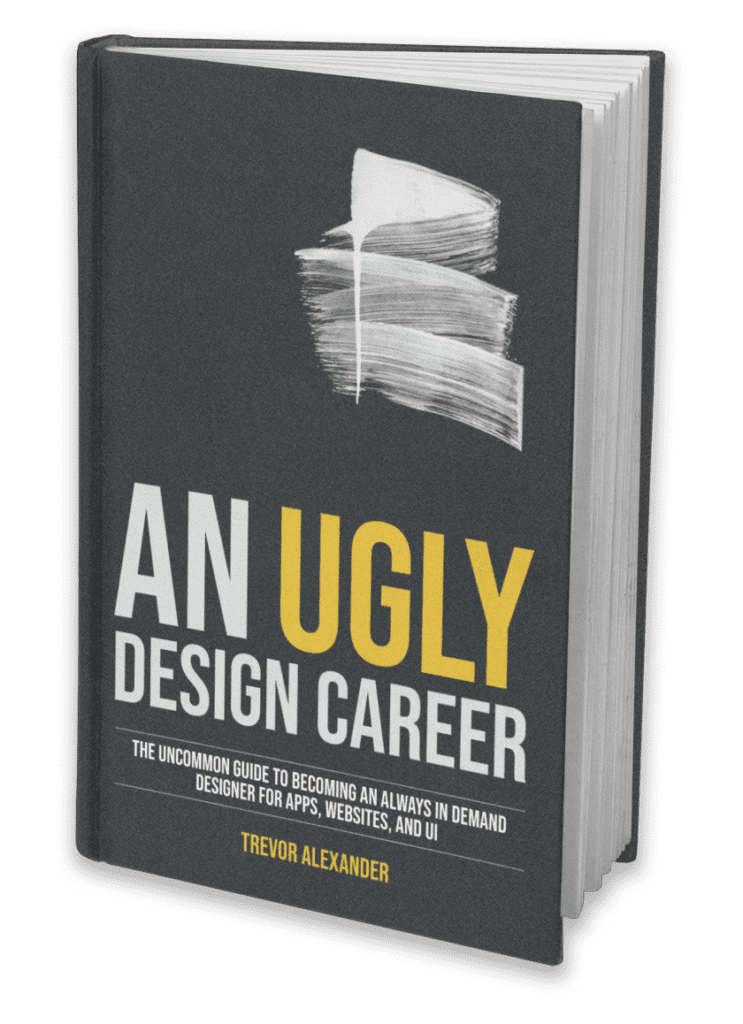Free Background Remover App – 5 in 2022


Removing the background from an image is alway something those creating designs are looking for, and thankfully more and more services are coming online that are making it easier and easier.
In this video I’ll run through 5 free options for removing backgrounds from your images.
3 free websites online, and 2 free programs you can install right on your computer.
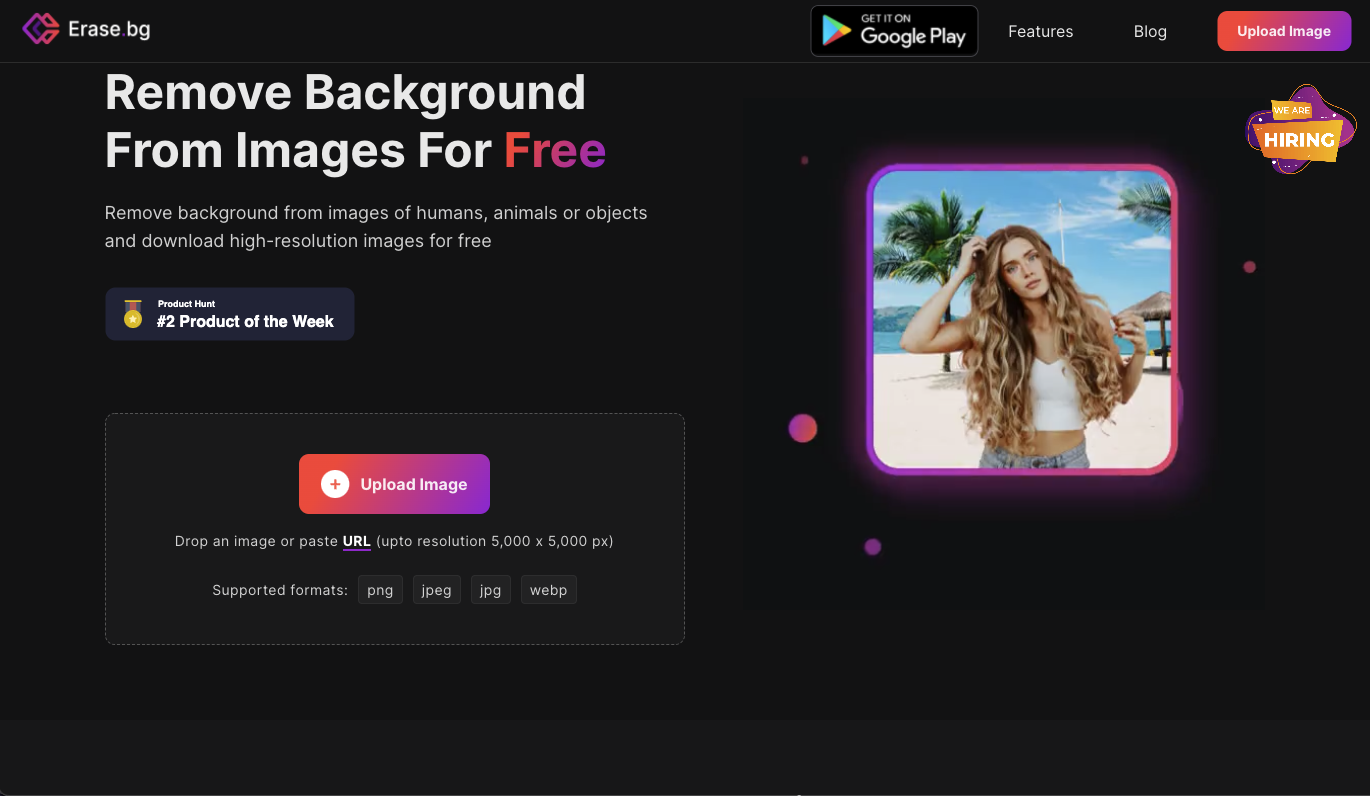
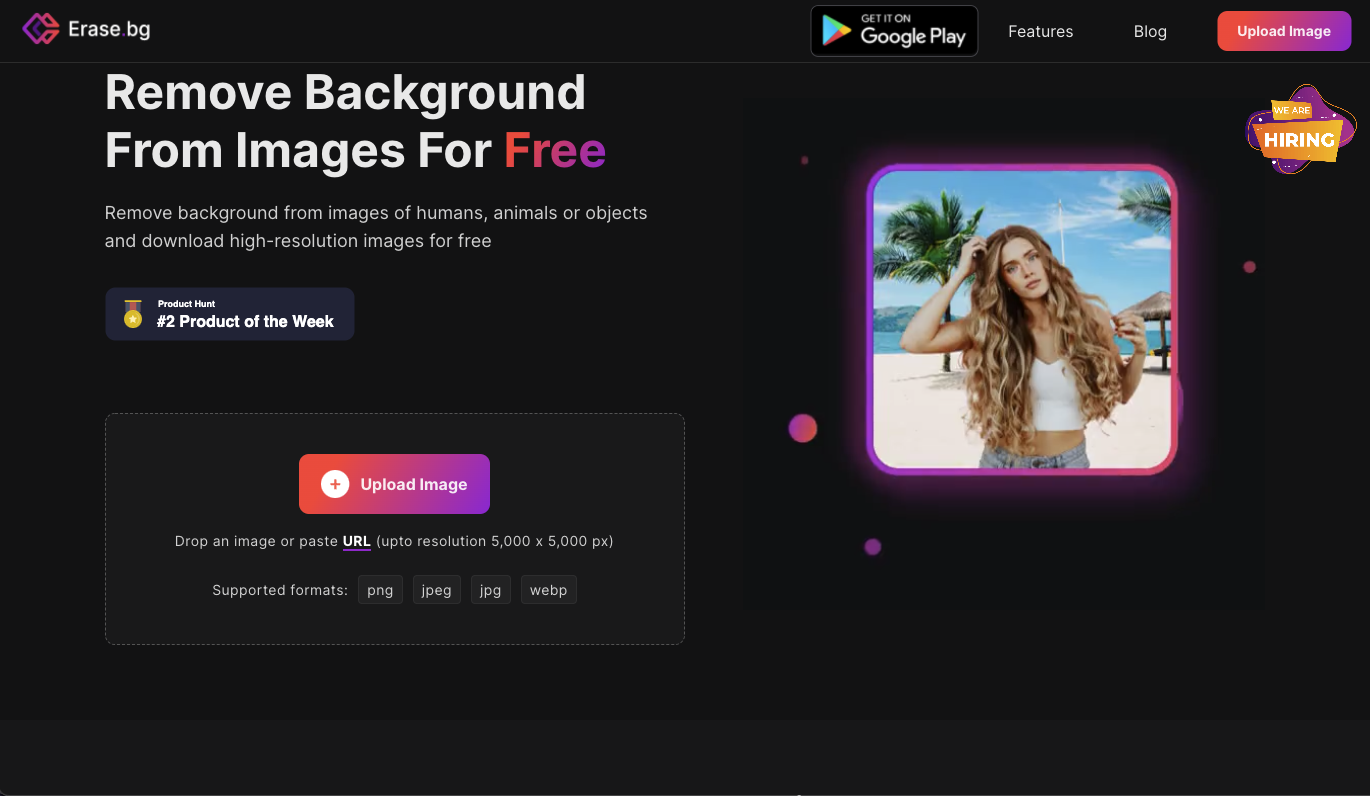
A completely free website with no limits. Erase.bg allows you to simply upload a photo, have it's background removed, then download the PNG. Simple, free, excellent.
Check it out here:
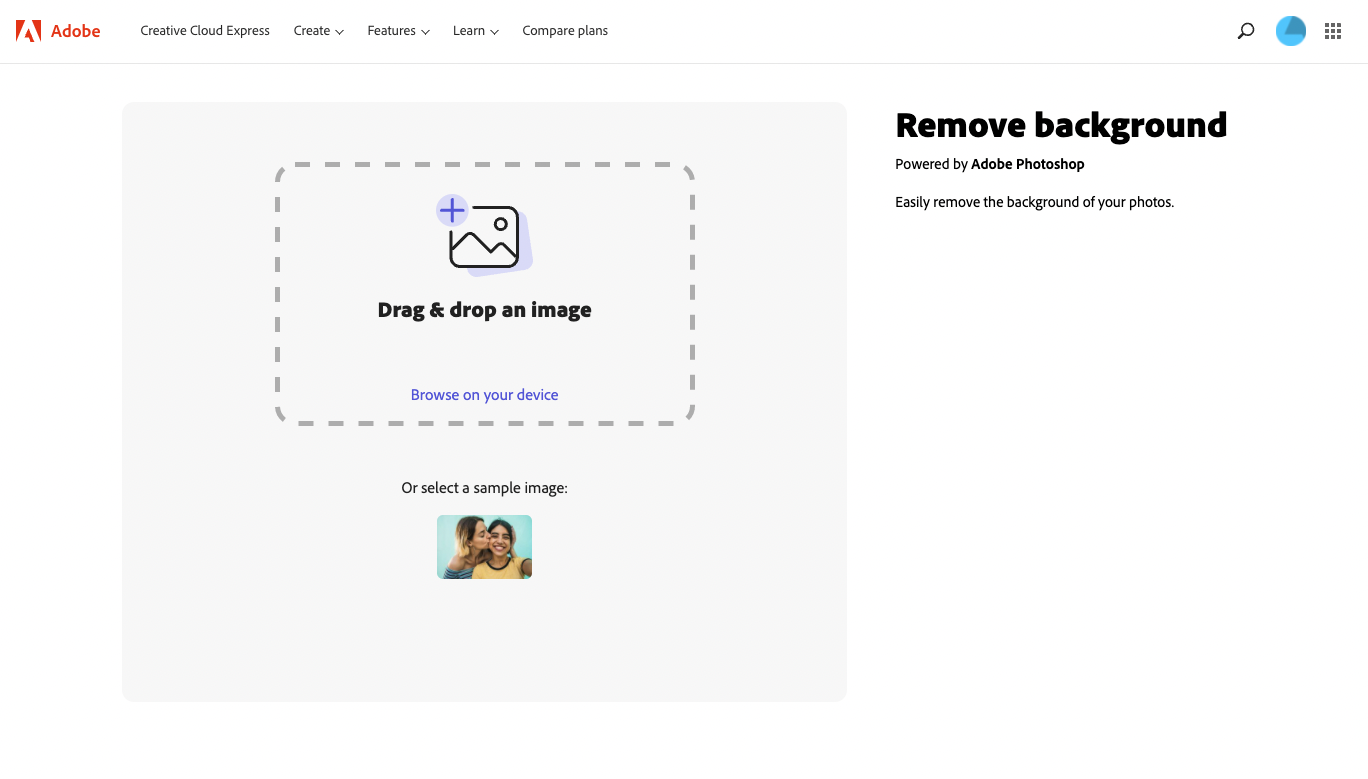
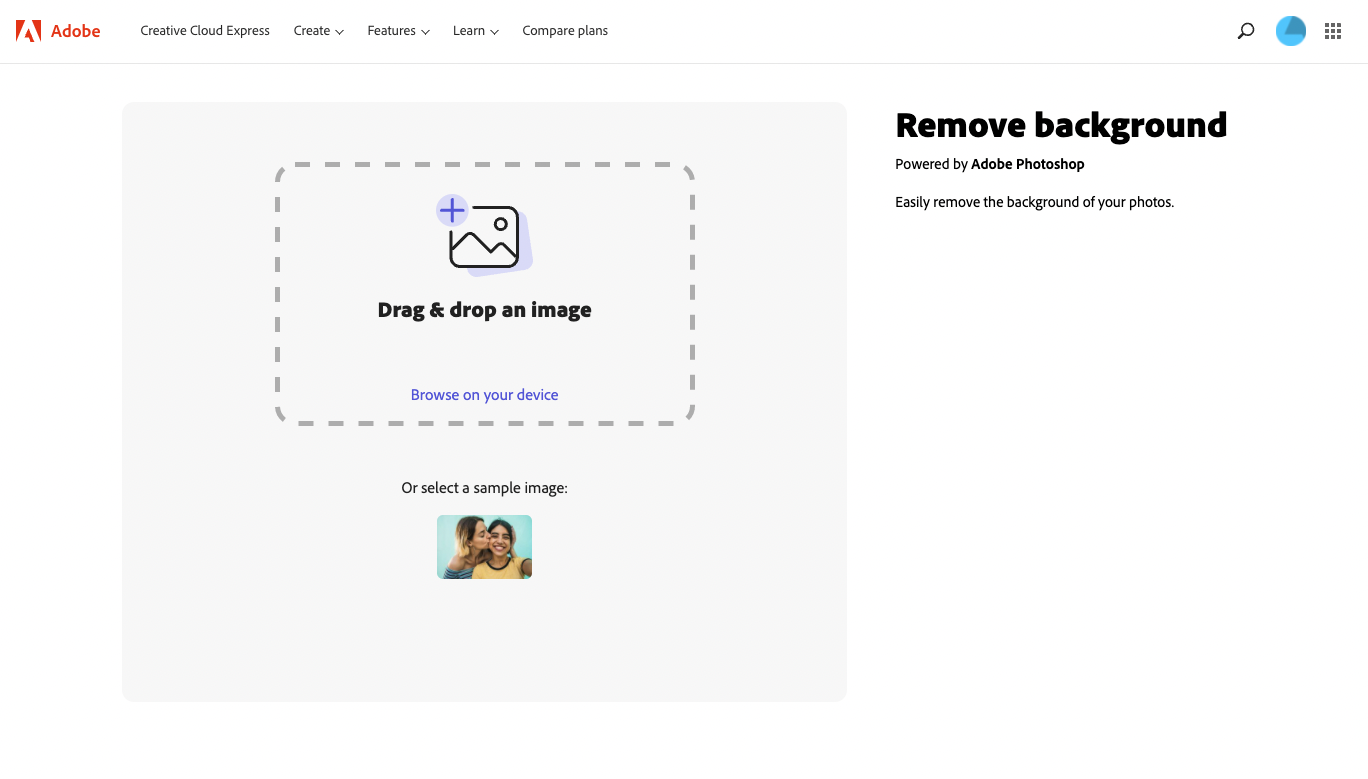
Previously known as Adobe Spark, Adobe Express still offers great free tools to create designs online.
Their Background Remover works wonderfully, and comes with signing up for a free account.
The tool has it's own interface (linked below) which focuses on the image background removal rather than the full design interface.
Check it out here:
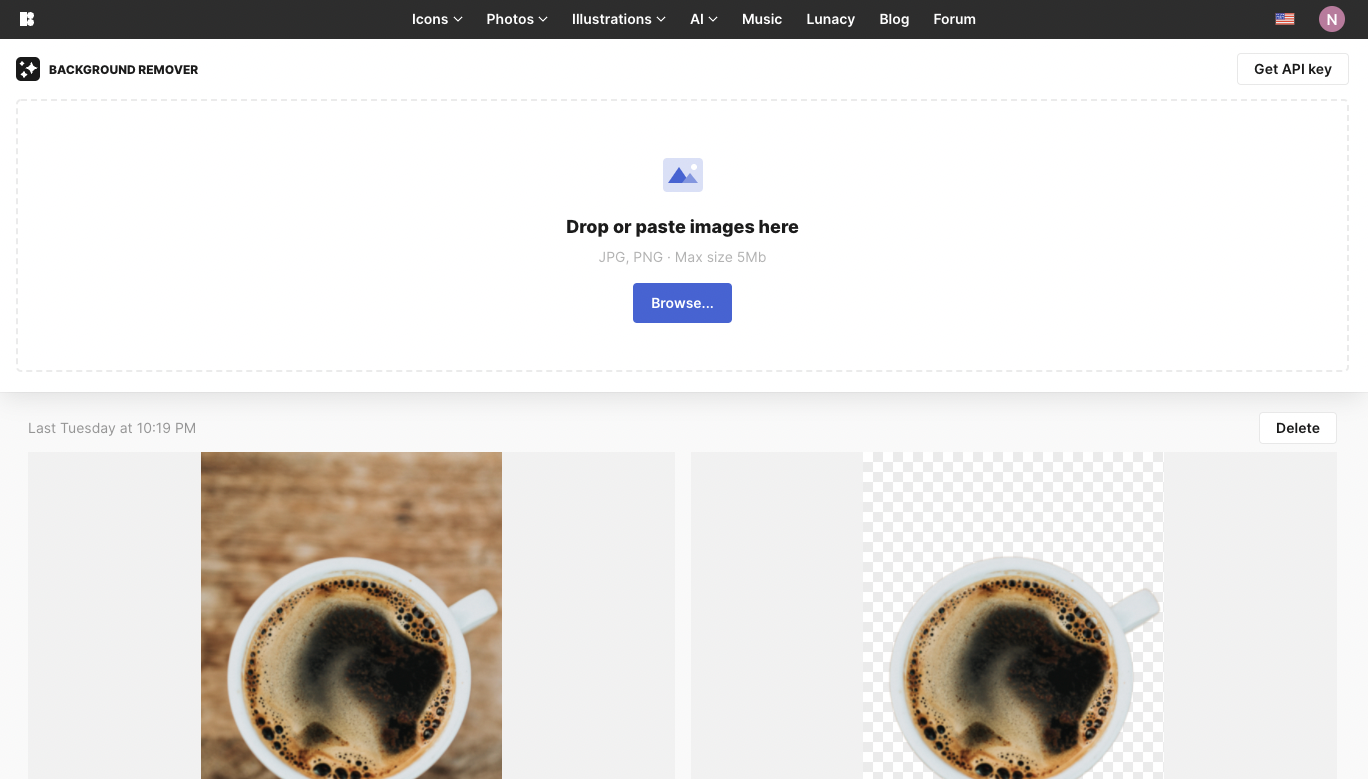
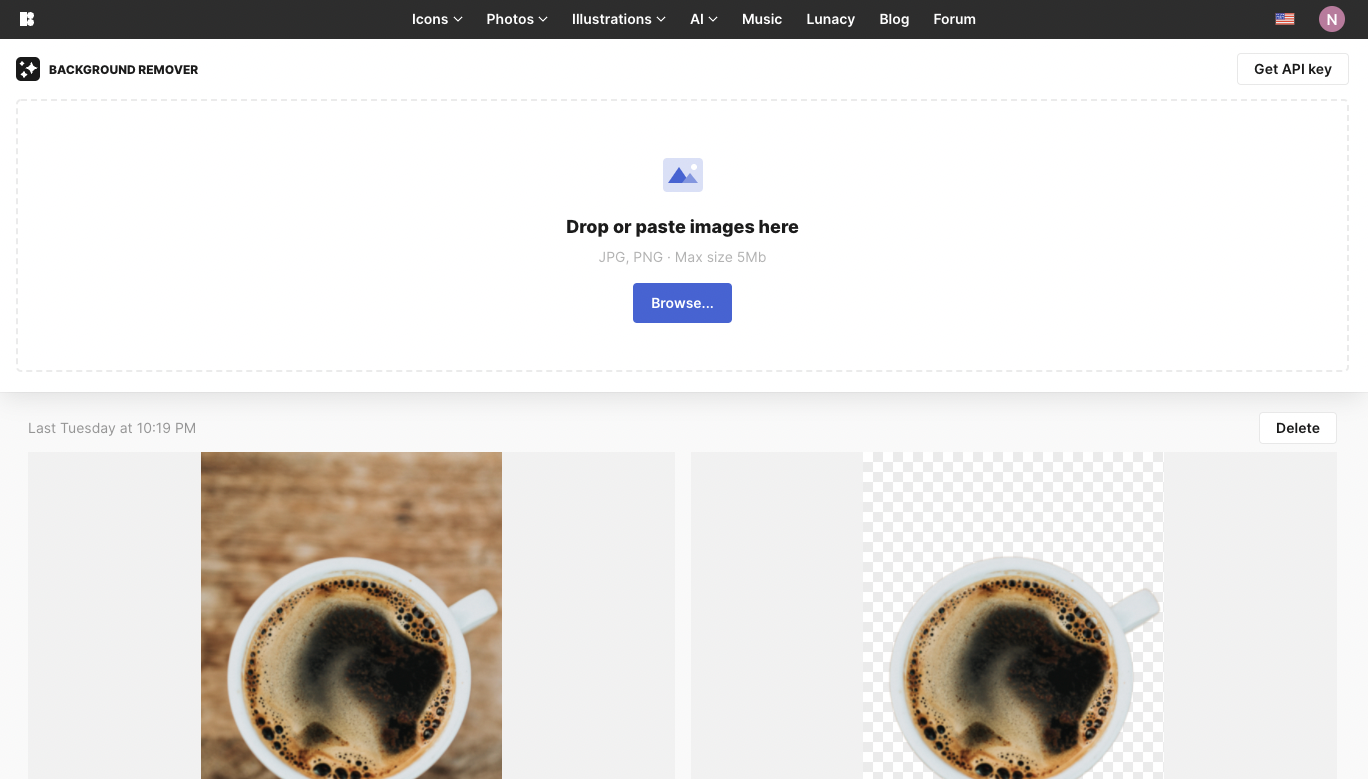
Icons8 has some amazing design resources, and they've also released an excellent background removal tool.
After signing up for a free account, you simply upload your photo, the AI removes the image background, and you download a PNG.
Check it out here:
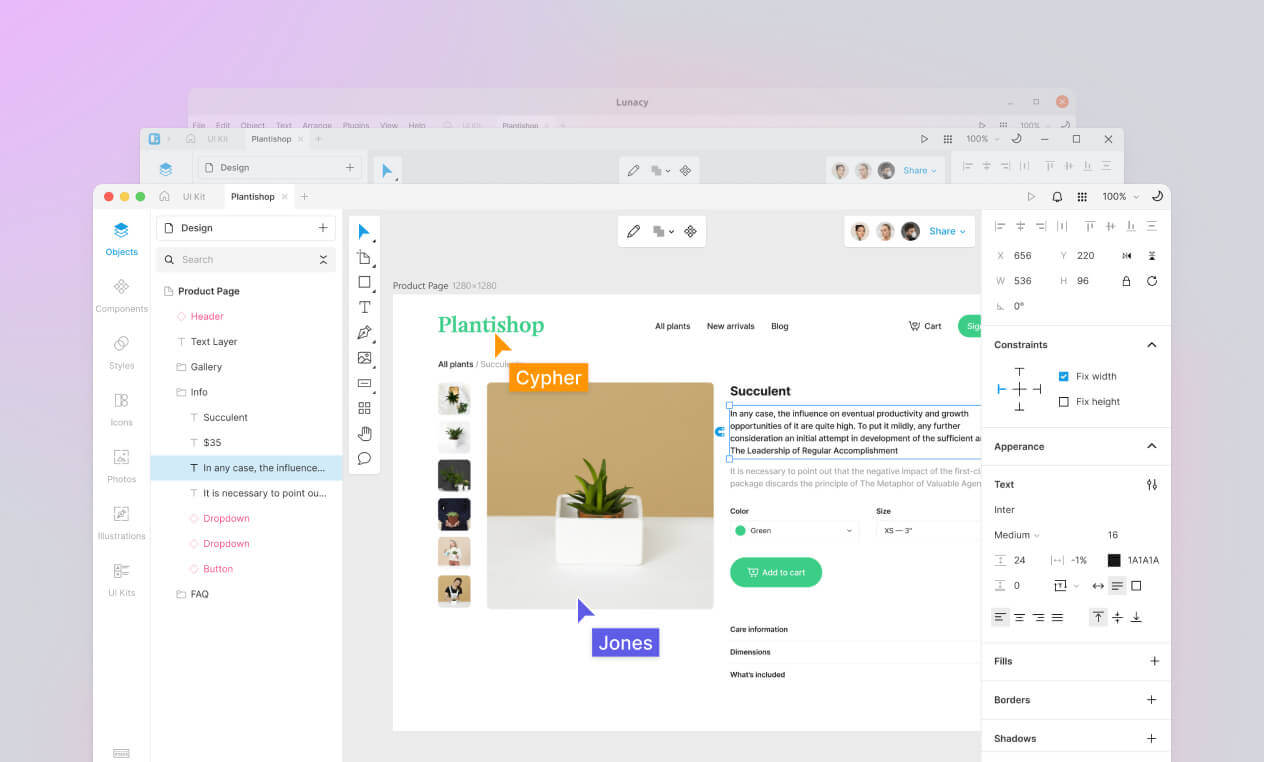
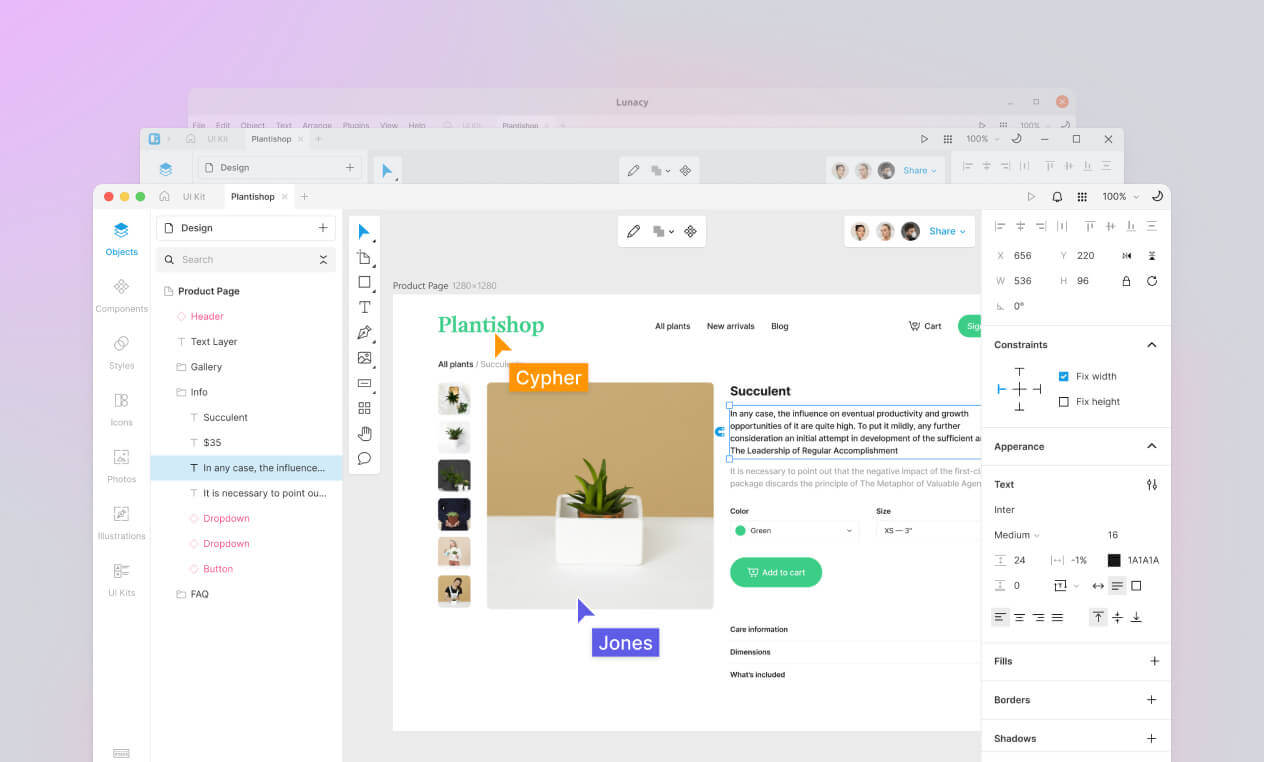
Again from the great folks at Icons8 comes the Lunacy application for Mac and Windows.
This is a full fledge design application on par with Figma and Adobe XD.
Don't let this intimidate you, though, as the ability to remove an image's background is very simple to find and operate. (For a full tutorial on this check out my video).
What's great with this option is that once downloaded and installed, it's on your computer forever. You do not have to rely on a website staying online to help with your image background removal needs.
Check it out here:
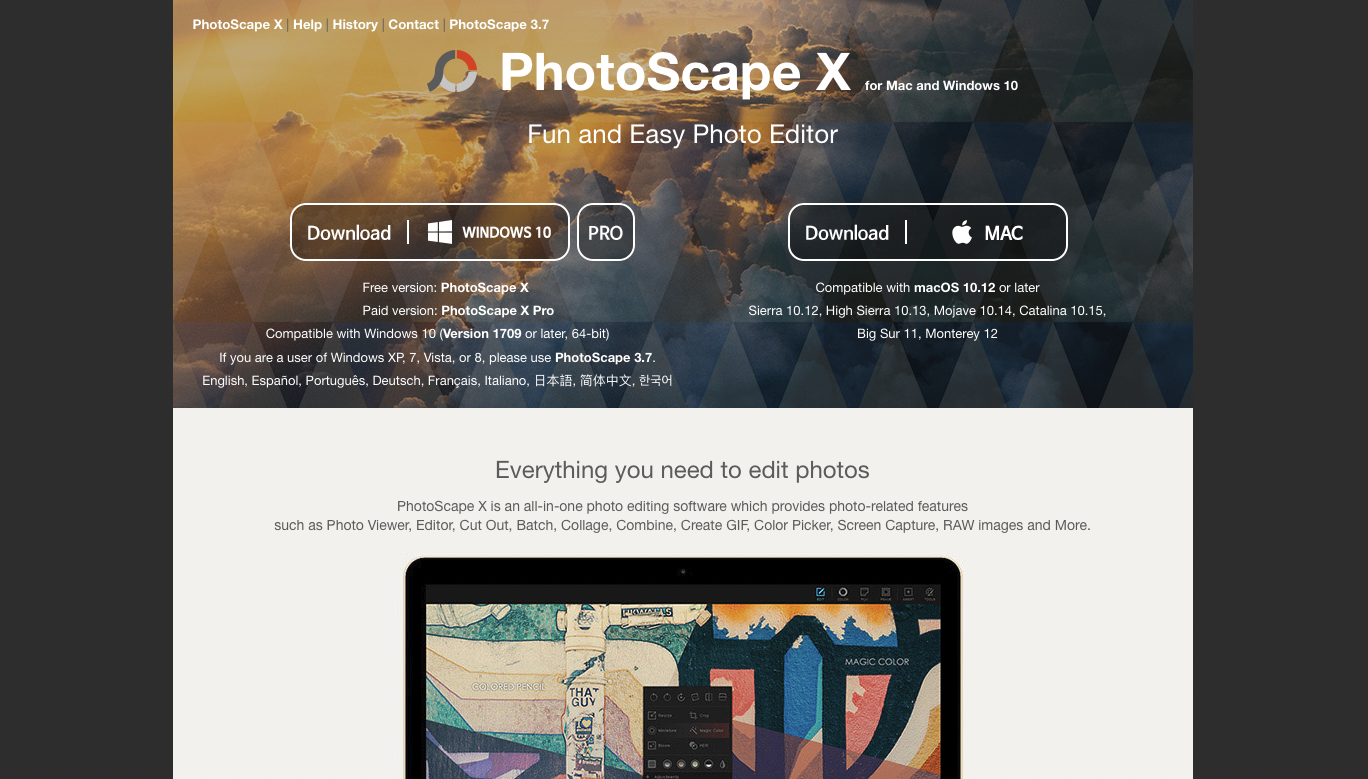
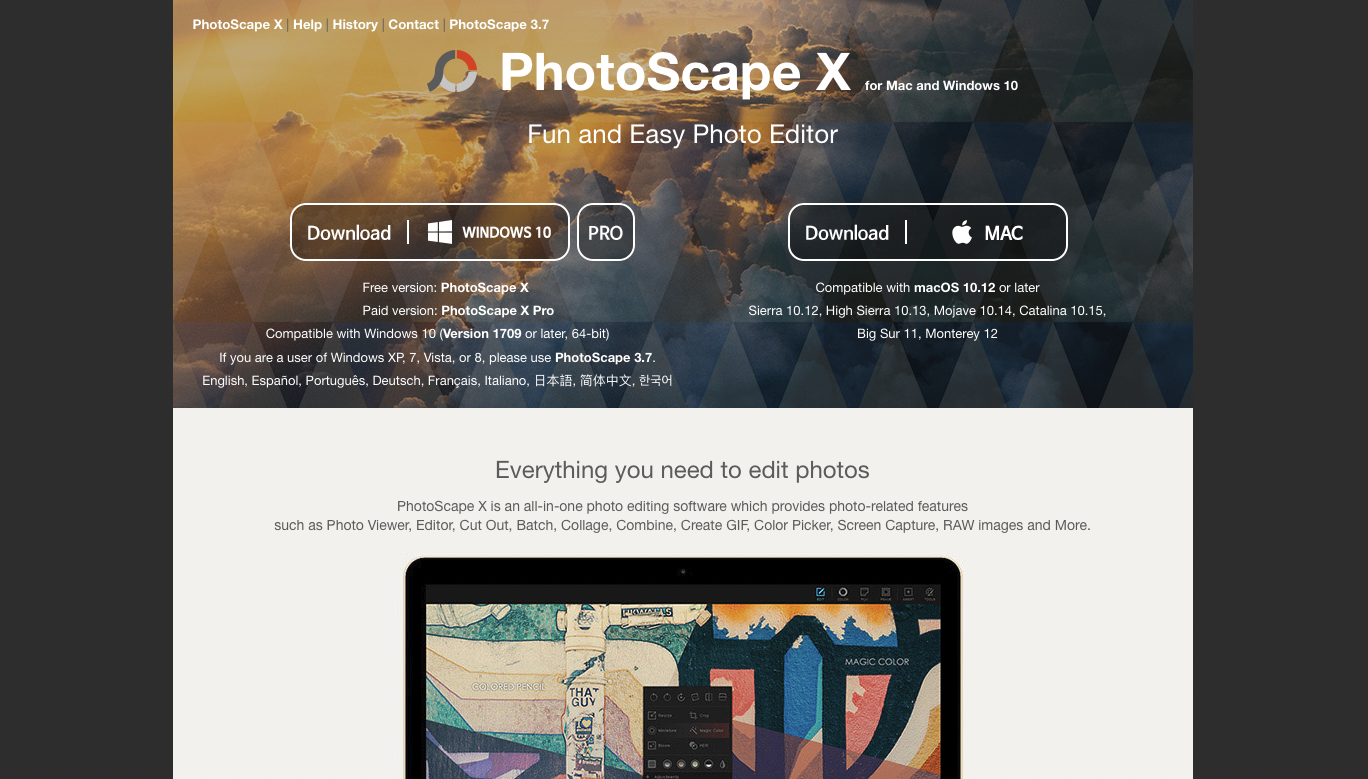
This option is a little more advanced than the others, but still simple enough to get the job done.
Another application for Windows or Mac, after installing you are able to add any photo you like and "Magically" select colours from the background to remove.
As you'll see in my demonstration video, it takes a little more work to get the final result, but it does give you greater power to deal with some more difficult photos.
Check it out here:
Many ways to remove an Image Backround
As you can see, the number of tools available for creators to create great work grows by the day, and listed here are some excellent examples for how to easily remove backgrounds from your photos.
Do you have a tool not listed above? Let me know in the comments!
Cheers to your great looking work!
Check out my book "An Ugly Design Career" all about how to create an unbreakable design career.
Want more tips like this?
Get them, resources, and more delivered to your inbox: