4 Easy Ways to Start Selling Online for Free


See the Giveaway at the end to WIN 1 Full Year of Website Hosting!
After countless hours and many sleepless nights, you’re finally ready to share your product with the world. It probably took some courage but you’re here at last.
The only thing left now is choosing the right place to sell.
Unfortunately, this seemingly simple step is where many people go wrong.
You see, some of them are attracted by all the bells and whistles of a tried-and-tested name like Shopify. Others decide to take charge of even the tiniest of details with the help of WordPress, a developer and a small army of plugins.
Now there’s nothing inherently wrong with those options.
But for an inexperienced seller who’s only getting started — that extra investment of time and money can mean the difference between success and failure.
So what should you do instead?
Start with a quick and dirty setup, and then move towards something more sophisticated and streamlined as your business grows. Keeping it simple is the key here.
To help you do that, here are 4 quick and easy platforms to sell products online for free:
1. Facebook Shop
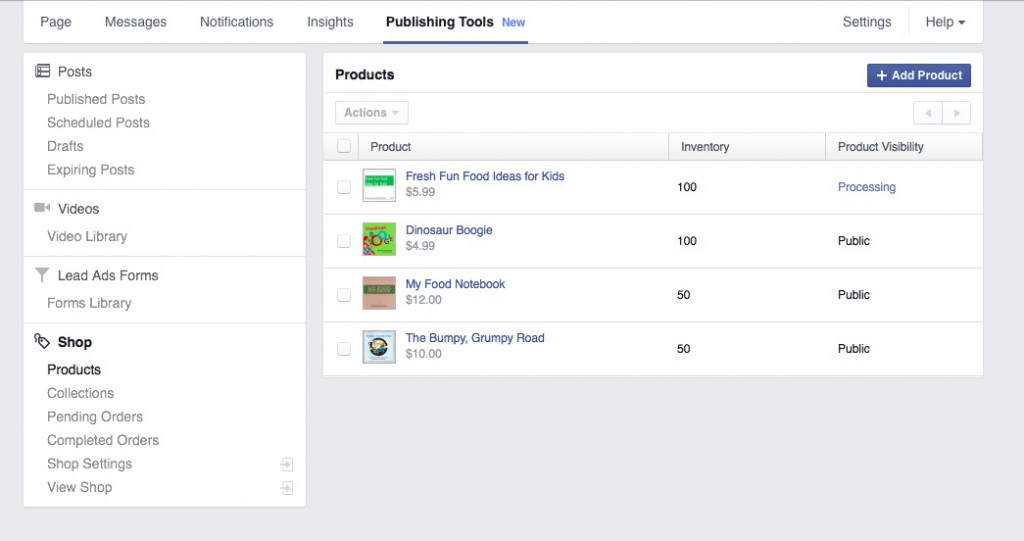
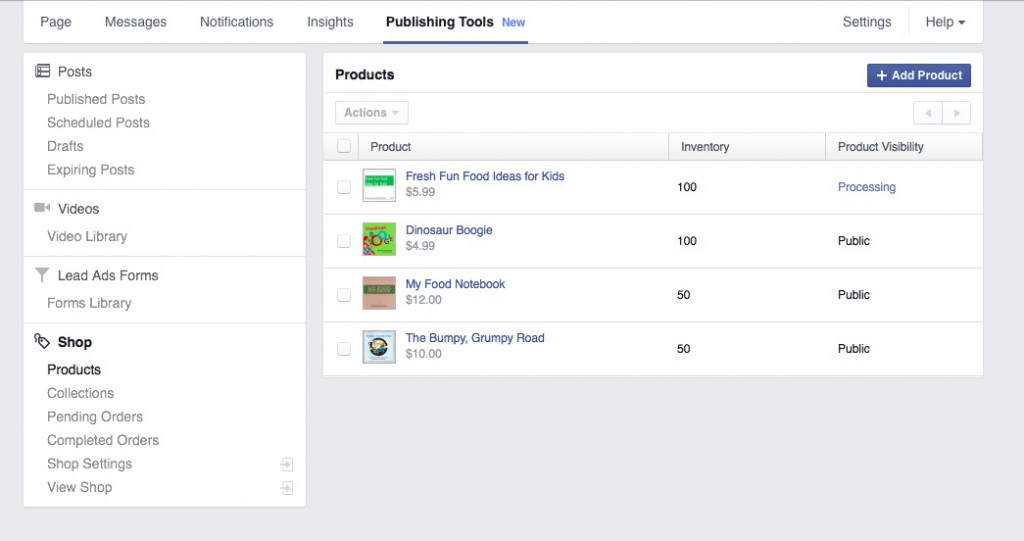
Source: http://www.onesweetwriter.com/2016/02/22/setting-up-shop-on-facebook/
There are two ways to sell on Facebook.
You can either set up your own external storefront and send customers to a checkout URL on there. Or you could use the native checkout solution to avoid the headache of setting up a payment processor.
As you can imagine, using the second option is far quicker and easier — since you can both list products and process payments through Facebook directly.
Unfortunately, the native checkout option is only available for US-based businesses as of this writing. Plus, you can only sell physical products in either case.
However, if you meet both of the above requirements, setting up a Facebook Shop with native checkout is one of the easiest ways to start selling online.
You can start without a website, without a payment processor, and better yet, you get to leverage Facebook’s solid reputation thanks to all the quality control checks they have in place.
Once you’ve listed your products, customers can discover them through your Facebook shop. You can also promote by tagging products in a post or an announcement.
Payments & Pricing
With Facebook handling the payments, your customers can pay you using any credit or debit cards, PayPal, or even their bank account in some cases.
The best part is that if your customers have made a purchase on Facebook before, their payment details are already saved up and they can place an order with just a few clicks.
There are no upfront costs to selling on Facebook, such as a monthly membership fee or account setup payment. You only pay a selling fee of 5% or $0.40 on each sale, whichever is higher.
That selling fee includes the payment processing charges as well. That means you won’t have to pay the usual 3.5% on credit/debit or 2.9% fee on PayPal transactions.
Once a customer places an order, Facebook automatically deposits the funds into your bank account within 5 to 9 business days.
Important Notes:
- You can sell physical products within the same country only. That means international shipments are not allowed. For example, businesses in Canada cannot sell to customers in Mexico.
- Facebook has many quality control checks in place. For instance, your product images and descriptions must match. You must also ship within 3 business days and the customer must receive the package within 10 days of placing the order.
- If native checkout is too limited for your needs, you can pick one of the other options listed below and then connect your webstore to your Facebook shop. This will allow you to reach international customers directly on Facebook.
2. BigCartel
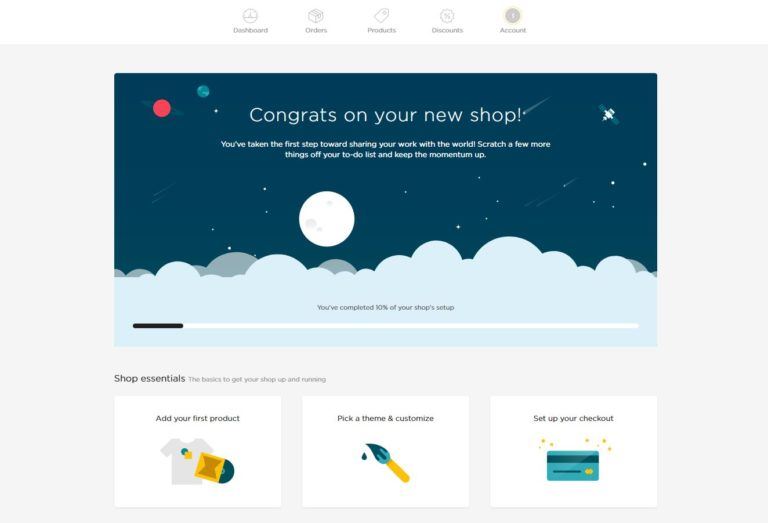
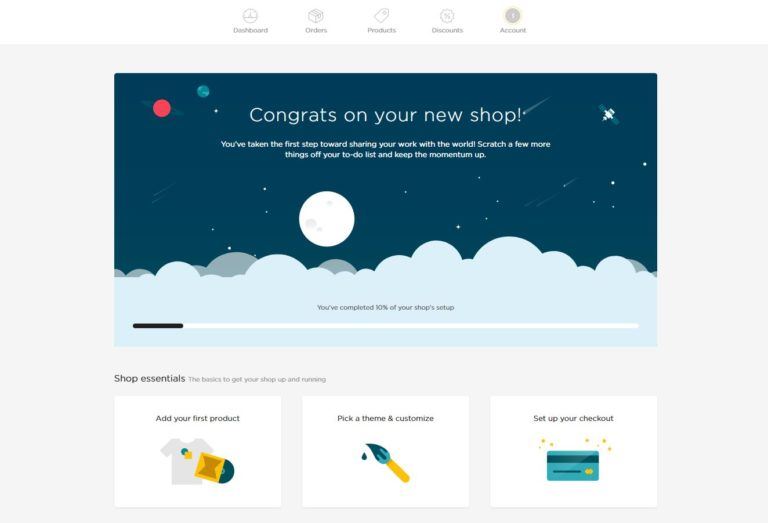
Source: https://www.disruptiveadvertising.com/ppc/ecommerce/big-cartel/
With BigCartel, you can sell both physical and digital products through a dedicated URL that can be accessed from anywhere.
Unlike a Facebook shop with native checkout, a BigCartel store is essentially an ecommerce builder that allows you to serve customers through your own website. For instance, it could be “yourstore.bigcartel.com”.
Once you’ve created an account and uploaded your products, customers can visit your homepage to explore your inventory. To see some live examples, you can check out the stores listed here. As you’ll notice, you can also create pages for your website such as an “About Us” page.
To attract customers, you can share links to your products through any of your social media such as Facebook and Twitter.
Payments & Pricing
BigCartel has multiple membership plans with different features in each. Technically, you can get started with a free account and list up to 5 products along with one image for each.
However, the cheapest premium plan at $9.99/month offers the best value as you can list 25 products with 5 images for each, install Google Analytics, and use your own custom domain name. To illustrate that last feature, think “www.yourstore.com” instead of “yourstore.bigcartel.com”.
Apart from the membership fee, you also have to take payment processing fees into account, as BigCartel isn’t a payment gateway.
Most sellers prefer Stripe and PayPal for handling payments online.
While the fees may vary in your specific case, you can expect to pay around 2.9% + $0.30 per transaction, as PayPal and Stripe both charge about the same.
Important Notes:
- There is a very limited library of themes with few customization options (fonts, alignment, and so on). So unless you know how to code (HTML and CSS), you’ll have a hard time making your store standout from the basic themes.
- Switching themes can undo any customizations.
- Instead of creating a separate product for each variation (e.g., different sizes), you can list them under one product. This will come in handy if you go for the free plan with a limit of 5 products.
3. Chec.io
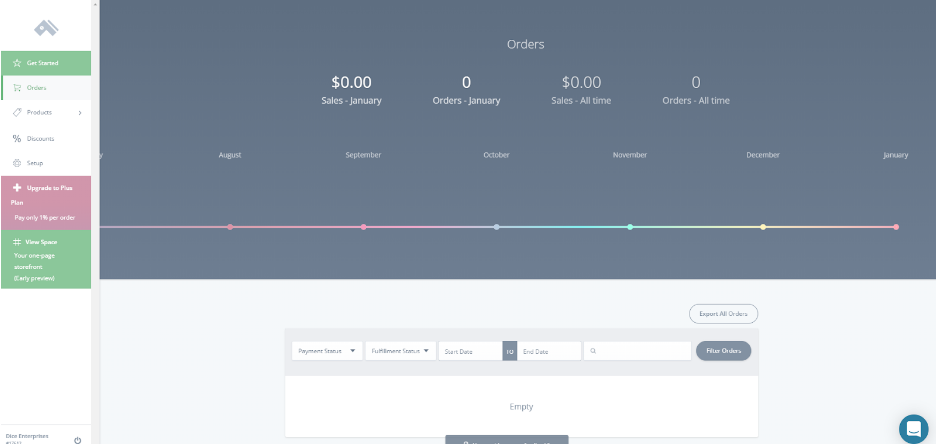
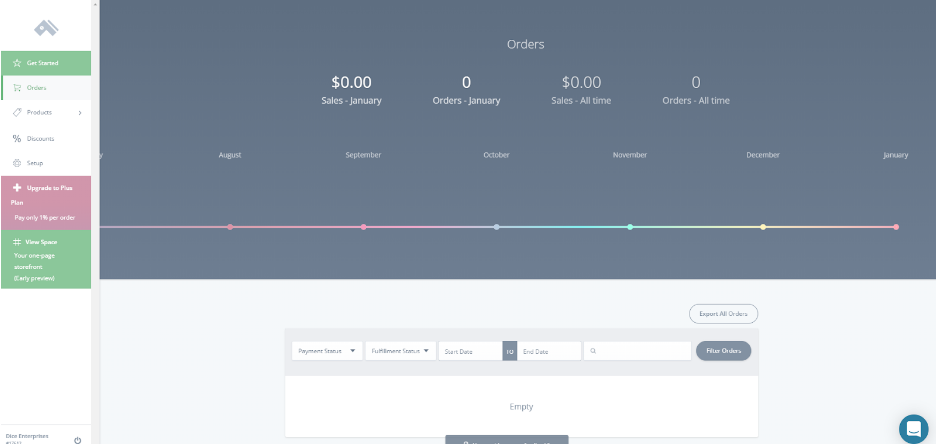
Source: https://dashboard.chec.io/
Chec offers as barebones of a setup as it gets.
The way most people use it is by creating a checkout URL hosted on “checkout.chec.io” and then sharing it in their Youtube videos, email newsletters, social media and so on.
Alternatively, you could also share the automatically generated storefront that lists all your products on the homepage, and allows customers to add multiple items to cart at once. Here’s a live example to see what that looks like.
As far as I’ve seen, most people use the checkout URL option thanks to how fast and easy it is to set up.
Payments & Pricing
The good news is that not even a single feature is locked behind a paid plan. Everything you can do with a paid plan can be done using the free one as well. That includes unlimited products, bandwidth, orders, discount codes, and much more.
The only catch? You’ll have to pay a high commission of 3% on the free plan.
While that may not seem like much, you’re actually only getting a hosted checkout solution for that cost.
As far as payment processing is concerned, you’ll have to pay an additional fee to your payment processor. And as I mentioned earlier, that usually runs into 2.9% + $0.30 per transaction when using PayPal or Stripe.
There are also two premium plans at $29/month and $129/month, which offer 1% and 0.5% in commission per transaction respectively.
Important Notes:
- Chec is the most modular and extendable platform on this list. From discount codes to pay what you want pricing to custom implementations, the possibilities are endless. To put it simply, Chec will grow alongside your business.
- You can also offer manual modes of payments like Cash on Delivery (COD). However, you’ll still have to pay the 3% commission per transaction.
- You can sell anything with Chec, including physical products, digital products and even services.
- There are no customization options available for the default storefront.
4. GumRoad
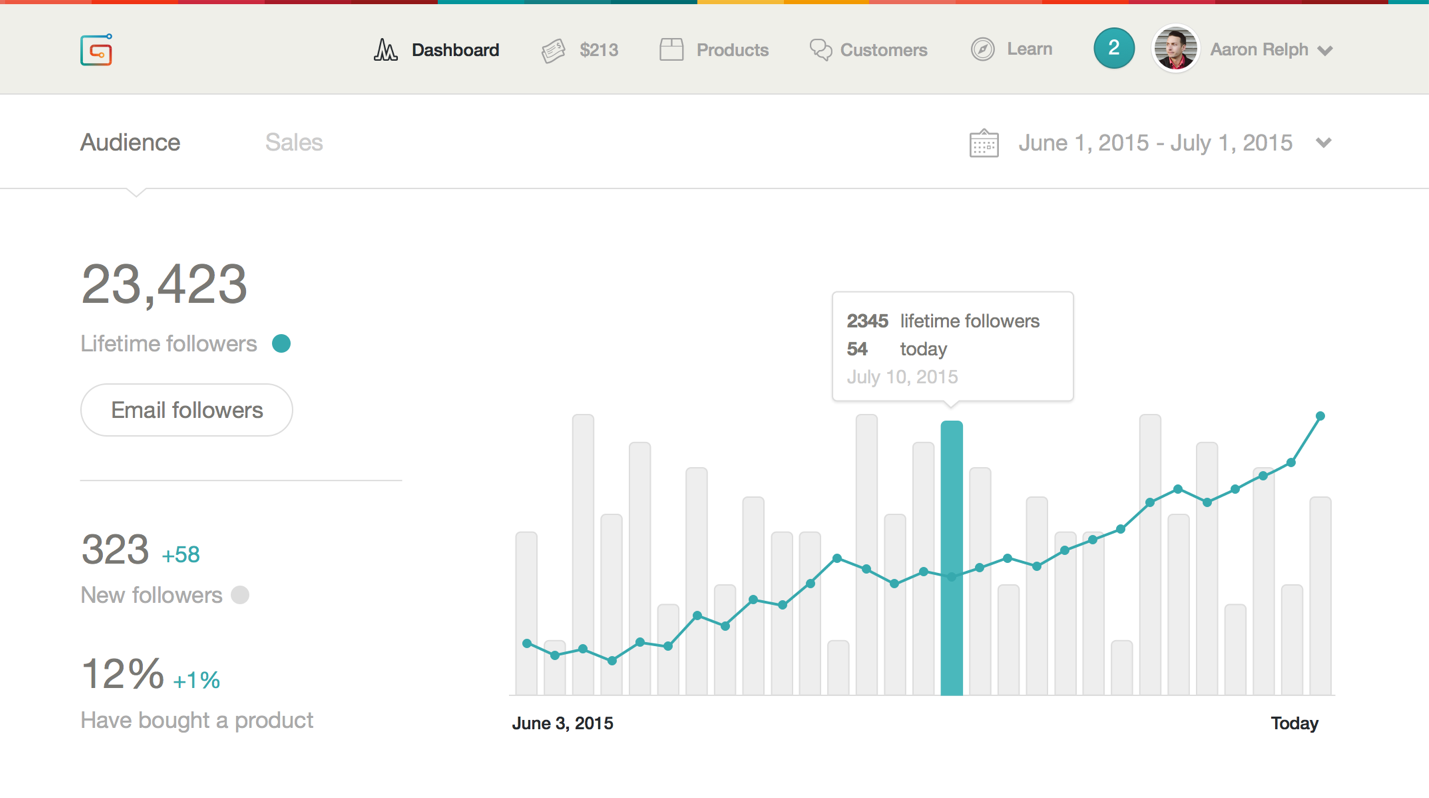
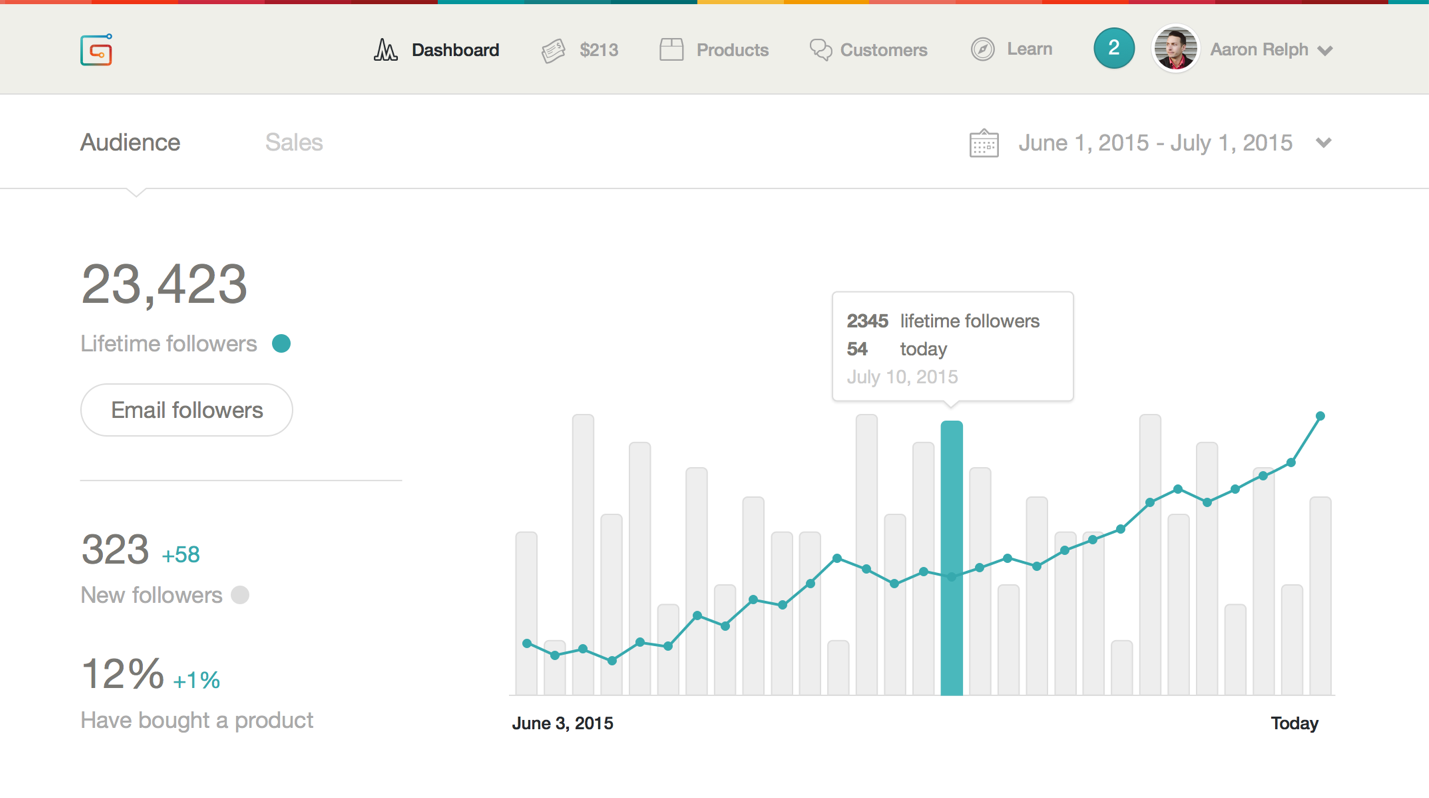
Source: https://gumroad.com/features
If you want a simple and speedy process for both yourself and your customers, you simply can’t go wrong with GumRoad.
All you need is to create an account, create your product listings, and then share them with the world. This whole process can be completed in as little as 5 minutes.
With this platform, you can create your own storefront with a dedicated URL (e.g., “gumroad.com/yourstore”). Every product you upload is then automatically listed on your Creator Profile page (storefront) and customers can order multiple items from there at once.
Most sellers link directly to a single product’s page as they promote it on their Twitter, Facebook, Instagram and other social media. This is the route I recommend as promoting specific products is far easier than the entire store.
Beyond that, GumRoad also offers a Discover section where strangers could potentially find your products while searching for any specific items. As such, you’re not 100% on your own as far as marketing is concerned.
Payments & Pricing
This is where GumRoad offers something quite unique. Contrary to most shopping cart systems, GumRoad actually acts as the payment gateway as well. That means there are no additional payment processing fees when you accept credit/debit or PayPal payments from customers.
While the native checkout on Facebook is a decent alternative, GumRoad is superior as it’s available for sellers across 160 countries. Plus, they allow the sale of physical and digital products both locally and internationally.
As of this writing, GumRoad offers two types of accounts.
The free account allows you to list as many products as you need. You can also use all the simple customization options as well. However, this comes at a steep cost of 8.5% + $0.30 (USD) per sale.
The premium account costs just $10/month and offers a whole bunch of features on top of a generous discount on transaction fees.
Premium features include third party analytics, custom domain name (e.g., www.yourstore.com), custom CSS, and unlimited newsletter workflows (automated email series to nurture your leads).
On top of all that, your transaction fee drops to just 3.5% + $0.30 (USD) per sale with a premium account.
As for payouts, GumRoad will withhold the payment for each transaction up to 7 days. Then every Friday, all cleared payments will be deposited into your bank account or PayPal account, depending on your location.
Important Notes:
- While GumRoad supports all sorts of offerings, ranging from trials and subscriptions to preorders and rentals — it is generally geared towards digital product with some basic support for physical items.
- You will have to pay an additional transaction fee of 10% for every sale that comes through the Discovery channel. So if your product is a low-ticket item with a small profit margin, you might want to disable this feature through this link.
Time to Pick Your Platform
If you’ve read this far, but still aren’t sure on your choice of platform — here’s a quick guide for you:
For businesses based in the US looking to sell physical products locally (same country), a Facebook Shop with native checkout is a great place to start.
For everyone else, GumRoad is usually the best option as they let you sell both physical and digital products globally. Plus, it’s a quick and easy setup since you don’t need a PayPal or Stripe account.
Can’t use either of those platforms? Here’s what you should do:
- Use BigCartel if you want to setup a storefront on your own website.
- Use Chec if all you need is a hosted checkout form that you can share with your customers.
In either case, you’ll have to create a PayPal or Stripe account to process payments, both of which come with their own costs and requirements.
As you can see, though, there are some great options to get a store up easily for little cost. The only thing stopping you from selling today is getting that great product of yours ready.
Cheers to your great future online store!
Want another way to sell online for free? Check out my Website Hosting Giveaway!
Want more tips like this?
Get them, resources, and more delivered to your inbox:
